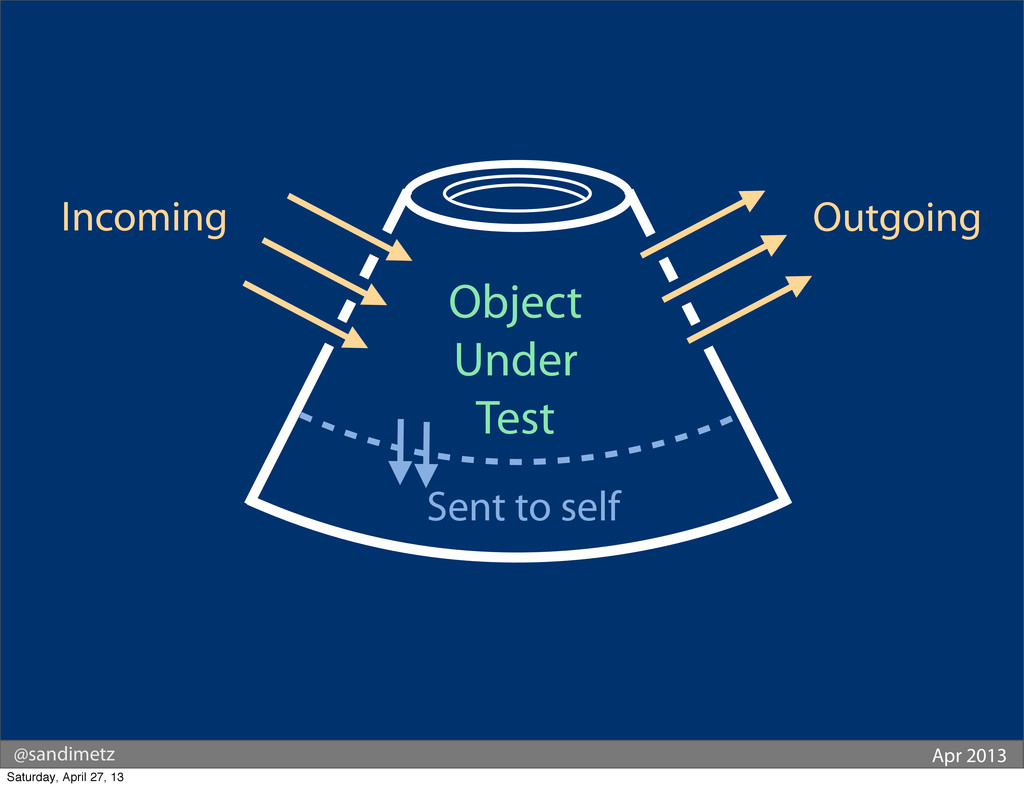A curated list of AWS resources to prepare for the AWS Certifications
A curated list of awesome AWS resources you need to prepare for the all 5 AWS Certifications. This gist will include: open source repos, blogs & blogposts, ebooks, PDF, whitepapers, video courses, free lecture, slides, sample test and many other resources.
Index: