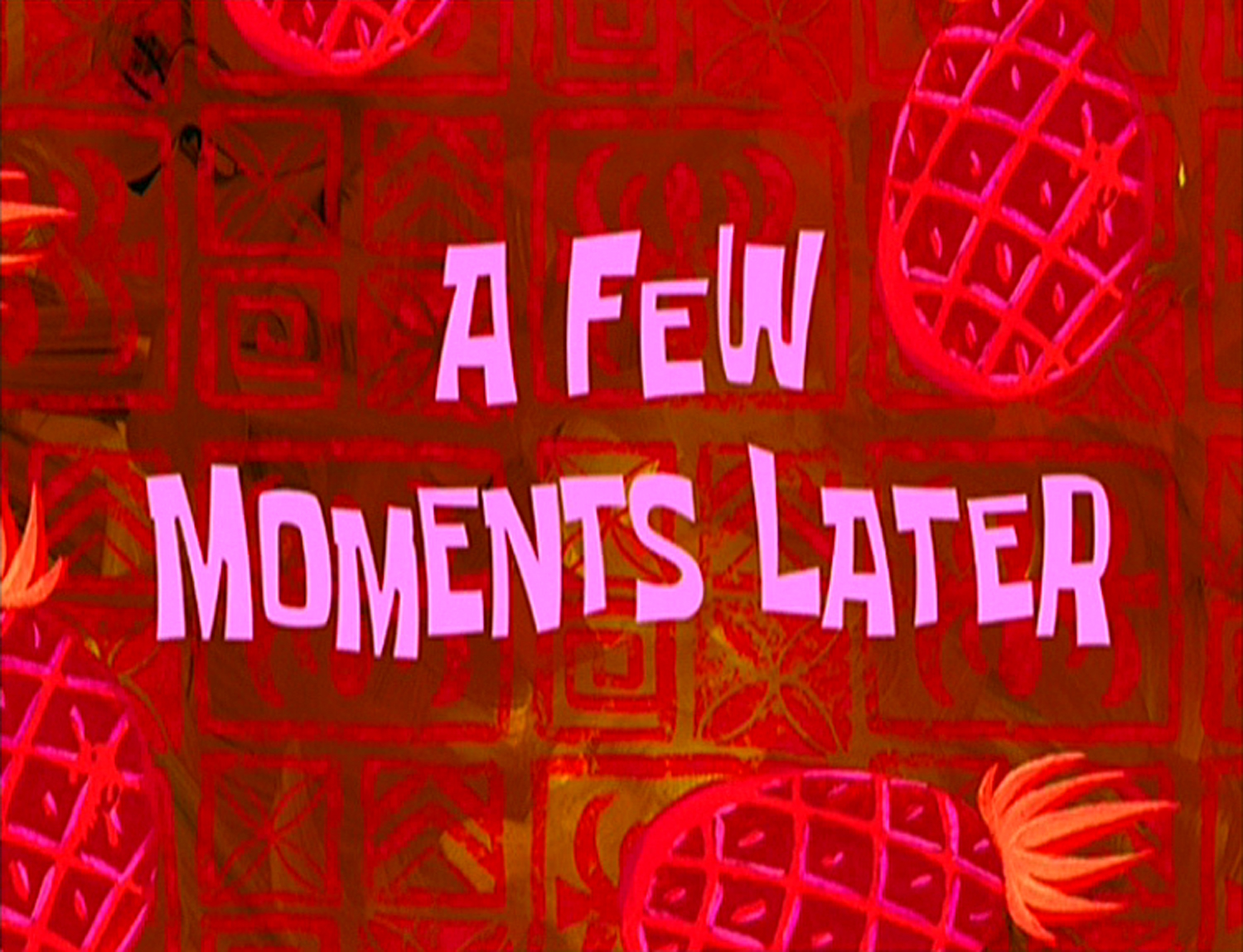conda create -n coca python
conda activate coca
conda install pytorch torchvision pytorch-cuda=11.7 -c pytorch -c nvidia
conda install transformers open-clip-torch -c conda-forgeCPU version:
conda create -n coca python
conda activate coca
conda install pytorch torchvision cpuonly -c pytorch
conda install transformers open-clip-torch -c conda-forge