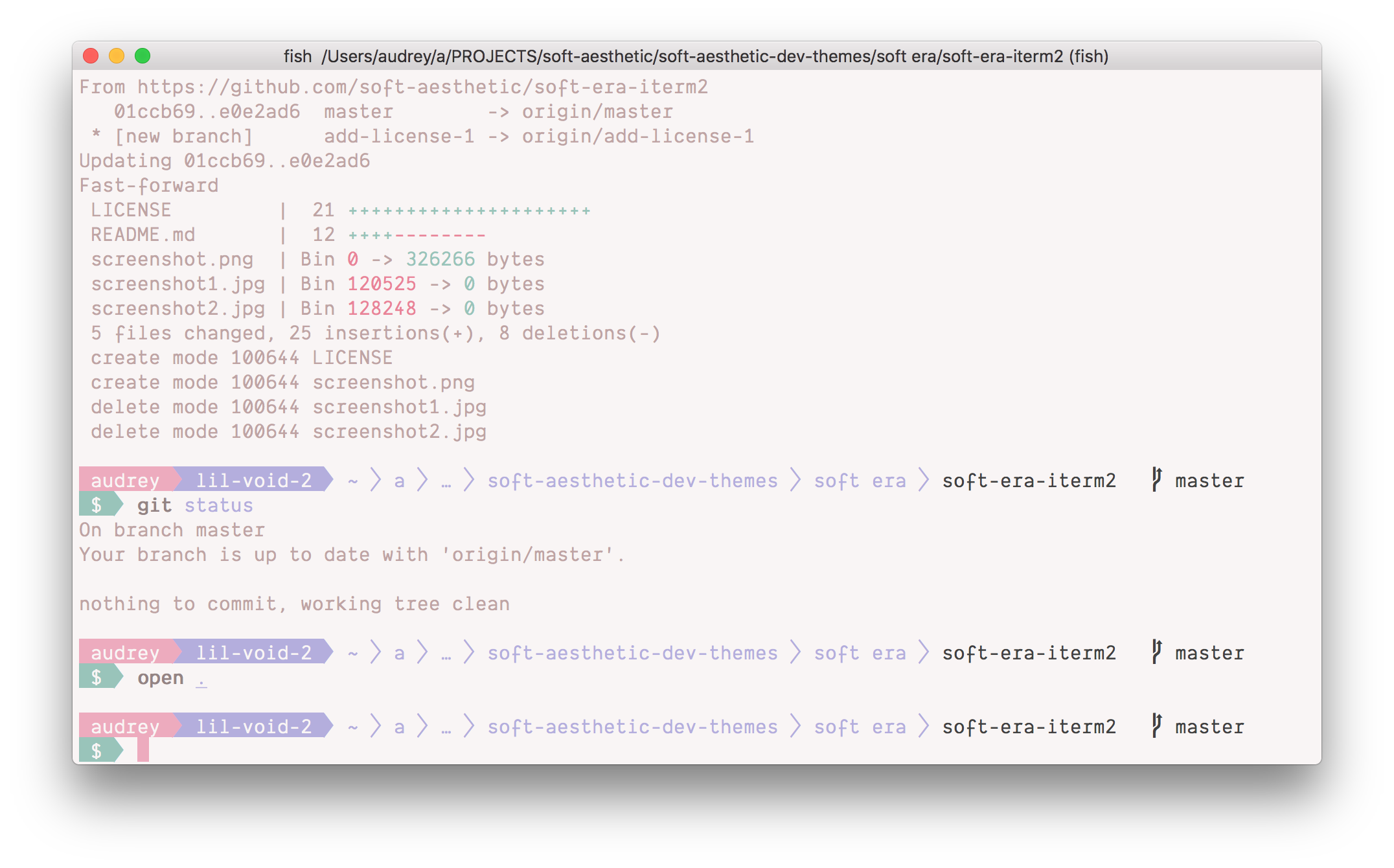In the screenshot above, i'm using:
- ⧉ iTerm2
- 🎨 Soft Era syntax theme for iTerm 2 (Soft Era is also available for other platforms)
- powerline-shell for the prompt
- this config for powerline-shell (note: that powerline shell config has color settings that may only look good with the Soft Era colors due to contrast)
- fish shell
- typeface: Dank Mono
requires the ruby gem lolcat
- add this line to file
.config/fish/config.fish:set -gx PATH ~/.gem/ruby/2.3.0/bin $PATH- this will allow fish to run ruby gems with this version of ruby. this may be specific to my computer, and the path may need to be changed to fit your configuration or your version of ruby 🙃
my full .config/fish/config.fish file:
set -gx PATH ~/.gem/ruby/2.3.0/bin $PATH
function fish_prompt
powerline-shell --shell bare $status
end
file:
.config/fish/functions/fish_greeting.fish
function fish_greeting
for i in (seq 7)
for i in (seq (tput cols))
printf █
end
echo
end | lolcat --freq=0.8 --spread (tput cols)
end
(this rainbow is from https://gist.github.com/florida/1839b047792b2d58f208a0913d4b2a6e), thanks @florida
// TODO: i also have this working in zsh and should add that info here!