For a while, when I type g in the address bar, it suggests me the following URL
https://github.com/foobar/hello/projects/9
But I don't want this URL at the first position. I don't even use this URL!
OK, let's try to fix this!
I suppose Chrome use my history to build this list, so I must find where it stores it.
pgrep chrome | xargs -l1 lsof -p |& grep -i history
Gives me something like this:
chrome 2005691 gregoire mem-w REG 253,1 22347776 54788999 /home/gregoire/.config/google-chrome/Default/History
chrome 2005691 gregoire 74uw REG 253,1 22347776 54788999 /home/gregoire/.config/google-chrome/Default/History
chrome 2005691 gregoire 278u REG 253,1 0 54802944 /home/gregoire/.config/google-chrome/Default History-journal
Nice, so there is something I need to hack in /home/gregoire/.config/google-chrome/Default/History.
I'm pretty sure it's a sqlite database, but let's be sure!
$ file /home/gregoire/.config/google-chrome/Default/History
/home/gregoire/.config/google-chrome/Default/History: SQLite 3.x database, last written using SQLite version 3038005, file counter 6994, database pages 5449, 1st free page 70, free pages 705, cookie 0x28, schema 4, UTF-8, version-valid-for 6994
Chome has a lock on it, so I need to close it, and then I'm able to open it.
sqlite3 /home/gregoire/.config/google-chrome/Default/History
Let's see what's in there:
sqlite> .schema
[...]
CREATE TABLE urls(id INTEGER PRIMARY KEY AUTOINCREMENT,url LONGVARCHAR,title LONGVARCHAR,visit_count INTEGER DEFAULT 0 NOT NULL,typed_count INTEGER DEFAULT 0 NOT NULL,last_visit_time INTEGER NOT NULL,hidden INTEGER DEFAULT 0 NOT NULL);
[...]
Nice, there is a table with what I expect.
sqlite> select * from urls where url like 'https://github.com/%' order by typed_count DESC limit 10 ;
666|https://github.com/foobar/hello%7Cfoobar/hello: hello|97|61|13304678994657973|0
512|https://github.com/foobar/hello/pulls/lyrixx%7CPull requests · foobar/hello|132|58|13304631160249875|0
667|https://github.com/symfony/symfony%7Csymfony/symfony: The Symfony PHP framework|100|28|13305035994180814|0
4482|https://github.com/symfony/symfony/pulls/lyrixx%7CPull requests · symfony/symfony|73|26|13305112110851426|0
416|https://github.com/notifications?query=is%3Aunread%7CNotifications%7C436%7C15%7C13305113547223162%7C0
12179|https://github.com/foobar/hello/issues%7CIssues · foobar/hello|149|15|13304623376042574|0
19357|https://github.com/foobar/hello/projects/9%7CPriorités%7C175%7C14%7C13305113543549495%7C0
25740|https://github.com/foobar/someting%7Cfoobar/someting: :house_with_garden: refonte d'someting.com|72|14|13304706720837399|0
626|https://github.com/foobar/docker-starter%7Cfoobar/docker-starter: :building_construction: A skeleton to start a new web project with PHP, Docker and Invoke|75|13|13302709982635973|0
315|https://github.com/%7CGitHub%7C37%7C11%7C13304702586397658%7C0
Indeed, the URL I got is the first one.
So let's place the one I want (https://github.com/notifications?query=is%3Aunread) at the top position:
sqlite> update urls set typed_count = 100 where id = 416 ;
Finally, I can exit the database, re-launch Chrome, and the URL will be the one I want.
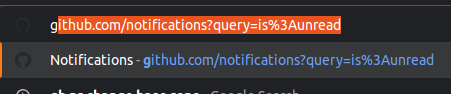
Or just navigate to the suggestion and hit
shift+deletecombo on your keyboard..