$ cd ~
$ npm install electron --save-dev
$ ls ~/node_modules/electron/dist
$ rm -rf /tmp/scratch-desktop
$ mkdir /tmp/scratch-desktop
$ wget --max-redirect 5 -c -O /tmp/scratch-desktop.exe 'https://downloads.scratch.mit.edu/desktop/Scratch%20Setup.exe'
$ 7za x -aoa -y /tmp/scratch-desktop.exe -o/tmp/scratch-desktop
$ cp -rf ~/node_modules/electron/dist/* /tmp/scratch-desktop/
$ ln -fsr /tmp/scratch-desktop/electron /tmp/scratch-desktop/scratch-desktop
$ /tmp/scratch-desktop/scratch-desktop
$ chmod 755 /tmp/scratch-desktop/locales
$ chmod 755 /tmp/scratch-desktop/swiftshader
$ chmod 755 /tmp/scratch-desktop/resources
$ chmod 755 /tmp/scratch-desktop/resources/static
$ chmod 755 /tmp/scratch-desktop/resources/static/assets
$ cd /tmp/scratch-desktop/resources/
$ ~/node_modules/.bin/asar extract app.asar app
$ cat app/package.json
$ sudo dnf install rpm-build
$ cd ~
$ npm install electron-installer-redhat
$ chmod 755 /tmp/scratch-desktop/locales
$ chmod 755 /tmp/scratch-desktop/swiftshader
$ chmod 755 /tmp/scratch-desktop/resources
$ chmod 755 /tmp/scratch-desktop/resources/static
$ chmod 755 /tmp/scratch-desktop/resources/static/assets
$ ~/node_modules/.bin/electron-installer-redhat /tmp/config-rpm.json
OR
$ ~/node_modules/.bin/electron-installer-redhat --src /tmp/scratch-desktop/ --dest /tmp/ --arch x86_64
$ sudo dnf install /tmp/scratch-desktop-3.10.2-1.x86_64.rpm
$ sudo apt-get install -yq npm gdebi p7zip-full
$ ls /tmp
create-deb.sh config-deb.json
$ sh /tmp/create-deb.sh
$ sudo gdebi /tmp/scratch-desktop_3.10.2_amd64.deb
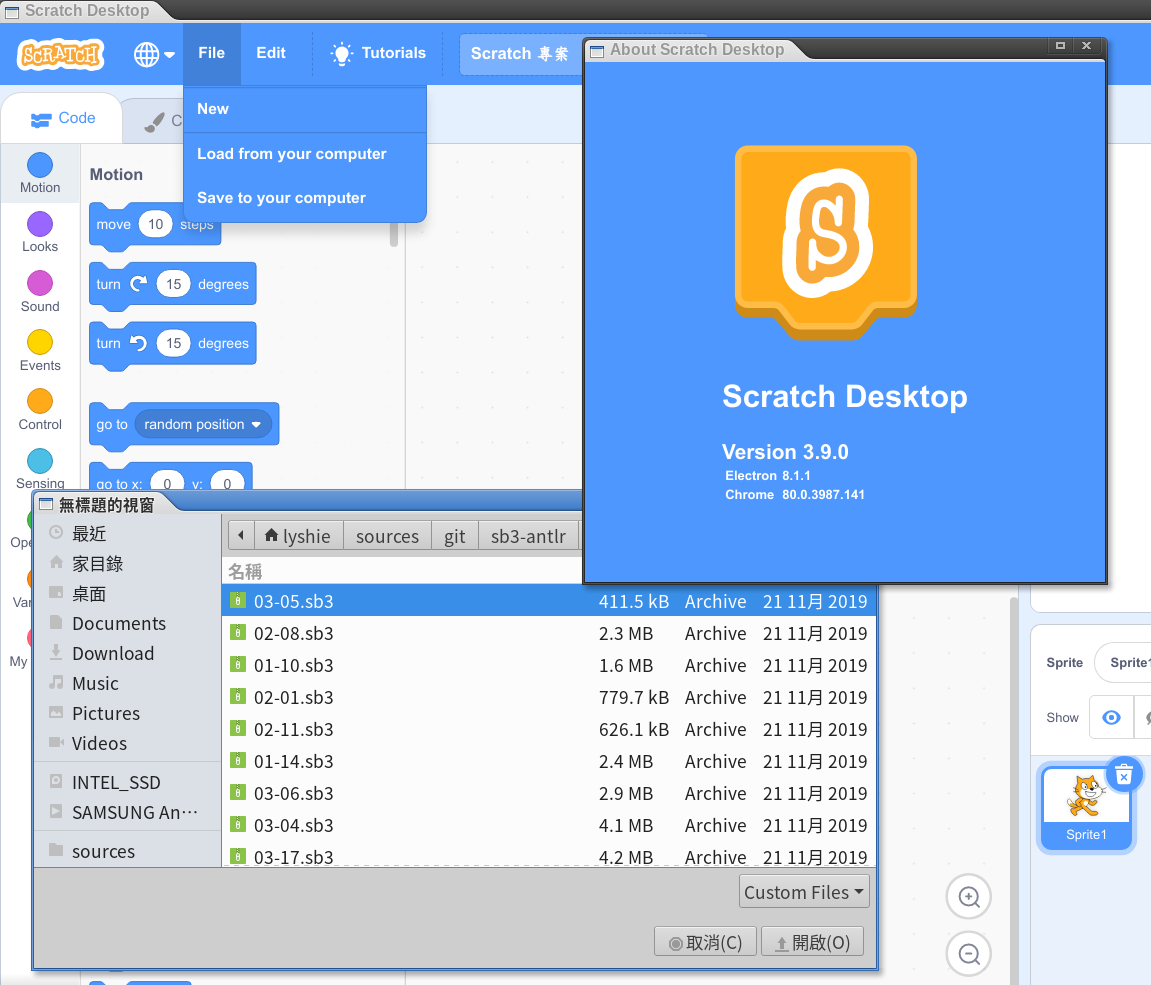
While admirable, I think this might need some work
apt install -yqwill silence output and answer yes to questionsAll my built packages turned out to be the same size (which is why I'm sure it's not built real i386 or armv7l)
All this said, I was able to alter a few instructions to get this to build for several machines, so thank you.
There must be a better way? I'll follow the instructions again on an i386 vm and a raspberry pi so that I can keep a local repo for my local LUG which runs coder dojo like events