Last active
February 24, 2022 12:07
-
-
Save mGalarnyk/41c887e921e712baf86fecc507b3afc7 to your computer and use it in GitHub Desktop.
How to Install R and RStudio on Ubuntu 16.04 (xenial) for the blog https://medium.com/@GalarnykMichael/install-r-and-rstudio-on-ubuntu-12-04-14-04-16-04-b6b3107f7779#.8bwdcvjxv
This file contains bidirectional Unicode text that may be interpreted or compiled differently than what appears below. To review, open the file in an editor that reveals hidden Unicode characters.
Learn more about bidirectional Unicode characters
| # Install R + RStudio on Ubuntu 16.04 | |
| sudo apt-key adv –keyserver keyserver.ubuntu.com –recv-keys E084DAB9 | |
| # Ubuntu 12.04: precise | |
| # Ubuntu 14.04: trusty | |
| # Ubuntu 16.04: xenial | |
| # Basic format of next line deb https://<my.favorite.cran.mirror>/bin/linux/ubuntu <enter your ubuntu version>/ | |
| sudo add-apt-repository 'deb https://ftp.ussg.iu.edu/CRAN/bin/linux/ubuntu xenial/' | |
| sudo apt-get update | |
| sudo apt-get install r-base | |
| sudo apt-get install r-base-dev | |
| # Download and Install RStudio | |
| sudo apt-get install gdebi-core | |
| wget https://download1.rstudio.org/rstudio-1.0.44-amd64.deb | |
| sudo gdebi rstudio-1.0.44-amd64.deb | |
| rm rstudio-1.0.44-amd64.deb |
Great! Thank a lot! :-). Works nicely
Thanks !!!
Sign up for free
to join this conversation on GitHub.
Already have an account?
Sign in to comment
i am having issues
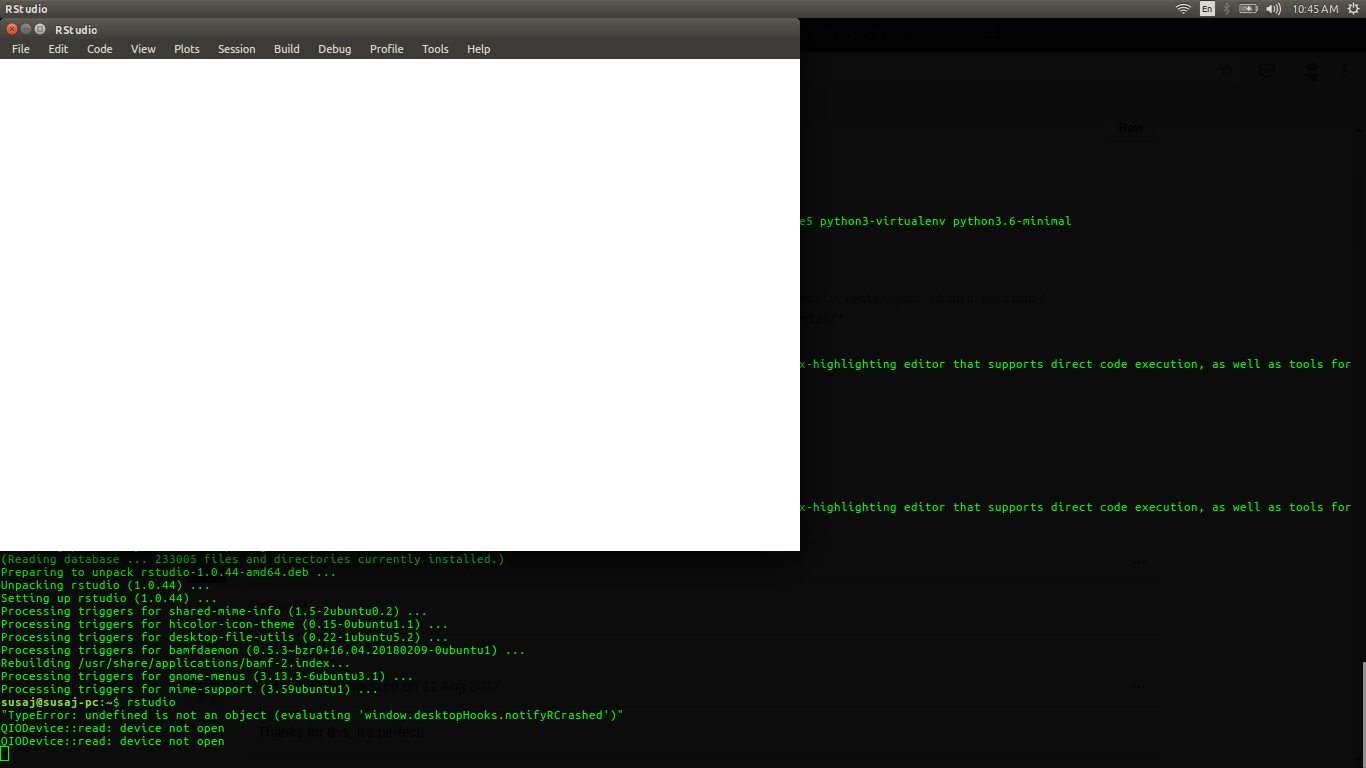
when try to open after the installation, showing a blank rstudio application