- 生成并安装
HiDPI设置文件
bash -c "$(curl -fsSL https://raw.githubusercontent.com/xzhih/one-key-hidpi/master/hidpi.sh)"本人DELL U2312HM显示器 HIDPI: 1440x810
- 重启后,
系统偏好设置 > 显示器将分辨率设置为1440x810 (HiDPI).
其他见说明
sudo spctl --master-disableHomebrew 是 MacOS 上的套件管理器,主要面对开发者,你几乎可以用它下载和部署所有的软件/环境,类似于 iOS 上越狱后的 Cyida。
Homebrew-cask 主要针对普通用户,用来下载各种 GUI 程序,是 Homebrew 的补充。
现 Homebrew 发行版已集成 Homebrew-cask 无需单独安装。
/usr/bin/ruby -e "$(curl -fsSL https://raw.githubusercontent.com/Homebrew/install/master/install)"-
创建 GitHub 私人TOKEN
点击创建TOKEN,复制生成的 GITHUB API TOKEN。 -
添加
HOMEBREW_GITHUB_API_TOKEN
echo 'export HOMEBREW_GITHUB_API_TOKEN=<YOUR_GITHUB_API_TOKEN>' >>~/.zshrc将
<YOUR_GITHUB_API_TOKEN>替换为上面生成的 GITHUB API TOKEN。
.zshrc为 ZSH 的设置文件.
### 测试版软件库
brew tap homebrew/cask-versions
### chrome 浏览器 beta 版
brew cask install google-chrome-beta
### 全能播放器
brew cask install iina-beta
### Markdown 编辑器
brew cask install Typora
### 解压软甲
brew cask install ezip
### TeamViewer 远程控制
brew cask install teamviewer
### 网易云音乐
brew cask install neteasemusic
### 印象笔记
brew cask install yinxiangbiji
### 显示器色温控制
brew cask install flux
### Clover 设置编辑器
brew cask install clover-configurator
### 搜狗拼音输入法
brew cask install sogouinput
### 音频文件标签修改(不支持 ape 格式)
brew cask install meta
### ShadowsocksX
brew cask install shadowsocksx-ng
### V2rayX
brew cask install v2rayx
### 下载工具
brew cask install free-download-manager
### HWSensors
brew cask install HWSensors### 安装 node 并设置镜像源
brew install node
echo registry = https://registry.npm.taobao.org > ~/.npmrc
### Sublime Text 3
brew cask install sublime-text
### sublime-merge
brew cask install sublime-merge
### Gist 管理
brew cask install lepton
### 7zip 压缩工具
brew install p7zip
### travis 命令行工具
brew install travis# Markdown 预览插件
brew cask install qlmarkdown
# 无文件扩展名的纯文本文件
brew cask install qlstephen
# 源文件语法高亮插件
brew cask install qlcolorcode
# 格式化预览JSON文件
brew cask install quicklook-json
# 预览.patch文件
brew cask install qlprettypatch参考
- QuickLook Plugins 官网
- List of useful Quick Look plugins for developers
- Mac系统14款快速查看插件Quick Look Plugs
brew cask install iterm2iTerm2 提供非常多的配色主题可以下载,可以到 iterm2 color schemes 选择喜欢的配色主题,右上角的下载标识是整包下载,有 .tar 和 .zip 档可以选择,也可以点击主题名称下载单独配色主题文件. 以 Flatland 主题为例:
-
下载整包解压或下载单独配色主题文件, 如
Flatland.itermcolors. -
导入并设置
iterm2主题: iterm2 → Preferences → Profiles → Colors, 在右下方的 Color Presets 中 → 点选 import 导入主题路径后 →再点选一次 Color Presets 选取导入后的Flatland主题.
如果愿意,可以创建除“Default”以外的其他配置文件。
- 字体安装
- 设置
iterm2字体: iterm2 → Preferences → Profiles → Text → Change Font
更多详见: https://github.com/robbyrussell/oh-my-zsh
sh -c "$(curl -fsSL https://raw.github.com/robbyrussell/oh-my-zsh/master/tools/install.sh)"
# 修改默认shell为zsh
chsh -s $(which zsh)# 下载并安装
curl -Oo ${ZSH_CUSTOM:-~/.oh-my-zsh/custom}/themes/ -s https://gist.githubusercontent.com/maboloshi/cc07327ce9ec8764ae2713f4f3811598/raw/agnosterzak_black.zsh-theme
# 设置为当前主题
sed -i '' 's/.*\(ZSH_THEME=\).*/\1"agnosterzak_black"/' ~/.zshrc || echo 'ZSH_THEME="agnosterzak_black"' >> ~/.zshrc其他更多主题:
- https://github.com/robbyrussell/oh-my-zsh/wiki/Themes
- https://github.com/robbyrussell/oh-my-zsh/wiki/External-themes
- https://github.com/unixorn/awesome-zsh-plugins#themes
brew tap homebrew/cask-fonts
brew cask install font-roboto-mono-for-powerline之后在惯用的终端工具的偏好设置里将"所有字体"改为 Roboto Mono for Powerline 字体
其他更多字体:
| 插件 | 来源 | 状态 | 简介 |
|---|---|---|---|
| common-aliases | * | √ | 常用命令别名 |
| extract | * | √ | 一键解压, 支持多种解压格式 |
| history | * | √ | 显示历史命令 |
| z.lua | √ | 高级文件夹跳转 | |
| fast-syntax-highlighting | √ | 语法高亮显示 | |
| zsh-autosuggestions | √ | 自动建议(基于历史) | |
| zsh-completions | √ | 自动补全 | |
| zsh-history-substring-search | √ | 历史搜索 |
*表示oh-my-zsh官方自带插件
其他更多插件:
- https://github.com/robbyrussell/oh-my-zsh/wiki/Plugins
- https://github.com/unixorn/awesome-zsh-plugins#plugins
- https://github.com/unixorn/awesome-zsh-plugins#completions
- https://asmcn.icopy.site/awesome/awesome-zsh-plugins/
plugins_path="~/.oh-my-zsh/custom/plugins/"
# zsh-syntax-highlighting
git clone https://github.com/zsh-users/zsh-syntax-highlighting.git ${plugins_path}/zsh-syntax-highlighting
# zsh-autosuggestions
git clone https://github.com/zsh-users/zsh-autosuggestions.git ${plugins_path}/zsh-autosuggestions
# 修改插件`zsh-autosuggestions`自动补全热键
echo "# 修改插件\`zsh-autosuggestions\`自动补全热键为逗号
bindkey ',' autosuggest-accept" >> ~/.zshrc或者按下面启用/禁用插件的方法先设置, 并当重启终端 (zsh) 时自动安装缺失的插件.
编辑 ~/.zshrc:
# 自定义`ZSH_custom`文件夹路径
ZSH_CUSTOM=$HOME/Library/Mobile\ Documents/com~apple~CloudDocs/设置/oh-my-zsh/custom
# 加载插件设置:
# 官方自带插件 ~/.oh-my-zsh/plugins/*
# 个人自定义插件可放到 ~/.oh-my-zsh/custom/plugins/下, 或者自定义`ZSH_custom`
# 理智添加,太多的插件会减慢shell的启动速度
# 注意: 这里将全部外部插件放在opt_plugins中, 并在plugins中引用它
# 为了在缺失外部插件时能自动安装, 必须使用如下的书写形式
# 其中每个外部插件名后面添加以 # + git clone 地址
opt_plugins=(
zsh-autosuggestions # https://github.com/zsh-users/zsh-autosuggestions
# zsh-syntax-highlighting # https://github.com/zsh-users/zsh-syntax-highlighting
fast-syntax-highlighting # https://github.com/zdharma/fast-syntax-highlighting
zsh-completions # https://github.com/zsh-users/zsh-completions
# incr
zsh-history-substring-search # https://github.com/zsh-users/zsh-history-substring-search
z.lua # https://github.com/skywind3000/z.lua
)
# plugins中添加${opt_plugins},以启用外部插件
plugins=(
#colored-man-pages
common-aliases
extract
git
history
sublime
#z
$opt_plugins
)
# 每次启动 ZSH shell 时, 自动检测是否缺失外部插件
# 当缺失外部插件时, 会自动安装
function install_opt_plugins {
local opt_plugins_path="$ZSH_CUSTOM/plugins"
for plugin ($opt_plugins) ; do
if [ ! -d "$opt_plugins_path/$plugin" ]; then
# 读取~.zshrc中外部插件的安装链接(注意: 此处 awk 命令必须使用单引号)
local url=$(grep "^[[:blank:]]*$plugin" "$HOME/.zshrc" | awk -F '#[[:blank:]]*' '{print $2}')
if [ ! "$url" ]; then
echo -e "\033[31mError ==> 无法获取 $plugin 安装链接, 请确认设置是否正确!!!!!!!!!!\033[0m"
else
echo -e "\033[34m==> 安装缺失的外部插件: \033[31m$plugin\033[0m"
git clone "$url" "$opt_plugins_path/$plugin" || echo -e "\033[31mError ==> 安装 $plugin 失败, 请确认设置是否正确!!!!!!!!!!\033[0m"
fi
fi
done
}
install_opt_plugins重启终端或 source 生效,每次启动终端 (zsh) 时都会自动检测并安装缺失的外部插件。
zsh Shell 虽然对bash Shell 兼容性很好, 但仍然存在一定兼容性问题. 详见. 故在oh-my-zsh(即zsh)环境下调试基于bash的脚本代码需要注意这个问题.
Package Control是 Sublime Text 3 的插件管理器,默认未安装。
打开 ST3 > Tools > Install Package Control
打开ST3 > Preferences > Package Settings > Package Control > Settings – User, 添加:
"http_proxy": "http://127.0.0.1:7890",
"https_proxy": "http://127.0.0.1:7890",注意:Sublime Text 3现仅支持http协议,所以要注意socks5和http端口号的区别。
-
本人常用的插件概述见这里
-
插件安装: 使用快捷键
⌘ + ⇧ + p或者ST3 > Preferences > Package Control换出 “命令面板”,选择Package Control: Install Package命令,再输入要安装的插件名即可。 -
当导入备份设置,需先安装好
Package Control,默认状态下Package Control会自动检测并安装缺失的插件。
详见我的设置备份:Sublime-Text-User-Settings
存放在
iCloud
brew install mackup
~/.mackup.cfg
[storage]
engine = icloud
directory = 设置/Mackup
[applications_to_sync]
[applications_to_ignore]
~/.mackup/my-files.cfg
[application]
name = My personal synced files and dirs
[configuration_files]
Library/Services
.Brewfile
~/.mackup/sublime-text-3.cfg
[application]
name = Sublime Text 3
[configuration_files]
# Based on https://packagecontrol.io/docs/syncing
Library/Application Support/Sublime Text 3/Packages/User
# 自定义
Library/Application Support/Sublime Text 3/Local
[xdg_configuration_files]
sublime-text-3/Packages/Usermackup backupmackup restore
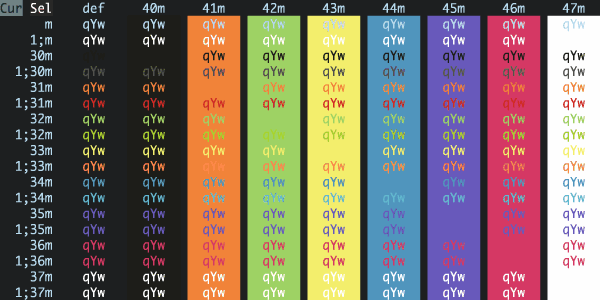
install MiKTeX