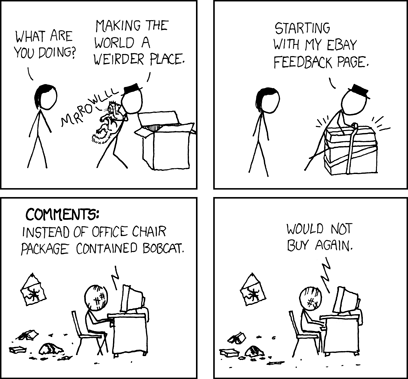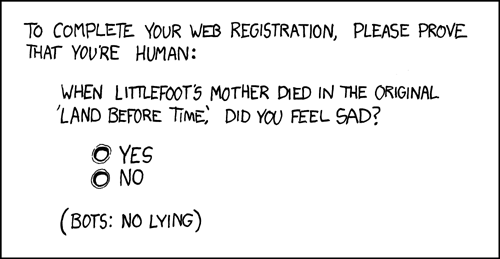Quick cut and paste examples.
- Bold
** - Italic
* - Bold and italic
Strikethrough~~
Lists come in two flavors: Bulleted and numbered
Unordered list can use asterisks (*), plus's (+), or minus's (-). They can be nested like so.
- Item 1
- Item 2
- Item 3
- Item 4
- Item 2
- Item 5
Numered sub-lists appear to be unsupported in stock VSCode 0.o
- First ordered list item
- Second item
- Actual numbers don't matter, just that it's a number
Links can be either inline or reference.
- Inline: google
- Reference: Reference style
- Footnote: Reference txt is often a single number, wich resembles 'footnotes'
- Or you can just use the link text itself (not advised)
An image in markdown contains:
- An alternate description (think screen-readers, lynx)
- URI to file
- An optional caption (think XKCD commentary)
Inline code is useful for highlighting simple commands.
johnycsh$ docker ps
Code blocks are indicated with three backticks. Many markdown engines support hinting at the syntax.
var s = "JavaScript syntax highlighting";
alert(s);s = "Python syntax highlighting"
print sBlockquotes can be used to render previous parts of a conversation in the same way that a mail reader would have in the early 90's.
They are handy for delineating replies and responses.
Tables are a markdown extensions defined by in Github Flavored Markdown. Commonly referred to as GFM
| Tables | Are | Cool |
|---|---|---|
| col 3 is | right-aligned | $1600 |
| col 2 is | centered | $12 |
| zebra stripes | are neat | $1 |