Created
May 24, 2019 10:45
-
-
Save maltsev/777244c98082055b9df6f73032e7b9cc to your computer and use it in GitHub Desktop.
Keyboard Maestro macro: copies a text from the clipboard and saves it as a new note in Apple Notes
This file contains bidirectional Unicode text that may be interpreted or compiled differently than what appears below. To review, open the file in an editor that reveals hidden Unicode characters.
Learn more about bidirectional Unicode characters
| <?xml version="1.0" encoding="UTF-8"?> | |
| <!DOCTYPE plist PUBLIC "-//Apple//DTD PLIST 1.0//EN" "http://www.apple.com/DTDs/PropertyList-1.0.dtd"> | |
| <plist version="1.0"> | |
| <array> | |
| <dict> | |
| <key>Activate</key> | |
| <string>OnceWithPalette</string> | |
| <key>AddToMacroPalette</key> | |
| <false/> | |
| <key>AddToStatusMenu</key> | |
| <false/> | |
| <key>CreationDate</key> | |
| <real>568761441.108006</real> | |
| <key>CustomIconData</key> | |
| <string>KMEP-SelectMenuItem</string> | |
| <key>KeyCode</key> | |
| <integer>7</integer> | |
| <key>Macros</key> | |
| <array> | |
| <dict> | |
| <key>Actions</key> | |
| <array> | |
| <dict> | |
| <key>MacroActionType</key> | |
| <string>DeletePastClipboard</string> | |
| <key>PastExpression</key> | |
| <string>0</string> | |
| </dict> | |
| <dict> | |
| <key>Action</key> | |
| <string>Copy</string> | |
| <key>IsDisclosed</key> | |
| <false/> | |
| <key>MacroActionType</key> | |
| <string>CutCopyPaste</string> | |
| <key>TimeOutAbortsMacro</key> | |
| <false/> | |
| <key>TimeOutPeriod</key> | |
| <real>0.10000000000000001</real> | |
| </dict> | |
| <dict> | |
| <key>Action</key> | |
| <string>TrimWhitespace</string> | |
| <key>Destination</key> | |
| <string>Variable</string> | |
| <key>DestinationVariable</key> | |
| <string>Text</string> | |
| <key>MacroActionType</key> | |
| <string>Filter</string> | |
| <key>Source</key> | |
| <string>Clipboard</string> | |
| </dict> | |
| <dict> | |
| <key>DisplayKind</key> | |
| <string>None</string> | |
| <key>IncludeStdErr</key> | |
| <false/> | |
| <key>MacroActionType</key> | |
| <string>ExecuteAppleScript</string> | |
| <key>NotifyOnFailure</key> | |
| <false/> | |
| <key>Path</key> | |
| <string></string> | |
| <key>StopOnFailure</key> | |
| <false/> | |
| <key>Text</key> | |
| <string>tell application "Keyboard Maestro Engine" to set noteText to getvariable "Text" | |
| tell application "Notes" | |
| make new note at folder "Notes" with properties {name:noteText} | |
| end tell</string> | |
| <key>TimeOutAbortsMacro</key> | |
| <true/> | |
| <key>TrimResults</key> | |
| <true/> | |
| <key>TrimResultsNew</key> | |
| <true/> | |
| <key>UseText</key> | |
| <true/> | |
| </dict> | |
| </array> | |
| <key>CreationDate</key> | |
| <real>577630789.86933196</real> | |
| <key>ModificationDate</key> | |
| <real>580386299.92816603</real> | |
| <key>Name</key> | |
| <string>Save to Notes from clipboard</string> | |
| <key>Triggers</key> | |
| <array> | |
| <dict> | |
| <key>FireType</key> | |
| <string>Pressed</string> | |
| <key>KeyCode</key> | |
| <integer>8</integer> | |
| <key>MacroTriggerType</key> | |
| <string>HotKey</string> | |
| <key>Modifiers</key> | |
| <integer>0</integer> | |
| </dict> | |
| </array> | |
| <key>UID</key> | |
| <string>EA544AB4-AECE-4286-BAB3-DBC5D63496F7</string> | |
| </dict> | |
| </array> | |
| <key>Modifiers</key> | |
| <integer>6400</integer> | |
| <key>Name</key> | |
| <string>Save text</string> | |
| <key>PaletteUnderMouse</key> | |
| <false/> | |
| <key>Theme</key> | |
| <dict> | |
| <key>Size</key> | |
| <integer>20</integer> | |
| <key>Theme</key> | |
| <string>Evening</string> | |
| <key>UseDefaultInstead</key> | |
| <false/> | |
| <key>UseIcon</key> | |
| <false/> | |
| <key>UseTitle</key> | |
| <false/> | |
| <key>UseTrigger</key> | |
| <true/> | |
| </dict> | |
| <key>ToggleMacroUID</key> | |
| <string>7C3EA16D-DA47-42B7-B247-0173652F3F64</string> | |
| <key>UID</key> | |
| <string>9D7764EF-4481-4543-A629-2FFC3A9FFE4D</string> | |
| </dict> | |
| </array> | |
| </plist> |
Sign up for free
to join this conversation on GitHub.
Already have an account?
Sign in to comment
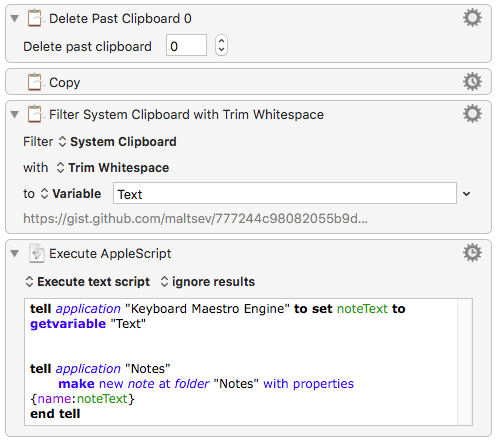
To import the macro to Keyboard Maestro save it as
Save to Notes from clipboard.kmmacrosand double-click the file.After the import, you could configure the trigger hotkey.