- Go to Network - WAN - WAN Connection
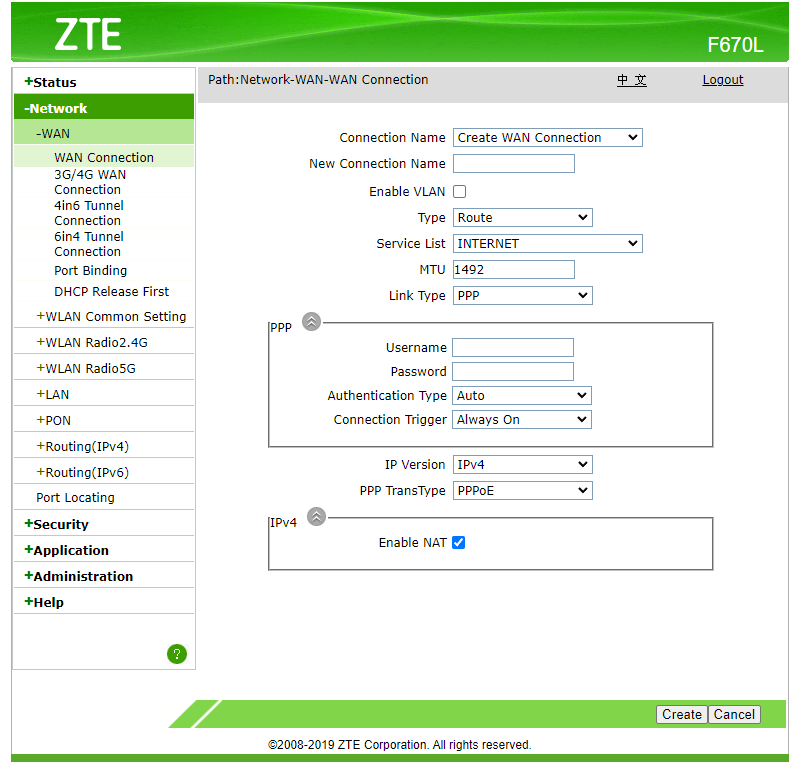
- Right click Type Route dropdown select and click "Inspect" in the context menu.
In console, run the code below:document.getElementById('Frm_mode').options[document.getElementById('Frm_mode').options.selectedIndex].setAttribute('value', 'BRIDGE'); Change_mode();
- Input New Connection Name. Example:
Bridge. Click Create. - Go to Network - WAN - Port - Binding
Select the Bridge WAN Connection. Check LAN3. Check other WAN connections and make sure LAN3 is not checked. - Connect the WAN connection of your Router to Port3 of the Converge CPE.
- Configure your router's DHCP client.
Last active
July 10, 2024 22:41
-
-
Save marfillaster/5cfdc5d2c9e0bed3d8979f07944c051a to your computer and use it in GitHub Desktop.
Converge F670L Bridge mode
This is working, however the speed decreases to 100mpbs. How were you able to bypass this limit?
EDIT: Resolved. My NIC has changed from 1000 mbps to 100 mbps. Had to reset the network or reseating the LAN cable.
Hi, does this router support WDS bridging? or just wired?
It works! - Converge ZTE F670L (blue firmware)
Does this work without a VLAN assigned to the bridge? No internet if I don't put in VLAN 10.
Does this work without a VLAN assigned to the bridge? No internet if I don't put in VLAN 10.
The setup won't function if the VLAN ID field is left blank.
Sign up for free
to join this conversation on GitHub.
Already have an account?
Sign in to comment
Same here, manage to access super admin and add the bridge mode but nothing changed, any advice?