Originally posted on: https://matheustguimaraes.com/blog/cuda-cudnn-ubuntu-installation
Update package lists, download and install NVIDIA driver
sudo apt-get update
sudo add-apt-repository ppa:graphics-drivers/ppa
sudo apt install nvidia-410
Restart the computer
reboot
Lets test if all worked well
nvidia-smi
If appears something like:
Sun Jan 27 15:33:47 2019
+-----------------------------------------------------------------------------+
| NVIDIA-SMI 410.78 Driver Version: 410.78 CUDA Version: 10.0 |
|-------------------------------+----------------------+----------------------+
| GPU Name Persistence-M| Bus-Id Disp.A | Volatile Uncorr. ECC |
| Fan Temp Perf Pwr:Usage/Cap| Memory-Usage | GPU-Util Compute M. |
|===============================+======================+======================|
| 0 GeForce MX130 Off | 00000000:01:00.0 Off | N/A |
| N/A 49C P5 N/A / N/A | 495MiB / 2004MiB | 0% Default |
+-------------------------------+----------------------+----------------------+
+-----------------------------------------------------------------------------+
| Processes: GPU Memory |
| GPU PID Type Process name Usage |
|=============================================================================|
| 0 1091 G /usr/lib/xorg/Xorg 285MiB |
| 0 2014 G compiz 103MiB |
| 0 2263 G ...quest-channel-token=6295865577498169014 103MiB |
+-----------------------------------------------------------------------------+
The driver was installed.
Download the CUDA Toolkit on NVIDIA official website https://developer.nvidia.com/cuda-downloads
You have to make some choices about your machine to download the file
- Linux
- x86_64
- Ubuntu
- 16.04
- runfile (local)
After download the file, go to the download folder:
cd Downloads
sudo sh cuda_10.0.130_410.48_linux.run
You have to make some choices in the terminal:
- Install NVIDIA Accelerated Graphics Driver for Linux-x86_64 384.81?
n - Install the CUDA 10.0 Toolkit?
y - Do you want to install a symbolic link at /usr/local/cuda?
y - Install the CUDA 10.0 Samples?
y
Leave the rest as default. ENTER
Let's test if everything worked well
cd /usr/local/cuda/samples
sudo make -k
./deviceQuery
If appears something like:
./deviceQuery Starting...
CUDA Device Query (Runtime API) version (CUDART static linking)
Detected 1 CUDA Capable device(s)
Device 0: "GeForce MX130"
CUDA Driver Version / Runtime Version 10.0 / 10.0
CUDA Capability Major/Minor version number: 5.0
Total amount of global memory: 2004 MBytes (2101870592 bytes)
( 3) Multiprocessors, (128) CUDA Cores/MP: 384 CUDA Cores
GPU Max Clock rate: 1189 MHz (1.19 GHz)
Memory Clock rate: 2505 Mhz
Memory Bus Width: 64-bit
L2 Cache Size: 1048576 bytes
Maximum Texture Dimension Size (x,y,z) 1D=(65536), 2D=(65536, 65536), 3D=(4096, 4096, 4096)
Maximum Layered 1D Texture Size, (num) layers 1D=(16384), 2048 layers
Maximum Layered 2D Texture Size, (num) layers 2D=(16384, 16384), 2048 layers
Total amount of constant memory: 65536 bytes
Total amount of shared memory per block: 49152 bytes
Total number of registers available per block: 65536
Warp size: 32
Maximum number of threads per multiprocessor: 2048
Maximum number of threads per block: 1024
Max dimension size of a thread block (x,y,z): (1024, 1024, 64)
Max dimension size of a grid size (x,y,z): (2147483647, 65535, 65535)
Maximum memory pitch: 2147483647 bytes
Texture alignment: 512 bytes
Concurrent copy and kernel execution: Yes with 1 copy engine(s)
Run time limit on kernels: Yes
Integrated GPU sharing Host Memory: No
Support host page-locked memory mapping: Yes
Alignment requirement for Surfaces: Yes
Device has ECC support: Disabled
Device supports Unified Addressing (UVA): Yes
Device supports Compute Preemption: No
Supports Cooperative Kernel Launch: No
Supports MultiDevice Co-op Kernel Launch: No
Device PCI Domain ID / Bus ID / location ID: 0 / 1 / 0
Compute Mode:
< Default (multiple host threads can use ::cudaSetDevice() with device simultaneously) >
deviceQuery, CUDA Driver = CUDART, CUDA Driver Version = 10.0, CUDA Runtime Version = 10.0, NumDevs = 1
Result = PASS
The library was installed!
Download the cuDNN on NVIDIA official website https://developer.nvidia.com/cudnn
NOTE: You have to sign up at NVIDIA website before
Download the three packages:
- cuDNN Runtime Library for Ubuntu16.04 (Deb)
- cuDNN Developer Library for Ubuntu16.04 (Deb)
- cuDNN Code Samples and User Guide for Ubuntu16.04 (Deb)
cd Downloads
sudo dpkg -i libcudnn7_7.4.2.24-1+cuda10.0_amd64.deb
sudo dpkg -i libcudnn7-dev_7.4.2.24-1+cuda10.0_amd64.deb
sudo dpkg -i libcudnn7-doc_7.4.2.24-1+cuda10.0_amd64.deb
export LD_LIBRARY_PATH=/usr/local/cuda-10.0/lib64:$LD_LIBRARY_PATH
export PATH=/usr/local/cuda-10.0/bin:$PATH
source ~/.bashrc
Go in your /usr/src and copy the 'cudnn_samples_v7' to any folder you want,
to test if all worked well. In my case, I paste it in 'Desktop' folder.
cd Desktop/cudnn_samples_v7/mnistCUDNN/
make clean && make
./mnistCUDNN
If appears something like:
cudnnGetVersion() : 7402 , CUDNN_VERSION from cudnn.h : 7402 (7.4.2)
Host compiler version : GCC 5.4.0
There are 1 CUDA capable devices on your machine :
device 0 : sms 3 Capabilities 5.0, SmClock 1189.0 Mhz, MemSize (Mb) 2004, MemClock 2505.0 Mhz, Ecc=0, boardGroupID=0
Using device 0
Testing single precision
Loading image data/one_28x28.pgm
Performing forward propagation ...
Testing cudnnGetConvolutionForwardAlgorithm ...
Fastest algorithm is Algo 1
Testing cudnnFindConvolutionForwardAlgorithm ...
^^^^ CUDNN_STATUS_SUCCESS for Algo 0: 0.034528 time requiring 0 memory
^^^^ CUDNN_STATUS_SUCCESS for Algo 1: 0.038624 time requiring 3464 memory
^^^^ CUDNN_STATUS_SUCCESS for Algo 2: 0.040992 time requiring 57600 memory
^^^^ CUDNN_STATUS_SUCCESS for Algo 4: 0.174656 time requiring 207360 memory
^^^^ CUDNN_STATUS_SUCCESS for Algo 7: 0.440832 time requiring 2057744 memory
Resulting weights from Softmax:
0.0000000 0.9999399 0.0000000 0.0000000 0.0000561 0.0000000 0.0000012 0.0000017 0.0000010 0.0000000
Loading image data/three_28x28.pgm
Performing forward propagation ...
Resulting weights from Softmax:
0.0000000 0.0000000 0.0000000 0.9999288 0.0000000 0.0000711 0.0000000 0.0000000 0.0000000 0.0000000
Loading image data/five_28x28.pgm
Performing forward propagation ...
Resulting weights from Softmax:
0.0000000 0.0000008 0.0000000 0.0000002 0.0000000 0.9999820 0.0000154 0.0000000 0.0000012 0.0000006
Result of classification: 1 3 5
Test passed!
Testing half precision (math in single precision)
Loading image data/one_28x28.pgm
Performing forward propagation ...
Testing cudnnGetConvolutionForwardAlgorithm ...
Fastest algorithm is Algo 1
Testing cudnnFindConvolutionForwardAlgorithm ...
^^^^ CUDNN_STATUS_SUCCESS for Algo 0: 0.036960 time requiring 0 memory
^^^^ CUDNN_STATUS_SUCCESS for Algo 1: 0.051584 time requiring 3464 memory
^^^^ CUDNN_STATUS_SUCCESS for Algo 2: 0.066176 time requiring 28800 memory
^^^^ CUDNN_STATUS_SUCCESS for Algo 4: 0.199936 time requiring 207360 memory
^^^^ CUDNN_STATUS_SUCCESS for Algo 7: 0.516160 time requiring 2057744 memory
Resulting weights from Softmax:
0.0000001 1.0000000 0.0000001 0.0000000 0.0000563 0.0000001 0.0000012 0.0000017 0.0000010 0.0000001
Loading image data/three_28x28.pgm
Performing forward propagation ...
Resulting weights from Softmax:
0.0000000 0.0000000 0.0000000 1.0000000 0.0000000 0.0000714 0.0000000 0.0000000 0.0000000 0.0000000
Loading image data/five_28x28.pgm
Performing forward propagation ...
Resulting weights from Softmax:
0.0000000 0.0000008 0.0000000 0.0000002 0.0000000 1.0000000 0.0000154 0.0000000 0.0000012 0.0000006
Result of classification: 1 3 5
Test passed!
You installed it everything with great success.
Everything is ready for you to use the GPU and do great things.
Have a nice day!

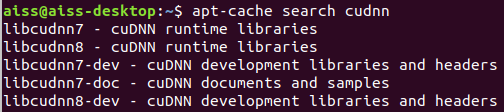

It would be useful to have this line before the first line i.e. 'sudo apt-get update':
"sudo add-apt-repository ppa:graphics-drivers/ppa"