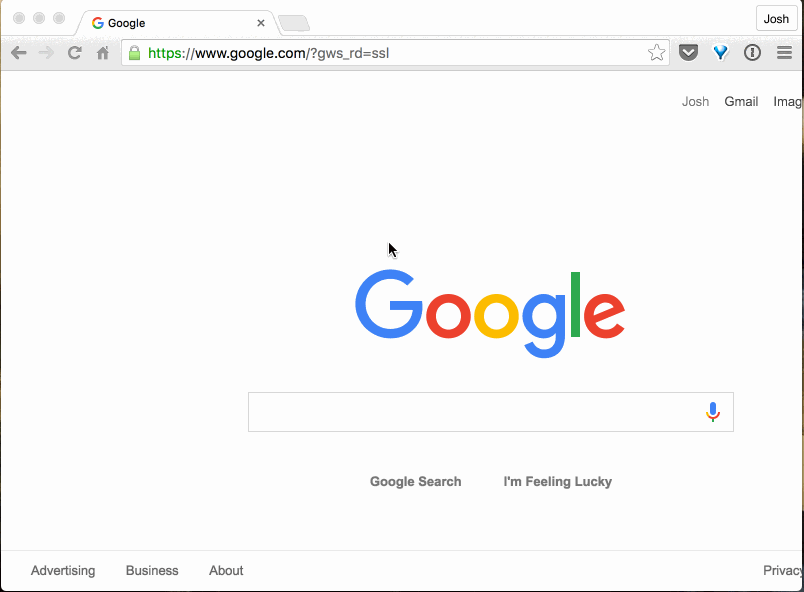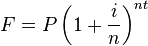Before getting started, make sure that you have a JavaScript console open (like repl.it), so you can complete these exercises.
Try to write all of the exercises using both the for loop and while
loop.
- Write a function
sum that computes the sum of the numbers in an array.
function sumFor(nums) {
var total = 0;
for (var i = 0; i < nums.length; i = i + 1) {
total = total + nums[i];
}
return total;
}
function sumWhile(nums) {
var total = 0;
var i = 0;
while (i < nums.length) {
total = total + nums[i];
i = i + 1;
}
return total;
}
- Write a function
max that accepts an array of numbers and returns the
largest number in the array.
function maxFor(nums) {
var largest = nums[0];
for (var i = 0; i < nums.length; i = i + 1) {
if (nums[i] > largest) {
largest = nums[i];
}
}
return largest;
}
function maxWhile(nums) {
var largest = nums[0];
var i = 0;
while (i < nums.length) {
if (nums[i] > largest) {
largest = nums[i];
}
i = i + 1;
}
return largest;
}
- Try the following at a console:
"the quick brown fox jumped over the lazy dog".split(" ");
"Hello, world!".split("")
"1,2,3,4,5,6".split(",")What is returned by split (You can read more about it
here),
and how does it work?
ANSWER:
The split() method splits a string into an array of strings by separating the string into substrings, using a specified separator string to determine where to make each split. This separator string is the argument passed to .split(). The return value is the array of substrings.
Use split to write a function longestWord that takes a string as an
argument and returns the longest word.
function longestWordFor(str) {
var split = str.split(' ');
var longest = split[0];
for (var i = 0; i < split.length; i = i + 1) {
if (split[i].length > longest.length) {
longest = split[i];
}
}
return longest;
}
longestWordFor('all your base are belong to us') // => 'belong';
function longestWordWhile(str) {
var split = str.split(' ');
var longest = split[0];
var i = 0;
while (i < split.length) {
if (split[i].length > longest.length) {
longest = split[i];
}
i = i + 1;
}
return longest;
}
longestWordWhile('all your base are belong to us') // => 'belong';
- Write a function
remove that accepts an array and an element, and
returns an array with all ocurrences of element removed.
function removeFor(array, element) {
var removed = [];
for (var i = 0; i < array.length; i = i + 1) {
if (array[i] !== element) {
removed.push(array[i]);
}
}
return removed;
}
removeFor([1, 3, 6, 2, 3], 3); // => [1, 6, 2]
function removeWhile(array, element) {
var removed = [];
var i = 0;
while (i < array.length) {
if (array[i] !== element) {
removed.push(array[i]);
}
i = i + 1;
}
return removed;
}
removeWhile([1, 3, 6, 2, 3], 3); // => [1, 6, 2]
- Write a function
evens that accepts an array as an argument, and returns
an array consisting of all of the even numbers in that array.
function evensFor(array) {
var evenNums = [];
for (var i = 0; i < array.length; i = i + 1) {
if (array[i] % 2 === 0) {
evenNums.push(array[i]);
}
}
return evenNums;
}
evensFor([1, 2, 3, 4, 5, 6, 7, 8]) // => [2, 4, 6, 8];
function evensWhile(array) {
var evenNums = [];
var i = 0;
while (i < array.length) {
if (array[i] % 2 === 0) {
evenNums.push(array[i]);
}
i = i + 1;
}
return evenNums;
}
evensWhile([1, 2, 3, 4, 5, 6, 7, 8]) // => [2, 4, 6, 8];
- Write a function called
average that takes an array of numbers as a
parameter and returns the average of those numbers.
function averageFor(array) {
var result = 0;
for (var i = 0; i < array.length; i = i + 1) {
result = result + array[i];
}
return result / array.length;
}
averageFor([1, 2, 3, 4, 5]) // => 3;
function averageWhile(array) {
var result = 0;
var i = 0;
while (i < array.length) {
result = result + array[i];
i = i + 1;
}
return result / array.length;
}
averageWhile([1, 2, 3, 4, 5]) // => 3;
- Write a function called
min that finds the smallest number in an array of
numbers.
function minFor(array) {
var min = array[0];
for (var i = 0; i < array.length; i++) {
if (array[i] < min) {
min = array[i];
}
}
return min;
}
minFor([10, 12, 5, 15, 20]) // => 5;
function minWhile(array) {
var min = array[0];
var i = 0;
while (i < array.length) {
if (array[i] < min) {
min = array[i];
}
i = i + 1;
}
return min;
}
minWhile([10, 12, 5, 15, 20]) // => 5;
- Write a function
shortestWord that works like longestWord, but returns
the shortest word instead.
function shortestWordFor(str) {
var split = str.split(' ');
var shortest = split[0];
for (var i = 0; i < split.length; i = i + 1) {
if (split[i].length < shortest.length) {
shortest = split[i];
}
}
return shortest;
}
shortestWordFor('all your base are belong to us') // => 'to';
function shortestWordWhile(str) {
var split = str.split(' ');
var shortest = split[0];
var i = 0;
while (i < split.length) {
if (split[i].length < shortest.length) {
shortest = split[i];
}
i = i + 1;
}
return shortest;
}
shortestWordWhile('all your base are belong to us') // => 'to';
- Write a function
countChar that takes two arguments: any string, and a
character (string of one letter), and returns the number of times that the
character occurs in the string.
function countCharFor(str, char) {
var occurances = 0;
for (var i = 0; i < str.length; i = i + 1) {
if (str[i] === char) {
occurances = occurances + 1;
}
}
return occurances;
}
countCharFor('hello world', 'o') // => 2;
function countCharWhile(str, char) {
var occurances = 0;
var i = 0;
while (i < str.length) {
if (str[i] === char) {
occurances = occurances + 1;
}
i = i + 1;
}
return occurances;
}
countCharWhile('hello world', 'o') // => 2;
- Write a function
evenLengthWords that takes an array of strings as an
argument, and returns an array of just the words that have an even length.
function evenLengthWordsFor(strings) {
var result = [];
for (var i = 0; i < strings.length; i = i + 1) {
if (strings[i].length % 2 === 0) {
result.push(strings[i]);
}
}
return result;
}
evenLengthWordsFor(['hello', 'world', 'I', 'am', 'here']) // => ['am', 'here'];
function evenLengthWordsWhile(strings) {
var result = [];
var i = 0;
while (i < strings.length) {
if (strings[i].length % 2 === 0) {
result.push(strings[i]);
}
i = i + 1;
}
return result;
}
evenLengthWordsWhile(['hello', 'world', 'I', 'am', 'here']) // => ['am', 'here'];
- Read about the
join method on
MDN
and use it to implement a function that accepts a string as an argument and
returns that string reversed.
function reverseString(str) {
return str.split('').reverse().join('');
}
reverseString('hello') // => 'olleh';
- Write a function
keep that "keeps" certain elements in an array. The
function will need to take two arguments, an array, and something else --
the second argument will be what is used to determine which elements to keep.
function keep(array, fn) {
var result = [];
for (var i = 0; i < array.length; i = i + 1) {
if (fn(array[i]) === true) {
result.push(array[i]);
}
}
return result;
}You should be able to use this function to write evens, evenLengthWords,
a hypothetical odds function, or oddLengthWords without changing the
keep function.