-
-
Save matt2005/057b85ca3f39af5e24b3c817dd9599b7 to your computer and use it in GitHub Desktop.
onvif v3
This file contains bidirectional Unicode text that may be interpreted or compiled differently than what appears below. To review, open the file in an editor that reveals hidden Unicode characters.
Learn more about bidirectional Unicode characters
| """ | |
| Support for ONVIF Cameras with FFmpeg as decoder. | |
| For more details about this platform, please refer to the documentation at | |
| https://home-assistant.io/components/camera.onvif/ | |
| """ | |
| import asyncio | |
| import logging | |
| import voluptuous as vol | |
| from homeassistant.const import ( | |
| CONF_NAME, CONF_HOST, CONF_USERNAME, CONF_PASSWORD, CONF_PORT) | |
| from homeassistant.components.camera import Camera, PLATFORM_SCHEMA | |
| from homeassistant.components.ffmpeg import ( | |
| DATA_FFMPEG) | |
| import homeassistant.helpers.config_validation as cv | |
| from homeassistant.helpers.aiohttp_client import ( | |
| async_aiohttp_proxy_stream) | |
| _LOGGER = logging.getLogger(__name__) | |
| REQUIREMENTS = ['onvif-py3==0.1.3', | |
| 'suds-py3==1.3.3.0', | |
| 'http://github.com/tgaugry/suds-passworddigest-py3' | |
| '/archive/86fc50e39b4d2b8997481967d6a7fe1c57118999.zip' | |
| '#suds-passworddigest-py3==0.1.2a'] | |
| DEPENDENCIES = ['ffmpeg'] | |
| DEFAULT_NAME = 'ONVIF Camera' | |
| DEFAULT_PORT = 5000 | |
| DEFAULT_USERNAME = 'admin' | |
| DEFAULT_PASSWORD = '888888' | |
| PLATFORM_SCHEMA = PLATFORM_SCHEMA.extend({ | |
| vol.Required(CONF_HOST): cv.string, | |
| vol.Optional(CONF_NAME, default=DEFAULT_NAME): cv.string, | |
| vol.Optional(CONF_PASSWORD, default=DEFAULT_PASSWORD): cv.string, | |
| vol.Optional(CONF_USERNAME, default=DEFAULT_USERNAME): cv.string, | |
| vol.Optional(CONF_PORT, default=DEFAULT_PORT): cv.port, | |
| }) | |
| @asyncio.coroutine | |
| def async_setup_platform(hass, config, async_add_devices, discovery_info=None): | |
| """Set up a ONVIF camera.""" | |
| if not hass.data[DATA_FFMPEG].async_run_test(config.get(CONF_HOST)): | |
| return | |
| async_add_devices([ONVIFCameraHASS(hass, config)]) | |
| class ONVIFCameraHASS(Camera): | |
| """An implementation of an ONVIF camera.""" | |
| def __init__(self, hass, config): | |
| """Initialize a ONVIF camera.""" | |
| from onvif import ONVIFCamera | |
| super().__init__() | |
| self._name = config.get(CONF_NAME) | |
| self._ffmpeg_arguments = '-q:v 2' | |
| self._input = None | |
| try: | |
| _LOGGER.debug("Connecting with ONVIF Camera: %s on port %s", | |
| config.get(CONF_HOST), config.get(CONF_PORT)) | |
| media_service = ONVIFCamera( | |
| config.get(CONF_HOST), config.get(CONF_PORT), | |
| config.get(CONF_USERNAME), config.get(CONF_PASSWORD) | |
| ).create_media_service() | |
| stream_uri = media_service.GetStreamUri( | |
| {'StreamSetup': {'Stream': 'RTP-Unicast', 'Transport': 'RTSP'}} | |
| ) | |
| self._input = stream_uri.Uri.replace( | |
| 'rtsp://', 'rtsp://{}:{}@'.format( | |
| config.get(CONF_USERNAME), | |
| config.get(CONF_PASSWORD)), 1) | |
| _LOGGER.debug( | |
| "ONVIF Camera Using the following URL for %s: %s", | |
| self._name, self._input) | |
| except Exception as err: | |
| _LOGGER.error("Unable to communicate with ONVIF Camera: %s", err) | |
| raise | |
| @asyncio.coroutine | |
| def async_camera_image(self): | |
| """Return a still image response from the camera.""" | |
| from haffmpeg import ImageFrame, IMAGE_JPEG | |
| ffmpeg = ImageFrame( | |
| self.hass.data[DATA_FFMPEG].binary, loop=self.hass.loop) | |
| image = yield from asyncio.shield(ffmpeg.get_image( | |
| self._input, output_format=IMAGE_JPEG, | |
| extra_cmd=self._ffmpeg_arguments), loop=self.hass.loop) | |
| return image | |
| @asyncio.coroutine | |
| def handle_async_mjpeg_stream(self, request): | |
| """Generate an HTTP MJPEG stream from the camera.""" | |
| from haffmpeg import CameraMjpeg | |
| stream = CameraMjpeg(self.hass.data[DATA_FFMPEG].binary, | |
| loop=self.hass.loop) | |
| yield from stream.open_camera( | |
| self._input, extra_cmd=self._ffmpeg_arguments) | |
| yield from async_aiohttp_proxy_stream( | |
| self.hass, request, stream, | |
| 'multipart/x-mixed-replace;boundary=ffserver') | |
| yield from stream.close() | |
| @property | |
| def name(self): | |
| """Return the name of this camera.""" | |
| return self._name |
Tested on Sricam port 5000, Android IP CAM port 8080
Hi!
Great job! Have you tried to create a PR to HA github?
Hi!
Am a bit new to both Home Assistant and Linux, so I do not really understand what you mean by config folder. Are you referring to /home/homeassistant/.homeassistant?
I have taken the assumption that it was it. I have created /custom_component/camera, copied onvif.py in this folder, added the logger: into configuration.yaml. Check config says config is valid. Restart service but still I cannot get the picture of my camera with ONVIF platform.
Any help?
Thanks
Sign up for free
to join this conversation on GitHub.
Already have an account?
Sign in to comment
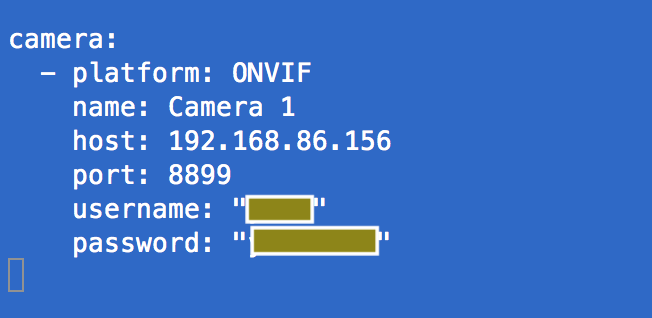
Add custom_components folder to config folder
under the custom_components folder create a camera folder
under the camera folder you need to save the onvif.py file
Remember to add debug logging for custom_components.camera.onvif