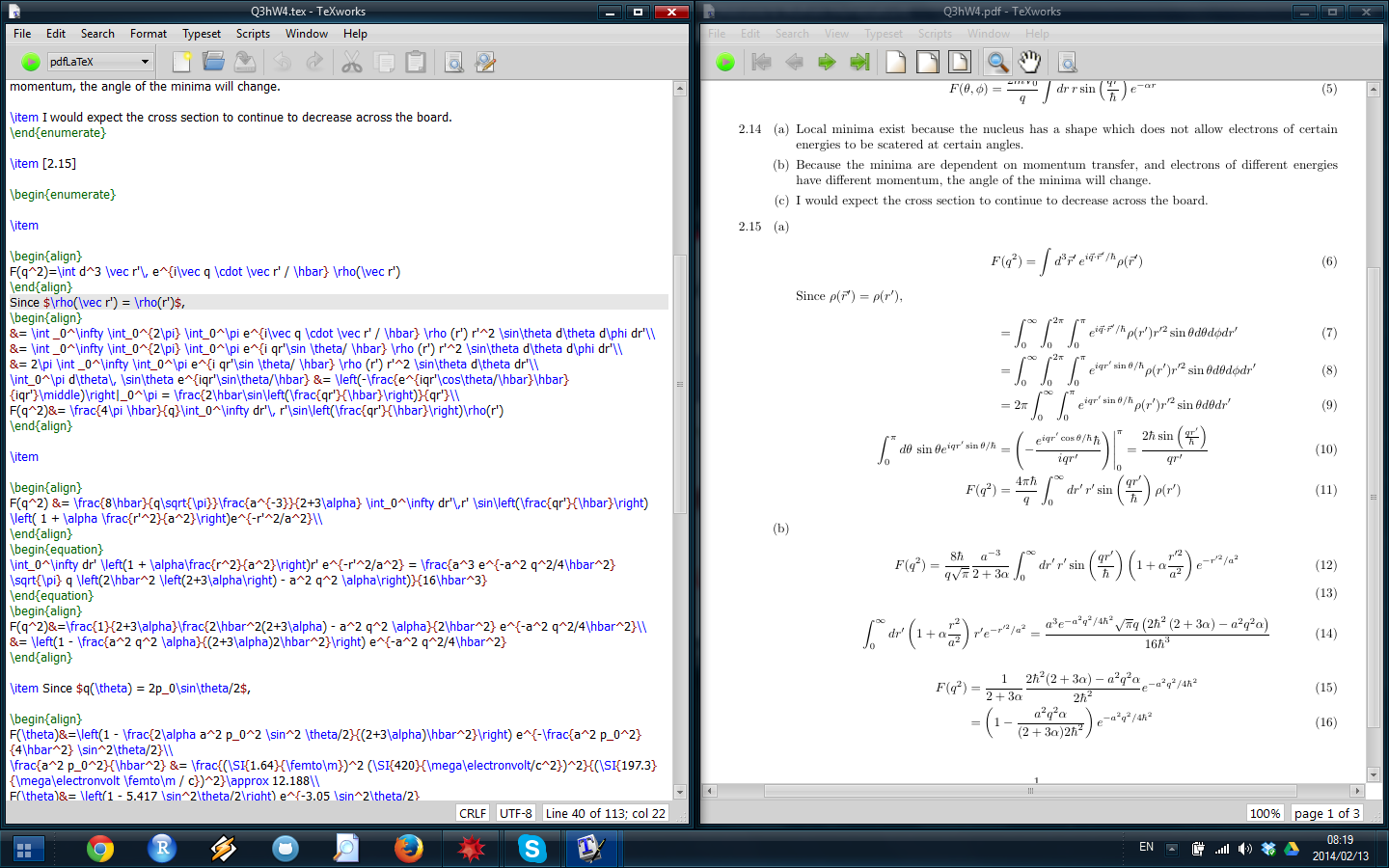This is the explanation on how do we appease our lecturer to use LaTeX Beamer.
Imagine if LaTeX is python. So what is Beamer to LaTeX? Beamer is a LaTeX class you can use to make presentation variation of LaTex you can understand it as if you are using Beamer on LaTex like using Numpy on LaTeX. But to get Beamer, you will need a package manager, think like installing numpy using pip. So, you need a pip for LaTeX. Overleaf, as the creator of Beamer, recommends TeXlive. I personally recommends MiKTeX, though. Confused which to choose? well, think TeXlife is Conda and MiKTeX is pip - both are package manager, but TeXfile specializes to include all possible LaTeX classes made by overleaf, yet Conda speicalizes to include all possible data science Python libraries.
========
If you want to use it online, you can use Overleaf online TeX editor.
But if you want to use LaTeX offline, use MiKTeX or TeXlive. If you decided to use MiKTeX, when you run a LaTeX beamer code, it will keep prompting you at least 10 times to install a new package associated to Beamer. TexLive, however, they will have those packages installed.
========
You can copy this code, as demonstrated in Beamer's landing page as the simplest example:
\documentclass{beamer}
\usepackage[utf8]{inputenc}
%Information to be included in the title page:
\title{Sample title}
\author{Anonymous}
\institute{Overleaf}
\date{2014}
\begin{document}
\frame{\titlepage}
\begin{frame}
\frametitle{Sample frame title}
This is a text in the first frame. This is a text in the first frame. This is a text in the first frame.
\end{frame}
\end{document}Or use the template given:
\documentclass{beamer}
%
% Choose how your presentation looks.
%
% For more themes, color themes and font themes, see:
% http://deic.uab.es/~iblanes/beamer_gallery/index_by_theme.html
%
\mode<presentation>
{
\usetheme{default} % or try Darmstadt, Madrid, Warsaw, ...
\usecolortheme{default} % or try albatross, beaver, crane, ...
\usefonttheme{default} % or try serif, structurebold, ...
\setbeamertemplate{navigation symbols}{}
\setbeamertemplate{caption}[numbered]
}
\usepackage[english]{babel}
\usepackage[utf8]{inputenc}
\usepackage[T1]{fontenc}
\title[Your Short Title]{Your Presentation}
\author{You}
\institute{Where You're From}
\date{Date of Presentation}
\begin{document}
\begin{frame}
\titlepage
\end{frame}
% Uncomment these lines for an automatically generated outline.
%\begin{frame}{Outline}
% \tableofcontents
%\end{frame}
\section{Introduction}
\begin{frame}{Introduction}
\begin{itemize}
\item Your introduction goes here!
\item Use \texttt{itemize} to organize your main points.
\end{itemize}
\vskip 1cm
\begin{block}{Examples}
Some examples of commonly used commands and features are included, to help you get started.
\end{block}
\end{frame}
\section{Some \LaTeX{} Examples}
\subsection{Tables and Figures}
\begin{frame}{Tables and Figures}
\begin{itemize}
\item Use \texttt{tabular} for basic tables --- see Table~\ref{tab:widgets}, for example.
\item You can upload a figure (JPEG, PNG or PDF) using the files menu.
\item To include it in your document, use the \texttt{includegraphics} command (see the comment below in the source code).
\end{itemize}
% Commands to include a figure:
%\begin{figure}
%\includegraphics[width=\textwidth]{your-figure's-file-name}
%\caption{\label{fig:your-figure}Caption goes here.}
%\end{figure}
\begin{table}
\centering
\begin{tabular}{l|r}
Item & Quantity \\\hline
Widgets & 42 \\
Gadgets & 13
\end{tabular}
\caption{\label{tab:widgets}An example table.}
\end{table}
\end{frame}
\subsection{Mathematics}
\begin{frame}{Readable Mathematics}
Let $X_1, X_2, \ldots, X_n$ be a sequence of independent and identically distributed random variables with $\text{E}[X_i] = \mu$ and $\text{Var}[X_i] = \sigma^2 < \infty$, and let
\[ S_n = \frac{X_1 + X_2 + \cdots + X_n}{n}
= \frac{1}{n}\sum_{i}^{n} X_i \]
denote their mean. Then as $n$ approaches infinity, the random variables $\sqrt{n}(S_n - \mu)$ converge in distribution to a normal $\mathcal{N}(0, \sigma^2)$.
\end{frame}
\end{document}For some reason, there is a chance to get !pdfTeX error: pdflatex (file mathkerncmssi8): Font mathkerncmssi8 at 600 not found error. To compensate this, you can just add \pdfmapfile{+sansmathaccent.map} as quoted from this TeX Stackexchange post and this one too:
Looks as if the
map-file has not been activated (probably due to the knownupdmap/udpmap-sysconfusion in a multiuser setup). Try if it works if you add\pdfmapfile{+sansmathaccent.map}to your document. If yes you will have to find out how to get themap-entries permanantly in yourpdftex.map.In miktex the easiest way is to call
updmapto update the existing localpdftex.map.
========
This FAQ will be constantly updated when there is a new question asked on our discord server.
A. For example, let's put that symbol over v letter.
\^{v}Reference:
- TeX Stackexchange - How do I put text over symbols?
- TeX Stackexchange - How to typeset the symbol “^” (caret/circumflex/hat)
A. First of all, come on. You can ask the other friends, they exist. If you didn't google it first then I'd not hesitate to say fuck you. TeX Stackexchange is your fucking best friend. Come on, show me some effort. If you didn't find anything on internet, that's the right point where you, not only can, but also HAVE to ask, you can show what you find so far and we'll help to push you further to the direction you're heading.