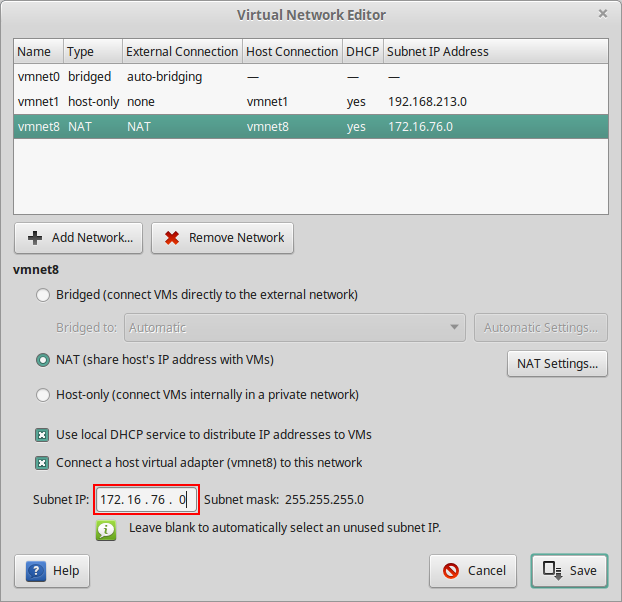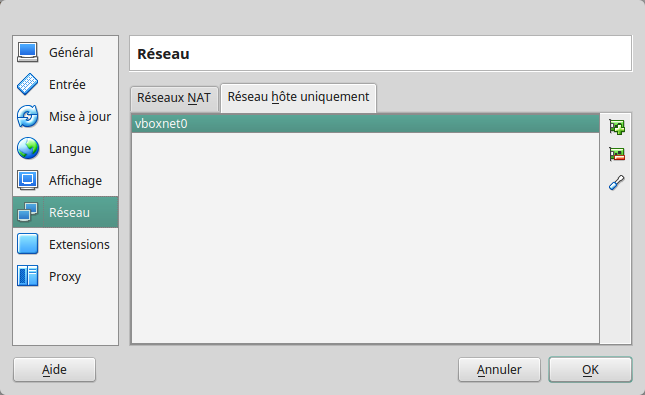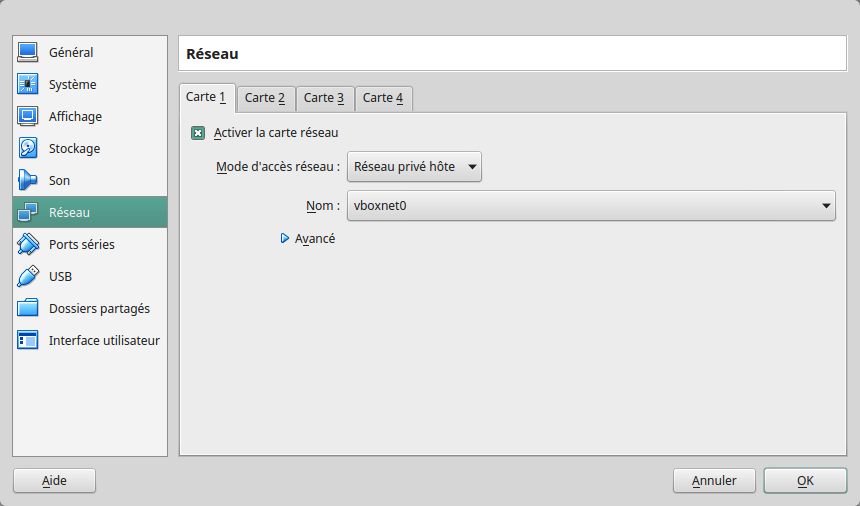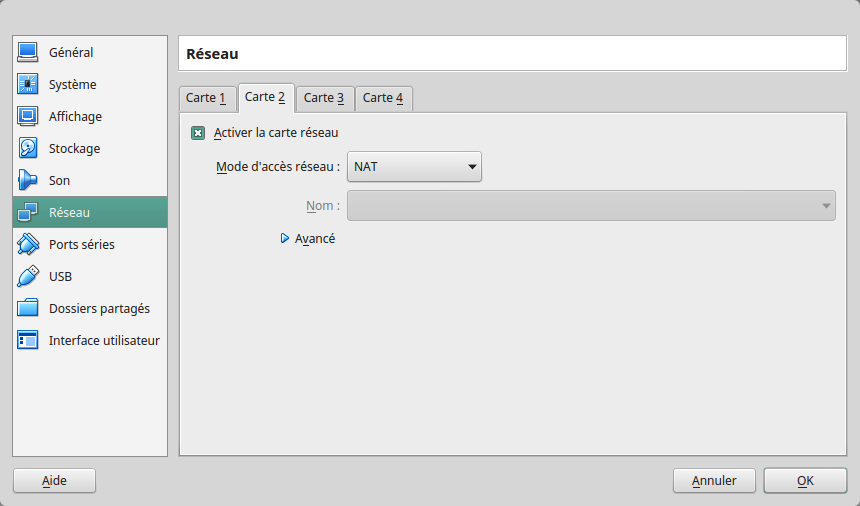1ère solution Make Your Own Sec Lab
Vous devez vérifier que le vmnet8 installé par vmware est bien en 172.16.76.0 pour cela
sudo /usr/lib/vmware/bin/vmware-netcfgSous windows il vous faut ouvrir un prompt de command en tant qu'Administrateur et taper afin d'utiliser le Virtual Network Editor de VMware Player
rundll32.exe vmnetui.dll VMNetUI_ShowStandalonebien vérifié que le champs "Subnet IP:" est à 172.16.76.0
Fichier > Paramètres > Réseau > Réseau hôte uniquement > créer un nouveau réseau hôte uniquement "vboxnet0"
clique droit sur la VM > Configuration > Réseau > Carte 1
clique droit sur la VM > Configuration > Réseau > Carte 2
Si la vm ne sort pas exécuter
sudo ifconfig eth1 up && dhclient eth1