-
-
Save mbierman/6a32df2909202c373a6a39063181dc40 to your computer and use it in GitHub Desktop.
| #!/bin/bash | |
| # https://gist.github.com/mbierman/6a32df2909202c373a6a39063181dc40 | |
| # v 0.4.1 | |
| BASEDIR=$(dirname $0) | |
| IFTTTKEY="$(cat $BASEDIR/IFTTT.data | grep IFTTTKEY| cut -f2 -d "=" )" | |
| EVENT="FWspeedtest" | |
| log=/data/logs/logspeed.log | |
| # set to false if you don't want to log speed to a google Spreadsheet | |
| GoogleSpreadsheet=true | |
| # Create a webhook with IFTT where: | |
| # event = speedtest | |
| # set a Speedtest server ID. Set to blank to let speedtest choose for you. example below | |
| SERVER="" | |
| # SERVER="-s 49365" | |
| PARAMS="-f json -p no" | |
| # set to false if you don't want to log speed on your firewalla | |
| LOCALLOG=true | |
| # Give your WAN ports names. Leave blank if not used. No spaces in names. | |
| WAN1="True" | |
| # WAN2="LTE" | |
| eth1=eth0 | |
| eth2=eth1 | |
| if [ "$(command -v /home/pi/ookla-speedtest/speedtest)" ]; then | |
| speedapp=/home/pi/ookla-speedtest/speedtest | |
| else | |
| if [ ! -f "/data/speedtest" ]; then | |
| echo -e "\n\nspeedcheck not instaleld!\n" | |
| installer="/home/pi/.firewalla/config/post_main.d/install_speedtest.sh" | |
| if [ -f "$installer" ]; then | |
| echo Running installer | |
| read -p "Do you want to continue? (y|n) ? " -n 1 -r | |
| if [[ ! $REPLY =~ ^[Yy]$ ]]; then | |
| echo "Can't continue without speedtest." | |
| exit | |
| else | |
| echo "Running installer..." | |
| /home/pi/.firewalla/config/post_main.d/install_speedtest.sh | |
| fi | |
| else | |
| echo -e "Download https://gist.github.com/mbierman/9ac6a35622ee5a0c631ed6f6ad74b722,\nrun it to install speedtest and try again." | |
| exit | |
| fi | |
| else | |
| echo speedtest installed! | |
| speedapp=/data/speedtest | |
| fi | |
| fi | |
| # Uncomment the line below to override using the default Firewalla speedtest and use the latest speedtest (which you installed) using the script at https://gist.github.com/mbierman/9ac6a35622ee5a0c631ed6f6ad74b722 | |
| # speedapp=/data/speedtest | |
| echo using $speedapp | |
| now=$(date +"%D %H:%M" | sed -e "s|/|-|g") | |
| if [ -n "$WAN1" ]; then | |
| echo -n "Checking WAN1..." | |
| WAN1P=$($speedapp $SERVER -I $eth1 $PARAMS) | |
| WAN1ISP=$(echo $WAN1P | jq -r '.isp') | |
| echo "Testing $WAN1ISP..." | |
| WAN1L=$(echo $WAN1P | jq '.ping.latency') | |
| WAN1J=$(echo $WAN1P | jq '.ping.jitter') | |
| WAN1D=$(echo $WAN1P | jq '.download.bandwidth'/125000) | |
| WAN1U=$(echo $WAN1P | jq '.upload.bandwidth'/125000) | |
| WAN1SN=$(echo $WAN1P | jq -r '.server.name') | |
| WAN1SID=$(echo $WAN1P | jq -r '.server.id') | |
| WAN1URL=$(echo $WAN1P | jq -r '.result.url') | |
| WAN1PORT=$(echo $WAN1P | jq -r '.interface.name') | |
| WAN1P="$now,${WAN1ISP},${WAN1L},${WAN1J},${WAN1D},${WAN1U},${WAN1URL},${WAN1SN},${WAN1ID},${WAN1PORT}" | |
| echo -e "$WAN1ISP Down: $WAN1D $WAN1ISP Up: $WAN1U\n\n$WAN1SN ($WAN1ID)" | |
| else | |
| echo "No WAN1" | |
| fi | |
| if [ -n "$WAN2" ]; then | |
| echo "Testing WAN2..." | |
| WAN2P=$($speedapp $SERVER -I $eth2 $PARAMS) | |
| WAN2ISP=$(echo $WAN2P | jq -r '.isp') | |
| echo "Testing $WAN2ISP..." | |
| WAN2L=$(echo $WAN2P | jq '.ping.latency') | |
| WAN2J=$(echo $WAN2P | jq '.ping.jitter') | |
| WAN2D=$(echo $WAN2P | jq '.download.bandwidth'/125000) | |
| WAN2U=$(echo $WAN2P | jq '.upload.bandwidth'/125000) | |
| WAN2SN=$(echo $WAN2P | jq -r '.server.name') | |
| WAN2SID=$(echo $WAN2P | jq -r '.server.id') | |
| WAN2URL=$(echo $WAN2P | jq -r '.result.url') | |
| WAN2PORT=$(echo $WAN1P | jq -r '.interface.name') | |
| WAN2P="$now,${WAN2ISP},${WAN2L},${WAN2J},${WAN2D},${WAN2U},${WAN2URL},${WAN2SN},${WAN2ID},${WAN2PORT}" | |
| echo -e "$WAN2ISP Down: $WAN2D $WAN2ISP Up: $WAN2U\n\n$WAN2SN ($WAN2ID)" | |
| else | |
| echo "No WAN2" | |
| fi | |
| if [ -n "$IFTTTKEY" ] && [ "$GoogleSpreadsheet" = "true" ]; then | |
| if [ -n "$WAN1" ]; then | |
| curl -X POST -H "Content-Type: application/json" -d "{\"value1\": \"$now|||$WAN1ISP|||$WAN1U|||$WAN1D|||$WAN1URL|||$WAN1L|||$WAN1J|||$WAN1SN|||$WAN1SID|||$WAN1PORT\"}" https://maker.ifttt.com/trigger/$EVENT/with/key/$IFTTTKEY | |
| else | |
| echo -e "\n\nSkipping WAN1 report..." | |
| fi | |
| if [ -n "$WAN2" ]; then | |
| sleep 10s | |
| curl -X POST -H "Content-Type: application/json" -d "{\"value1\": \"$now|||$WAN2ISP|||$WAN2U|||$WAN2D|||$WAN2URL|||$WAN2L|||$WAN2J|||$WAN2SN|||$WAN2SID|||$WAN2PORT\"}" https://maker.ifttt.com/trigger/$EVENT/with/key/$IFTTTKEY | |
| else | |
| echo -e "\n\nSkipping WAN2 report" | |
| fi | |
| else | |
| echo "IFTTT disabled" | |
| fi | |
| if [ "$LOCALLOG" = "true" ]; then | |
| # Create a log file if it doesn't exist and add a header | |
| HEADER='\"date\",\"ISP\",\"server name\",\"server id\",\"latency\",jitter\",\"packet loss\",\"download\",\"upload\",\"download bytes\",\"upload bytes\",\"share url\"' | |
| if [ ! -f "$log" ]; then | |
| echo -e "\n\nno logfile!\n" | |
| echo $HEADER > $log | |
| fi | |
| echo $WAN1P | tee -a $log | |
| echo $WAN2P | tee -a $log | |
| exit | |
| echo $HEADER > $log.$$ | |
| tail -n 2000 $log >> $log.$$ | |
| mv $log.$$ $log | |
| else | |
| echo "Local log disabled" | |
| fi |
Champion thank you for sharing!
I ended up just using a node script for mine as I am much more familiar with that than bash.
One issue I had was inbound NAT only seems to work on the external interface. Had to do some juggling with HTTP headers otherwise my nginx proxy wasn't working with the firewalla post.
I was wondering if the Firewalla resets cron on reboot?
I'd also never seen timeout in the cron, but that makes sense with speediest, stop it getting stuck for too long.
@cstrat if you edit the cron normally, changes may be lost at updates and maybe reboots? But if you follow the instructions above Firewalla will append the file above with crontab and it does persist.
Is there a step missing with the cron or do I need to reboot the Firewalla for it to pickup that user_crontab file?
@cstrat yeah, edit the file and reboot. Firewalla will then add your cron entries to the system and they will stay in place until you edit or remove the file and reboot again.
Awesome, thanks! 👍
Update 2:
Note, Firewalla now includes the speedtest.net binary. However, it is several versions older than is available from Speedtest so the script looks to see if in fact Firewalla has speedtest installed and is happy if it does. If not, it will install the latest speedtest for you. If you would rather use the latest speedtest, uncomment line specified and install speedtest using the script mentioned. This will simply ignore Firewalla's speedtest and use the newer one.
Update 1:
I simplified the way things are sent to IFTTT. Everything goes into value1 now. If you are a new user, don't worry about this. If you are upgrading, just adjust your IFTTT applet so that value1 is in the first field.
see also this script to install speedtest.
Save this script to
/data/logspeed.sh.You can run this with a cron job if you like. To do that, go to
and add a line like this:
0 * * * * timeout -s SIGKILL 5m /data/logspeed.shthat will run the test every hour.
You can choose to send the output to a Google Sheet via IFTTT, to a log file on Firewalla, or both. This supports single or dual WAN firewalla configurations. You can just remove the name of either WAN to disable logging on either WAN if you like. WANs with no name will be skipped.
Updates
oad|Upload|Download bytes|Upload bytes|Share url
IFTTT setup
Create an applet on IFTTT as follows:
IF web request (choose an event trigger name I use, “FWspeedtest”), THEN add row to google spreadsheet. Put the variable “Value1” in the first field.
You can test the web trigger by going to
https://ifttt.com/maker_webhooksand click on Documentation and you can test the webhook. Use a few values for value1 like, “date|||ISP||latency|||jitter|||packet loss|||download|||upload|||share url" the , “|||" separates columns. They will appear in the order you list them left to right.Take the last field after “key” on that page and create a file called,
IFTTT.dataIn the /data directory or where you saved this script.Sample Spreadsheet
Here is a snapshot of the spreadsheet you can copy if you don't want to take the time to figure out how to make the graphs.
Sample Graphs
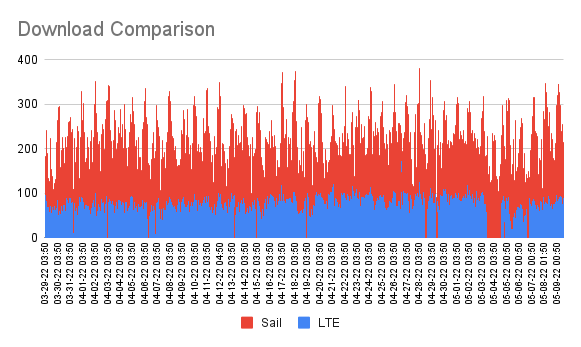
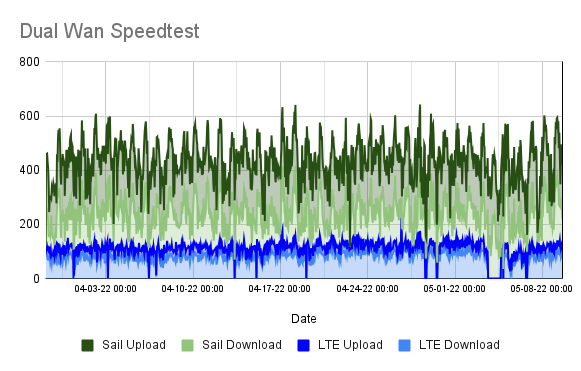
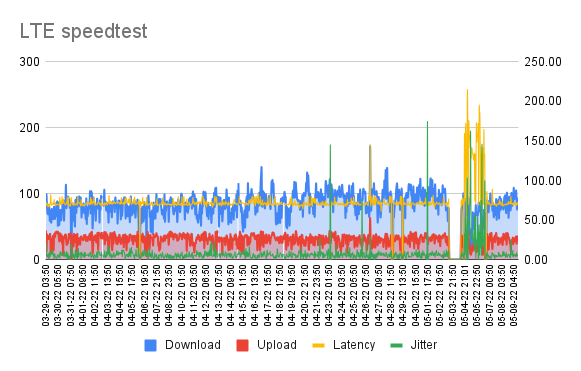
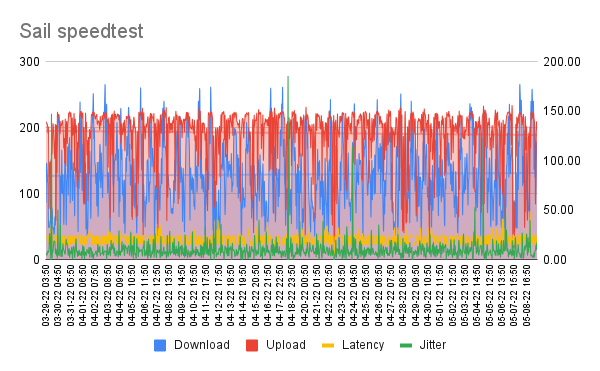
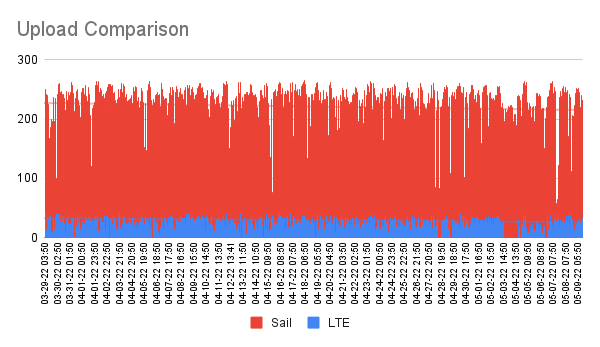
Saving to a Google Sheet
Create a shortcut like this with a webhook trigger and a Google Sheet adding a row. Put the ingredient, “value1” in the Google sheet. It is already set up to have all of the columns of data from the Speedtest.
You can also use this script to automatically prune your data so it doesn't exceed IFTTT/Google Maximums. This script must be set to fire anytime the sheet is modified