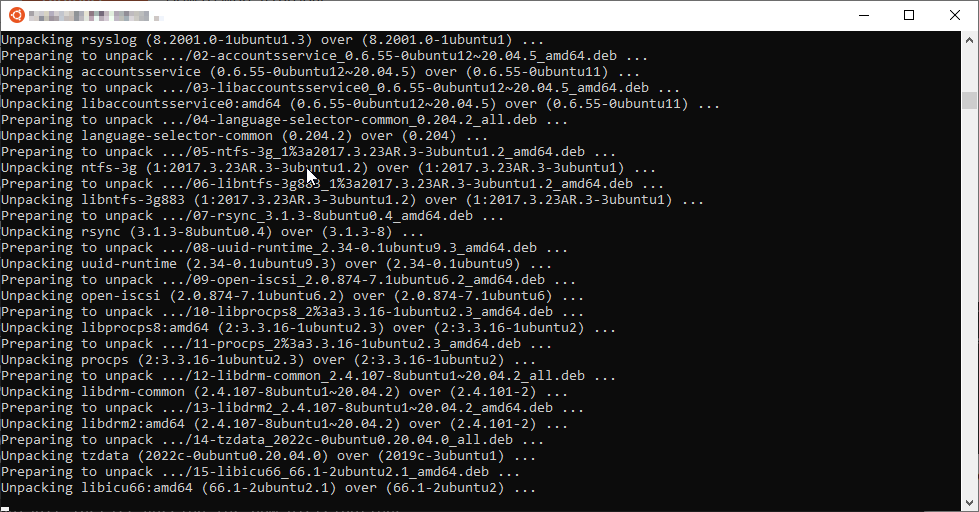Enable-WindowsOptionalFeature -Online -FeatureName Microsoft-Windows-Subsystem-Linux- Install Ubuntu
wsl --install -d Ubuntu- update/upgrade it :
sudo apt update
sudo apt full-upgradeSometime, the network to internet stop working. To resolve this issue, just do the following things:
- sudo nano /etc/resolv.conf
- Remove line out the nameserver nameserver 17...
- add this new line nameserver 8.8.8.8
- ctrl + o and ctrl + x to write a quit
- sudo nano /etc/wsl.conf
- Paste the following in:
[network]
generateResolvConf = false- ctrl + o and ctrl + x to write a quit
- close WSL and reopen, hopefully the issue is fixed :)
NOTE And if for a strange reason, the resolv.conf file is not accessible, try delete it a recreate it from scratch with only
namesserver 8.8.8.8