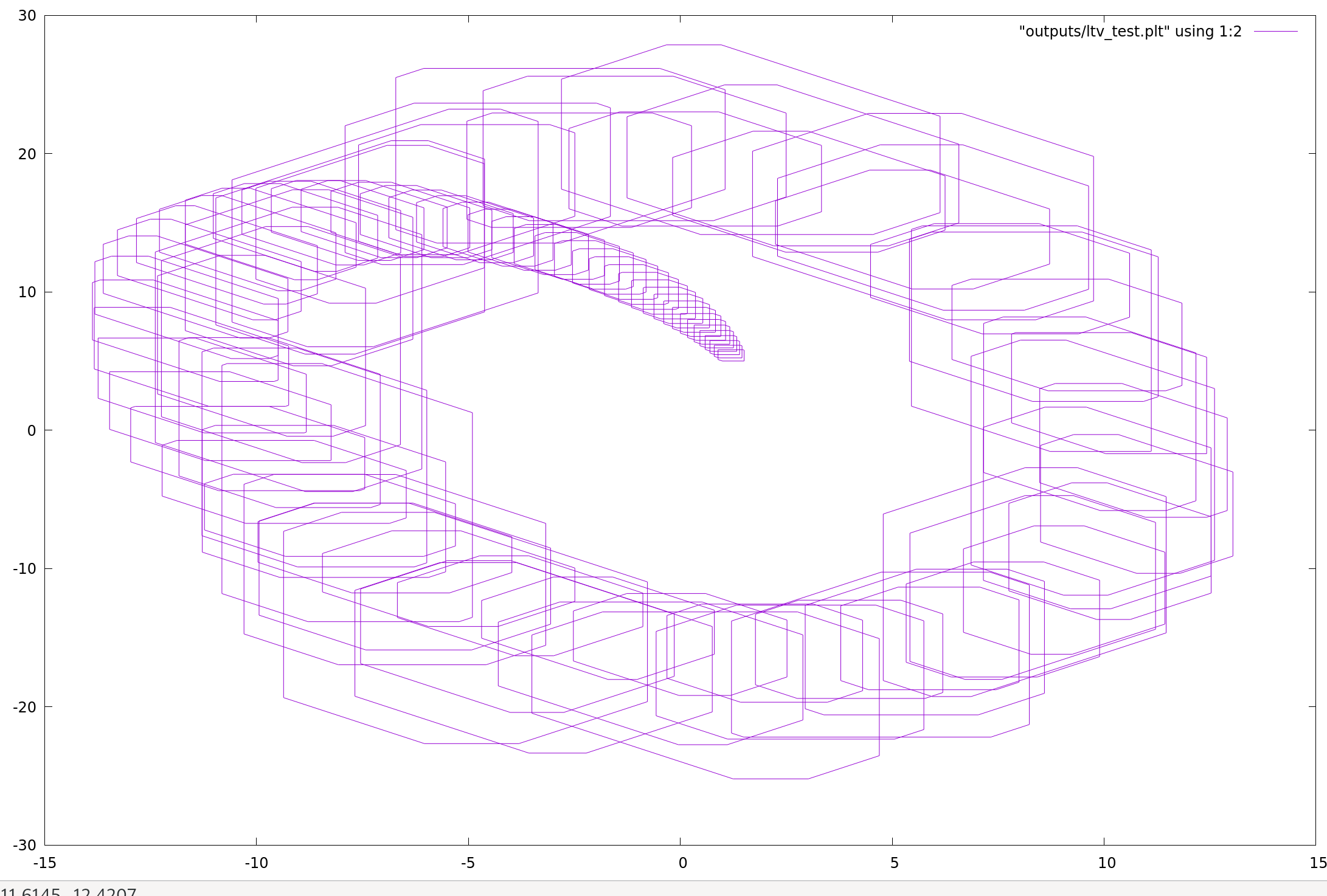First download Flow*, https://flowstar.org/dowloads/
At the time of writing the latest release is v2.1.0 from march 2017.
The following installation instructions were tested on a Dell 9575 laptop running Fedora 31.
Install MPFR following installation instructions from https://www.mpfr.org/mpfr-current/mpfr.html#Installing-MPFR.
Also, install the following packages:
$ sudo dnf install mpfr-devel
$ sudo dnf install gmp-devel
$ sudo dnf install gsl
$ sudo dnf install gsl-devel
$ sudo dnf install glpk-devel
$ sudo dnf install bison
$ sudo dnf install flex
$ sudo dnf install gnuplotUnfortunately this was not enough and I had add the library libfmp.so.6 manually like so:
$ sudo cp /home/mforets/Tools/julia-1.3.0-rc4-linux-x86_64/julia-1.3.0-rc4/lib/julia/libmpfr.so.6 /usr/lib64/Then go to the folder where you have Flow*'s Makefile and do $ make. If the installation is successful, you should now have an executable file flowstar in your working directory.
If everything is fine, you should be able to run Flow* on some model. Below we try the two-dimensional linear time-varying system from https://flowstar.org/benchmarks/2-dimensional-ltv-system/
First we copy the model to a file named ltv_2D.model and run flowstar:
$ ./flowstar < models/ltv_2D.model
time = 0.050000, step = 0.050000, order = 8
time = 0.100000, step = 0.050000, order = 8
...
Computation completed: 100 flowpipe(s) computed.
Total time cost: 0.274921 seconds.
Preparing for plotting and dumping...
%100
Done.
Generating the plot file...
%100
Done.
Writing the flowpipe(s)...
Done.This creates two output files in the output folder, one containing the output, and another containing plot data.
To plot the data we use gnuplot.
$ gnuplot
gnuplot> plot "outputs/ltv_test.plt" using 1:2 with linescreates