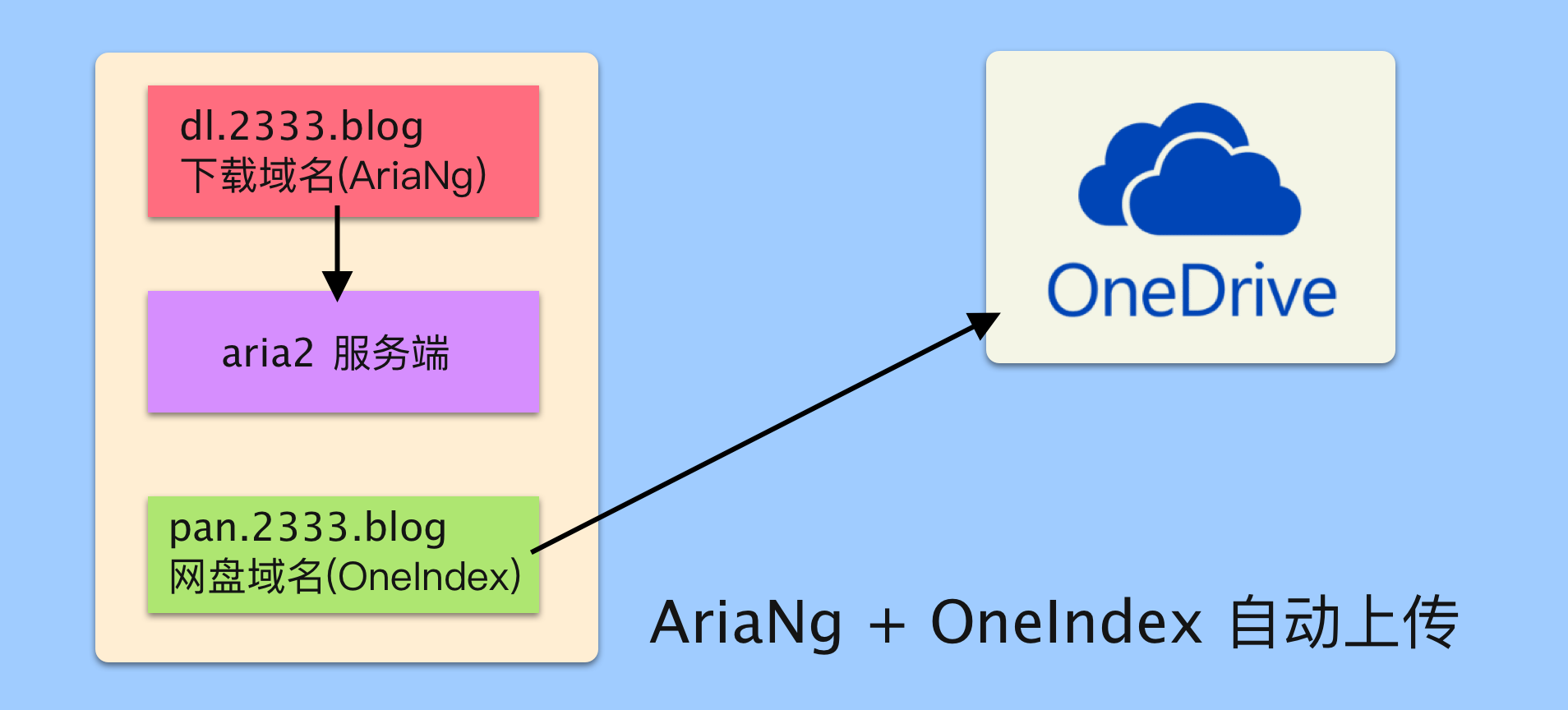cd /tmp
# 编译环境准备&安装依赖包
apt-get install --no-install-recommends build-essential autoconf libtool libssl-dev libpcre3-dev asciidoc xmlto git
# 克隆源码
git clone --recursive https://github.com/shadowsocks/shadowsocks-libev.git
# 开始编译
This file contains hidden or bidirectional Unicode text that may be interpreted or compiled differently than what appears below. To review, open the file in an editor that reveals hidden Unicode characters.
Learn more about bidirectional Unicode characters
| # coding: utf-8 | |
| # 更新于2017/10/02,python3测试通过 | |
| import re | |
| import requests | |
| # 领取 X 铜币 | |
| # 每日登录奖励已领取 | |
| base_headers = {'User-Agent': 'Mozilla/5.0 (Windows NT 10.0; WOW64) AppleWebKit/537.36 (KHTML, like Gecko) Chrome/53.0.2785.57 Safari/537.36 OPR/40.0.2308.15 (Edition beta)', 'Referer': 'https://www.v2ex.com/signin', 'Origin': 'https://www.v2ex.com'} |
This file contains hidden or bidirectional Unicode text that may be interpreted or compiled differently than what appears below. To review, open the file in an editor that reveals hidden Unicode characters.
Learn more about bidirectional Unicode characters
| #import gevent | |
| #from ghost import Ghost, Session | |
| import requests | |
| import re | |
| import json | |
| import time | |
| import socket | |
| #from gevent import monkey; monkey.patch_all() | |
| timeout = 90 | |
| socket.setdefaulttimeout(timeout) |
This file contains hidden or bidirectional Unicode text that may be interpreted or compiled differently than what appears below. To review, open the file in an editor that reveals hidden Unicode characters.
Learn more about bidirectional Unicode characters
| #import gevent | |
| #from ghost import Ghost, Session | |
| import requests | |
| import re | |
| import json | |
| import time | |
| import socket | |
| #from gevent import monkey; monkey.patch_all() | |
| timeout = 90 | |
| socket.setdefaulttimeout(timeout) |
This file contains hidden or bidirectional Unicode text that may be interpreted or compiled differently than what appears below. To review, open the file in an editor that reveals hidden Unicode characters.
Learn more about bidirectional Unicode characters
| wordlist created from original 41G stash via: | |
| grep -rohP '(?<=:).*$' | uniq > breachcompilation.txt | |
| Then, compressed with: | |
| 7z a breachcompilation.txt.7z breachcompilation.txt | |
| Size: |
This file contains hidden or bidirectional Unicode text that may be interpreted or compiled differently than what appears below. To review, open the file in an editor that reveals hidden Unicode characters.
Learn more about bidirectional Unicode characters
| ###################### | |
| ## shadowsocks-libev | |
| ###################### | |
| # install dependencies | |
| yum install epel-release -y | |
| yum install gcc gettext autoconf libtool automake make pcre-devel asciidoc xmlto udns-devel libev-devel -y | |
| # install shadowsocks-libev | |
| cd /etc/yum.repos.d/ |
This file contains hidden or bidirectional Unicode text that may be interpreted or compiled differently than what appears below. To review, open the file in an editor that reveals hidden Unicode characters.
Learn more about bidirectional Unicode characters
| 1、yum系统更新 yum update | |
| --------------------- | |
| 2、查看系统版本 | |
| cat /etc/redhat-release | |
| 输出如下则表示已升级到7.5或者更高版本 | |
| CentOS Linux release 7.5.1804 (Core) | |
| --------------------- | |
| 3、安装elrepo并升级内核 |
This file contains hidden or bidirectional Unicode text that may be interpreted or compiled differently than what appears below. To review, open the file in an editor that reveals hidden Unicode characters.
Learn more about bidirectional Unicode characters
| 1. sudo -i | |
| 2. yum update 升级系统 | |
| 4. curl "https://bootstrap.pypa.io/get-pip.py" -o "get-pip.py" 下载pip | |
| 5. python get-pip.py 安装pip | |
| 6. pip install shadowsocks 安装ss |
This file contains hidden or bidirectional Unicode text that may be interpreted or compiled differently than what appears below. To review, open the file in an editor that reveals hidden Unicode characters.
Learn more about bidirectional Unicode characters
| 以下同步时间选择其中一种,如果无法同步本地时间请google下(关键字centos7或者centos6或者debian时间同步本地时间等关键字) | |
| 方法一.校准时间同步本地时间 date -R 查看vps时间 | |
| sudo -i root权限进入 | |
| (一) yum -y install ntp ntpdate 安装ntpdate工具 | |
| (二) ntpdate cn.pool.ntp.org 设置系统时间与本地网络时间同步 | |
| (三) hwclock --systohc 将系统时间写入硬件时间 | |
| 方法二.校准时间同步本地时间 date -R 查看vps时间 | |
| (1)yum install ntp //安装ntp服务 | |
| (2)systemctl enable ntpd //开机启动服务 |
OlderNewer