https://stackoverflow.com/questions/1515884/using-javascript-to-truncate-text-to-a-certain-size-8-kb
function toBytesUTF8(chars) {
return unescape(encodeURIComponent(chars));
}
function fromBytesUTF8(bytes) {
return decodeURIComponent(escape(bytes));
}
function truncateByBytesUTF8(chars, n) {
var bytes= toBytesUTF8(chars).substring(0, n);
while (true) {
try {
return fromBytesUTF8(bytes);
} catch(e) {};
bytes= bytes.substring(0, bytes.length-1);
}
}












































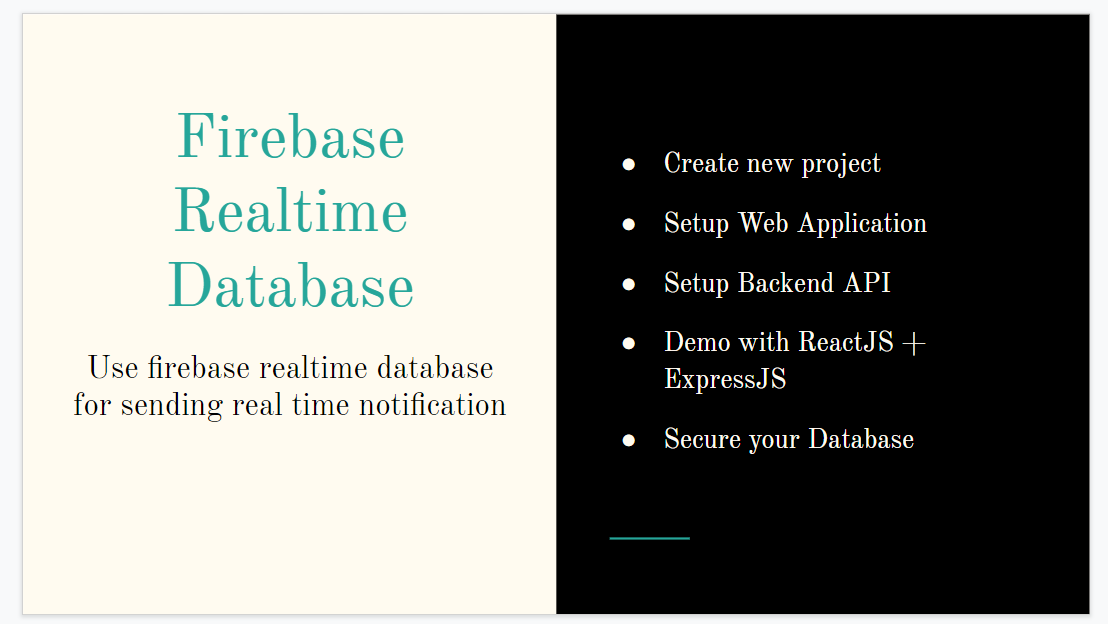







RBAC
https://www.informit.com/articles/article.aspx?p=782116#:~:text=Mutually%20exclusive%20roles%20are%20roles,the%20set%20for%20a%20session.