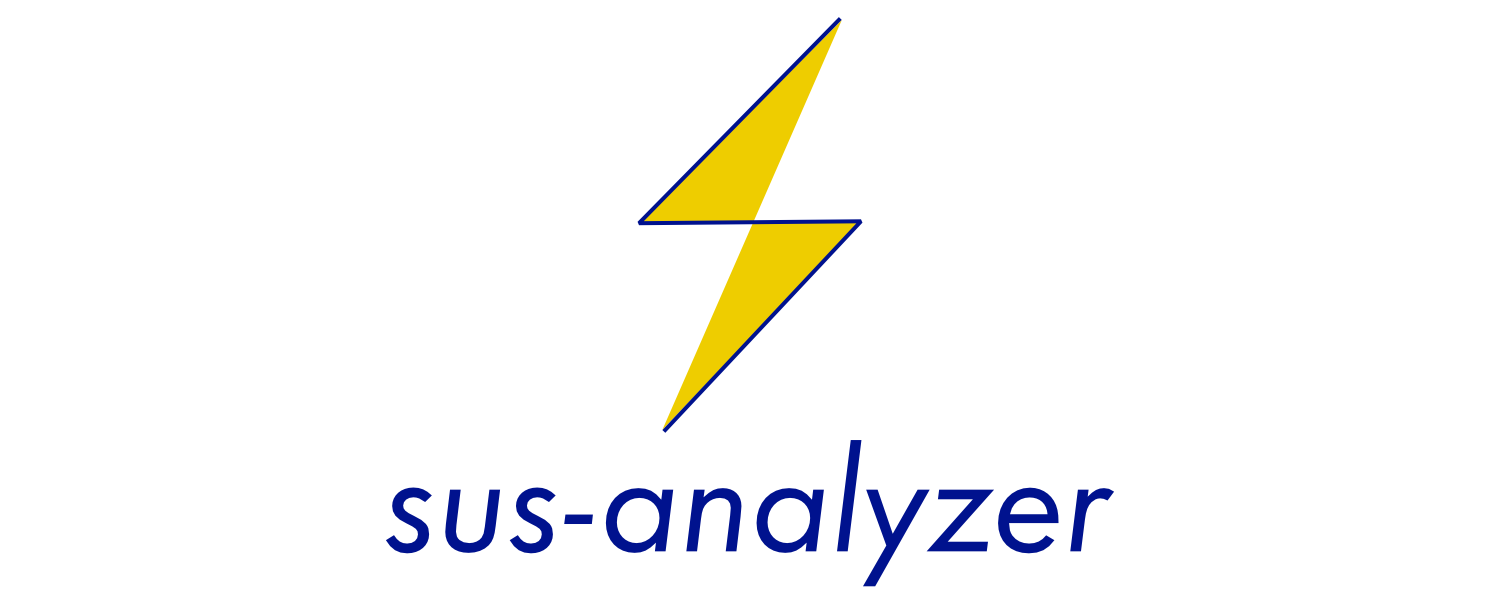なんかそれっぽいREADMEを書きましょう。
ちなみに、これ作るとめっちゃモチベ上がるんでおすすめです。
自分はある程度大きくなると予想されるプロジェクトは一番最初に作るようにしています。
画像は1500x600で作ります。センタリングして上にロゴ、下にプロジェクト名を配置します。

npmだとpackage.jsonのdescriptionが使えます。
<h2 align="center">なんかかっこいいキャッチコピー</h2>
とします。
<p align="center">
<!-- ここに配置します -->
</p>
但し、センタリングされたpの中にはmarkdownを書く事ができない為、HTMLのバッジにする必要があります。
<a alt="code style: prettier" href="https://github.com/prettier/prettier">
<img src="https://img.shields.io/badge/code_style-prettier-ff69b4.svg">
</a>
<a alt="sus: v2.17.0" href="https://seaurchin.kb10uy.org/wiki/score/format">
<img src="https://img.shields.io/badge/sus-v2.17.0-blue.svg">
</a>
<a alt="MIT License" href="https://kawakawaritsuki.mit-license.org/">
<img src="https://img.shields.io/badge/license-MIT-blue.svg">
</a>