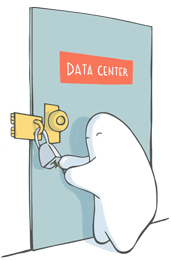To follow this guide, you will need Docker v1.10 or higher. Docker v1.10 has some volume and networking features that will come in handy for setting up a cluster. While this guide uses a single host with a cluster composed of several RethinkDB containers, the multi-host networking features of Docker can be used
This file contains bidirectional Unicode text that may be interpreted or compiled differently than what appears below. To review, open the file in an editor that reveals hidden Unicode characters.
Learn more about bidirectional Unicode characters
| import { | |
| AttestationRequest, | |
| EAS, | |
| MultiAttestationRequest, | |
| NO_EXPIRATION, | |
| Offchain, | |
| SchemaEncoder, | |
| SchemaRegistry, | |
| Transaction, | |
| ZERO_ADDRESS, |
This file contains bidirectional Unicode text that may be interpreted or compiled differently than what appears below. To review, open the file in an editor that reveals hidden Unicode characters.
Learn more about bidirectional Unicode characters
| "Break out" of a parent's containing width to take the full screen of a page w/this nice utility class: | |
| ``` | |
| .full-width { | |
| width: 100vw; | |
| position: relative; | |
| left: 50%; | |
| right: 50%; | |
| margin-left: -50vw; | |
| margin-right: -50vw; |
This file contains bidirectional Unicode text that may be interpreted or compiled differently than what appears below. To review, open the file in an editor that reveals hidden Unicode characters.
Learn more about bidirectional Unicode characters
| Verifying my Blockstack ID is secured with the address 1H2RD8LttVTAjspKMWFZk3URfzBPJHzBRM https://explorer.blockstack.org/address/1H2RD8LttVTAjspKMWFZk3URfzBPJHzBRM |
This file contains bidirectional Unicode text that may be interpreted or compiled differently than what appears below. To review, open the file in an editor that reveals hidden Unicode characters.
Learn more about bidirectional Unicode characters
| 0x5C7a843f6f308711567297906515E193a6F13a10 |
Update title for mp3 files
for f in *.mp3; do ffmpeg -i "$f" -metadata title="$f" "Fooled_by_Randomness_$f"; done
Append 0 to all filenames
for f in *.mp3; do mv "$f" "0$f"; done
This file contains bidirectional Unicode text that may be interpreted or compiled differently than what appears below. To review, open the file in an editor that reveals hidden Unicode characters.
Learn more about bidirectional Unicode characters
| #!/bin/sh | |
| FILES=*.mp3 | |
| for f in $FILES | |
| do | |
| echo "Processing ${f%.*}" | |
| id3tag "--song=${f%.*} $f" | |
| done |
This worked for me when I tried it on a mp3 file.
$ ffmpeg -i somefile.mp3 -f segment -segment_time 3 -c copy out%03d.mp3 Where -segment_time is the amount of time you want per each file (in seconds).
References
Splitting an audio file into chunks of a specified length 4.22 segment, stream_segment, ssegment - ffmpeg documentation
gs -dBATCH -dNOPAUSE -q -sDEVICE=pdfwrite -sOutputFile=merged.pdf *.pdf
Try the good ghostscript:
gs -dBATCH -dNOPAUSE -q -sDEVICE=pdfwrite -sOutputFile=merged.pdf mine1.pdf mine2.pdf
or even this way for an improved version for low resolution PDFs (thanks to Adriano for pointing this out):
1- Install highlight
brew install highlight2- copy your file to your clipboard
highlight --syntax=YOURLANGUAGE -O rtf YOURFILE | pbcopyNewerOlder