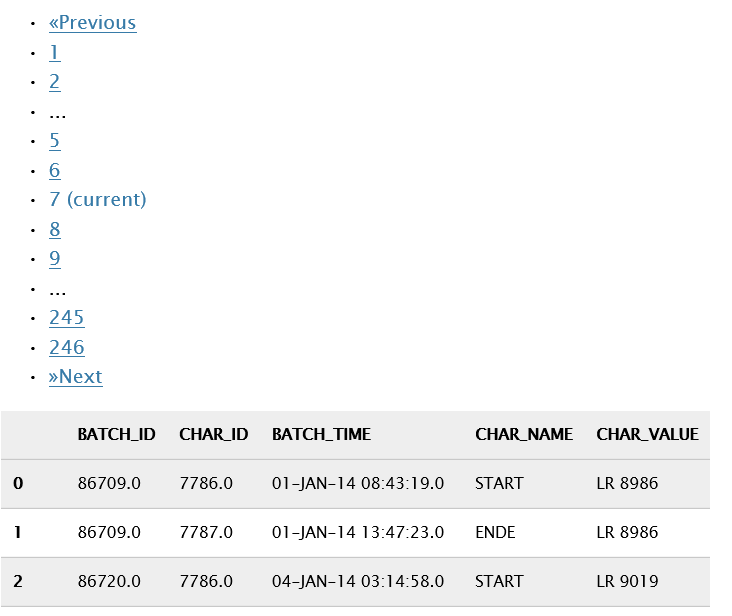pip install -U flask-paginate- download app.py and index.html
python app.py- visit http://127.0.0.1:5000/
-
-
Save mozillazg/69fb40067ae6d80386e10e105e6803c9 to your computer and use it in GitHub Desktop.
| from flask import Flask, render_template | |
| from flask_paginate import Pagination, get_page_args | |
| app = Flask(__name__) | |
| app.template_folder = '' | |
| users = list(range(100)) | |
| def get_users(offset=0, per_page=10): | |
| return users[offset: offset + per_page] | |
| @app.route('/') | |
| def index(): | |
| page, per_page, offset = get_page_args(page_parameter='page', | |
| per_page_parameter='per_page') | |
| total = len(users) | |
| pagination_users = get_users(offset=offset, per_page=per_page) | |
| pagination = Pagination(page=page, per_page=per_page, total=total, | |
| css_framework='bootstrap4') | |
| return render_template('index.html', | |
| users=pagination_users, | |
| page=page, | |
| per_page=per_page, | |
| pagination=pagination, | |
| ) | |
| if __name__ == '__main__': | |
| app.run(debug=True) |
| <!DOCTYPE html> | |
| <html lang="en"> | |
| <head> | |
| <meta charset="utf-8"> | |
| <meta name="viewport" content="width=device-width, initial-scale=1, shrink-to-fit=no"> | |
| <title>flask-bootstrap example</title> | |
| <!-- Bootstrap --> | |
| <!-- Latest compiled and minified CSS --> | |
| <link rel="stylesheet" href="https://maxcdn.bootstrapcdn.com/bootstrap/4.0.0-beta/css/bootstrap.min.css"> | |
| </head> | |
| <body> | |
| <div class="container"> | |
| {{ pagination.links }} | |
| <div class="table-responsive"> | |
| <table class="table table-hover"> | |
| <thead> | |
| <tr> | |
| <th>#</th> | |
| <th>Value</th> | |
| </tr> | |
| </thead> | |
| <tbody> | |
| {% for user in users %} | |
| <tr> | |
| <td>{{ loop.index + (page - 1) * per_page }}</td> | |
| <td>{{ user }}</td> | |
| </tr> | |
| {% endfor %} | |
| </tbody> | |
| </table> | |
| </div> | |
| {{ pagination.links }} | |
| </div> | |
| </body> | |
| </html> |
Hi, interesting as a method to paginate items.I just want to know how can we change the default value of offset, because the default incrementation of this value is by 10, even when we change the per_page value?
@RishikMani
For the renderting problem.
I had the same problem and specifying the css framework solved it for me.
pagination = (..., css_framework='bootstrap3')
Hi, interesting as a method to paginate items.I just want to know how can we change the default value of offset, because the default incrementation of this value is by 10, even when we change the per_page value?
@ayoyu you should go to the get_page_args function and then you would see the following line:
if not per+page:
per_page = current.app.config.get(per_page_name.upper(), 10)
Here you can change the value to whatever number you want.
i want to paginate this but i stuck in problem, i'm a beginner please help this is code and html below
app.py
@app.route('/chats', methods=['GET', 'POST'])
def chats(): #page
if 'lid' in session:
id = session['lid']
uid = session['uid']
# Create cursor
cur=mysql.connection.cursor()
cur.execute("SELECT * FROM message WHERE (msg_by=%s AND msg_to=%s) OR(msg_by= %s AND msg_to = %s) "
"ORDER BY id ASC ", [uid, id, id, uid] )
chats = cur.fetchall()
# Close Connection
cur.close()
return render_template('chats.html',chats=chats)
return redirect(url_for('login'))
chats_room.html
<div id="posts"></div>
<span style="float: right;display: inline-block;"></span>
</div>
{% from "includes/_formhelpers.html" import render_field %}
<div>
<form method="POST" action="">
<div class="form-group">
{{render_field(form.body, class_="form-control", value="", placeholder="Enter your text...")}}
</div>
<button type="submit" class="btn btn-primary pull-right">Send</button>
</form>
</div>
{% else %}
<div style="text-align: center;">
<h1>Welcome to Chat Room</h1>
<p class="lead">Select users and start chat...</p>
</div>
{% endif %}
{% endif %}
</div>
<div class="col-xs-1"></div>
Hi, interesting as a method to paginate items.I just want to know how can we change the default value of offset, because the default incrementation of this value is by 10, even when we change the per_page value?
Hi did you ever find a way to change the default value. I would 5 records.
This is a good tutorial. I managed to get the pagination to work for 10 results but can't find a way to change the per_page value to return > 10 results. Any suggestions on how to access per_page = current.app.config.get(per_page_name.upper(), 10) would be greatly appreciated!
Edit: I managed to suss it out in the end. I found the init file in the site packages and then edited it directly. For anyone else stuck on this: (Using Windows) I navigated to......
C:\myProjectName\lib\site-packages\flask_paginate.
Once in that folder you can find the init file. Open it and search for current_app.config.get(per_page_name.upper(), 10). You can then hard code this value to whatever you want.
Hi, interesting as a method to paginate items.I just want to know how can we change the default value of offset, because the default incrementation of this value is by 10, even when we change the per_page value?
Informal reply.
There are three ways of doing it.
- By re-assigning per_page value in
app.pyright afterget_page_args()
page, per_page, offset = get_page_args(page_parameter='page',
per_page_parameter='per_page')
per_page = 10
-
Through request parameter
http://localhost:1555/?per_page=10 -
By changing the flask_paginate module's
__init__.py
if not per_page:
per_page = current_app.config.get(per_page_name.upper(), 10)
else:
per_page = int(per_page)
offset = (page - 1) * per_page```
Hi, interesting as a method to paginate items.I just want to know how can we change the default value of offset, because the default incrementation of this value is by 10, even when we change the per_page value?
@ayoyu you should go to the get_page_args function and then you would see the following line:
if not per+page:
per_page = current.app.config.get(per_page_name.upper(), 10)Here you can change the value to whatever number you want.
This is a hardcoded way, which is not recommnded as it will change it through all the use of your pagination function
simply add an additional parameter to your function
pagination_users = get_users(page=page, offset=offset, per_page=per_page)
then use it as following
def get_users(page, offset=0, per_page=10):
offset = (page-1) * my_own_offset)
return users[offset: offset + per_page]
This is the best solution to overwrite the per_page value.
def get_items(page, offset=0, per_page=10):
per_page = 50
offset = ((page - 1) * per_page)
return items[offset: offset + per_page]
Hi,
Thanks for such a wonderful presentation of pagination with flask. I am extracting data from Mongodb with post requests and implementing paginiation. It is showing first page (per_page) list on the webpage but not allowing me to make get requests to call the second and third page. If I bypass post request, I am not able to get data from forms. Any idea of handling pagination in this situation?
Hello! This is what I was looking for! But I just have a problem, I don't want to use the get_users() function because I already have a SQLite database in my Flask web application. Any advice on how to acheive this through my database?
EDIT: if anybody is wondering, I fixed it. This is my get_users() function (importing sqlite3 module of course):
def get_users(page=1, total=100, per_page=5):
offset = total - ((page - 1) * per_page) + 1
con = sqlite3.connect('database.db')
cur = con.cursor()
query = '''SELECT column1, column2
FROM table
WHERE entry_id < ?
ORDER BY entry_id DESC
LIMIT ?;'''
cur.execute(query, (offset, per_page))
users = cur.fetchall()
cur.close()
con.close()
return users
And then I modified a bit the index function:
@app.route('/')
def index():
con = sqlite3.connect('database.db')
cur = con.cursor()
page, per_page, offset = get_page_args(page_parameter='page', # I don't use this offset value at all
per_page_parameter='per_page')
per_page = 5
cur.execute("SELECT COUNT(entry_id) FROM history")
total = cur.fetchone()[0]
cur.close()
con.close()
pagination_users = get_users(page=page, total=total, per_page=per_page)
pagination = Pagination(page=page, per_page=per_page, total=total)
return render_template('index.html',
users=pagination_users,
page=page,
per_page=per_page,
pagination=pagination)
Hello!
@anaveronicaaponte pointed me to the right direction since I am not using SQLalchemy for my db.
Just sqlite (like the official tutorial).
The only problem I had with the above solution was that the results of the first page weren't visible. I fixed this issue by using the offset value from the get_page_args function inside the query of the get_users function, instead of the calculation :
offset = total - ((page - 1) * per_page) + 1
Dear: the correct way to solve this is like this, it is not necessary to modify anything, I leave the solution in case anyone is interested.
Originally:
page, per_page, offset = get_page_args(page_parameter='page',per_page_parameter='per_page')
Correct:
page, per_page, offset = get_page_args(page_parameter='page',per_page_parameter='per_page',per_page='5')
Best regards
thanks @gmanoukian
For anyone else struggling to get dataframe + pagination working, this method works - https://www.thepythoncode.com/article/convert-pandas-dataframe-to-html-table-python. Thanks.
Thank you very much for this pretty clean code. I was trying to implement paging on a panda dataframe. Although, the page links got created, but they are not aligned properly and moreover the dataset was not paged. I am doing a different task as compared to you and my html also is different as compared to you.
Do you understand what might be wrong here?
Please take a look at the attachment.