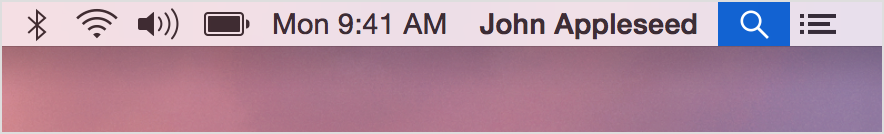-
Open your terminal (e.g. by clicking on the magnifying glass icon in the upper-right corner of the menu bar and typing "Terminal")
-
To check in node.js is installed, run
node -vYou should see something like
v8.1.2in the terminal. If you seenode: command not foundor similar, follow the installation instructions on https://nodejs.org. -
To check if npm is installed, run
npm -vYou should see something like
5.0.3in the terminal.npmis generally automatically installed when you installnode. If you seenpm: command not foundor similiar, your best shot is to reinstall node.js following the installation instructions on https://nodejs.org.
Created
June 25, 2017 13:49
-
-
Save mrozilla/12318abcf32c9ca359ca39b48c5d560c to your computer and use it in GitHub Desktop.
Check if node and npm are installed on your machine.
Sign up for free
to join this conversation on GitHub.
Already have an account?
Sign in to comment