This is a small snippet to recover local recordings Zencastr has stored in IndexedDB. I used this to recover an audio file that failed to upload.
To run it (instrutions for Google Chrome, you may have to adapt for other web browsers):
- open the web browser you were using when you made the recording,
- visit the Zencastr URL where you made the recording,
- right click on the page and select "Inspect",
- click on the "Console" tab,
- paste the script into the prompt and hit enter.
The file should then show up as a typical download does. For me that's to automatically download in my Downloads directory.
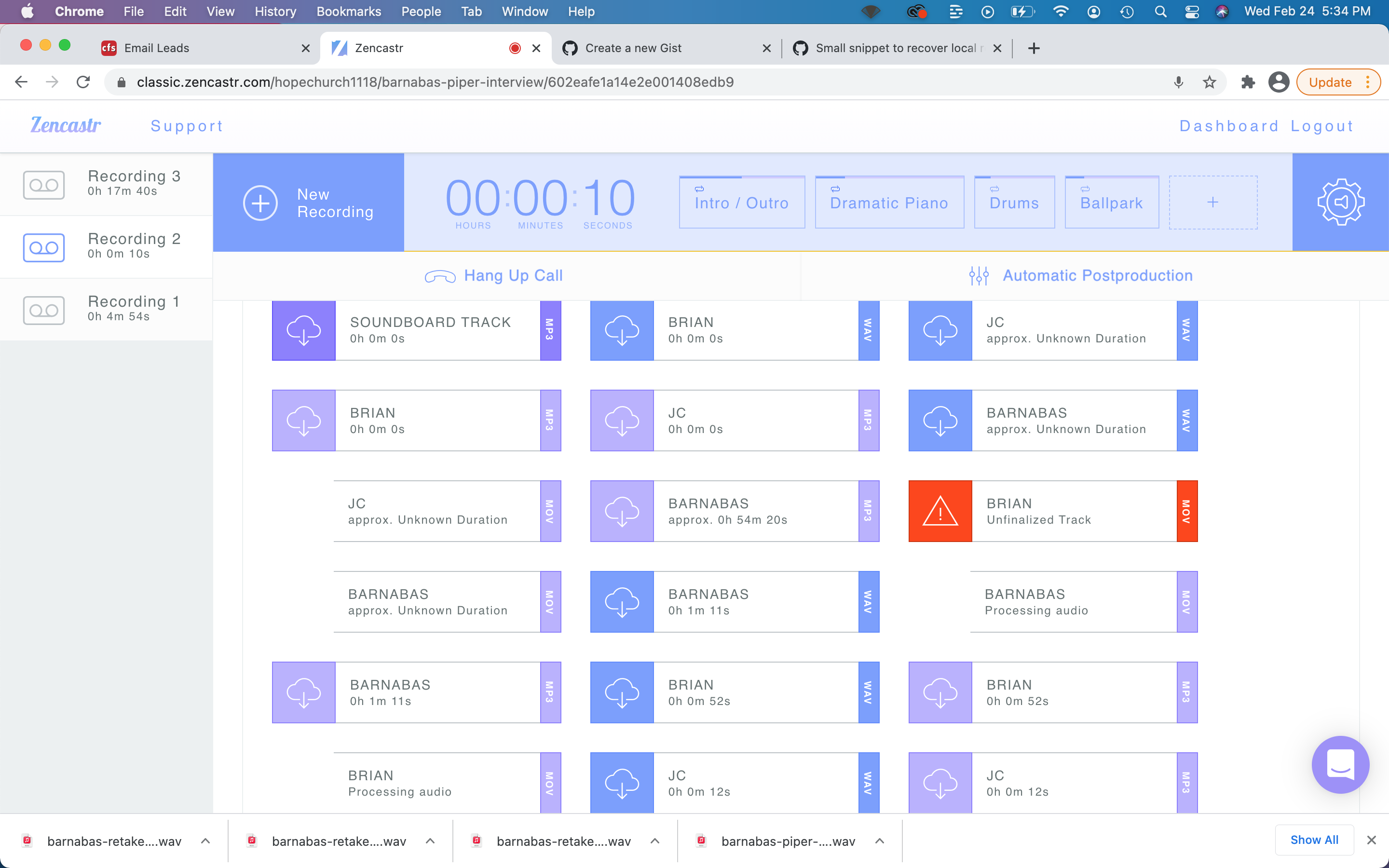



This works! Including on the new audio/video version of the platform. I accidentally ran a 01:53:00 show in an incognito tab and my track failed to upload. This script was able to recover the first 20 minutes of the video and .wav audio and thankfully 01:37:00 of my audio as mp3. I'm still missing the last 16 minutes but I'll take that over nothing. Thanks @mscottford!