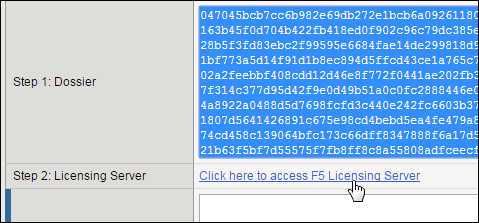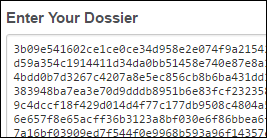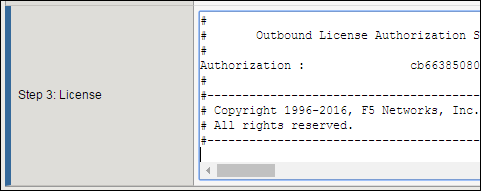License BIG-IP VE¶
You must enter license information before you can use BIG-IP VE.
-
Open a web browser and log in to the BIG-IP Configuration utility by using
httpswith the external IP address and port8443, for example:https://<external-ip-address>:8443.The username is
adminand the password is the one you set previously. -
On the Setup Utility Welcome page, click Next.
-
On the General Properties page, click Activate.
-
In the Base Registration key field, enter the case-sensitive registration key from F5.
-
For Activation Method, if you have a production or Eval license, choose Automatic and click Next.
-
If you chose Manual, complete these steps:
-
In the Step 1: Dossier field, copy all of the text and then click Click here to access F5 Licensing Server.
A separate web page opens.
-
On the new page, click Activate License.
-
In the Enter your dossier field, paste the text and click Next.
-
Accept the agreement and click Next.
-
On the Activate F5 Product page, copy the license text in the box. Now go back to the BIG-IP Configuration utility and paste the text into the Step 3: License field.
-
Click Next.
-
The BIG-IP VE system registers the license and logs you out. When the configuration change is successful, click Continue to provision BIG-IP VE.