Created
January 7, 2018 12:49
-
-
Save mzsima/d833bbbb428be812ec94143f03eda415 to your computer and use it in GitHub Desktop.
arrow
This file contains bidirectional Unicode text that may be interpreted or compiled differently than what appears below. To review, open the file in an editor that reveals hidden Unicode characters.
Learn more about bidirectional Unicode characters
| // | |
| // ViewController.swift | |
| // arrow | |
| // | |
| // Created by MizushimaYusuke on 2018/01/07. | |
| // Copyright © 2018 MizushimaYusuke. All rights reserved. | |
| // | |
| import UIKit | |
| import SceneKit | |
| import ARKit | |
| class ViewController: UIViewController, ARSCNViewDelegate { | |
| @IBOutlet var sceneView: ARSCNView! | |
| override func viewDidLoad() { | |
| super.viewDidLoad() | |
| // Set the view's delegate | |
| sceneView.delegate = self | |
| // Show statistics such as fps and timing information | |
| sceneView.showsStatistics = true | |
| sceneView.autoenablesDefaultLighting = true | |
| // Create a new scene | |
| let scene = SCNScene() | |
| // Set the scene to the view | |
| sceneView.scene = scene | |
| } | |
| override func viewWillAppear(_ animated: Bool) { | |
| super.viewWillAppear(animated) | |
| // Create a session configuration | |
| let configuration = ARWorldTrackingConfiguration() | |
| // Run the view's session | |
| sceneView.session.run(configuration) | |
| } | |
| override func viewWillDisappear(_ animated: Bool) { | |
| super.viewWillDisappear(animated) | |
| // Pause the view's session | |
| sceneView.session.pause() | |
| } | |
| override func touchesBegan(_ touches: Set<UITouch>, with event: UIEvent?) { | |
| if let p = touches.first?.location(in: sceneView) { | |
| if let hit = sceneView.hitTest(p, types: .featurePoint).first { | |
| let position = SCNVector3(hit.worldTransform.columns.3.x, hit.worldTransform.columns.3.y + 0.02, hit.worldTransform.columns.3.z) | |
| let arrowSign = SCNNode() | |
| arrowSign.position = position | |
| sceneView.scene.rootNode.addChildNode(arrowSign) | |
| let path = UIBezierPath() | |
| path.move(to: CGPoint(x: 0, y: -0.01)) | |
| path.addLine(to: CGPoint(x: 0, y:0.01)) | |
| path.addLine(to: CGPoint(x: 0.01, y:0)) | |
| path.close() | |
| let tri = SCNShape(path: path, extrusionDepth: 0.001) | |
| tri.firstMaterial?.diffuse.contents = UIColor(hue: 0.5, saturation: 0.5, brightness: 1, alpha: 1) | |
| let triNode = SCNNode(geometry: tri) | |
| triNode.position = SCNVector3(0.005, 0, 0) | |
| arrowSign.addChildNode(triNode) | |
| let bar = SCNBox(width: 0.04, height: 0.01, length: 0.001, chamferRadius: 0) | |
| bar.firstMaterial?.diffuse.contents = UIColor(hue: 0.5, saturation: 0.5, brightness: 1, alpha: 1) | |
| let barNode = SCNNode(geometry: bar) | |
| barNode.position = SCNVector3(-0.01, 0, 0) | |
| arrowSign.addChildNode(barNode) | |
| arrowSign.runAction(.rotateBy(x: 0, y: 4.0 * .pi, z: 0, duration: 3.0)) | |
| } | |
| } | |
| } | |
| } |
@mzsima Do you have a solution or suggestion that in sceneview how can we draw arrow in all direction using Two Points like Start vector and end point vector (draw arrow like Up side , Downside , left side up and down, right side up and down ) see attachment ,
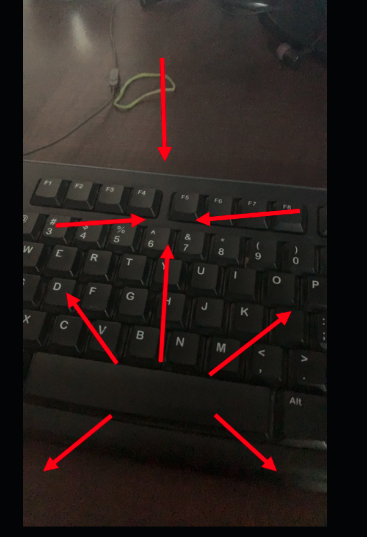
Sign up for free
to join this conversation on GitHub.
Already have an account?
Sign in to comment
http://lepetit-prince.net/ios/?p=7012