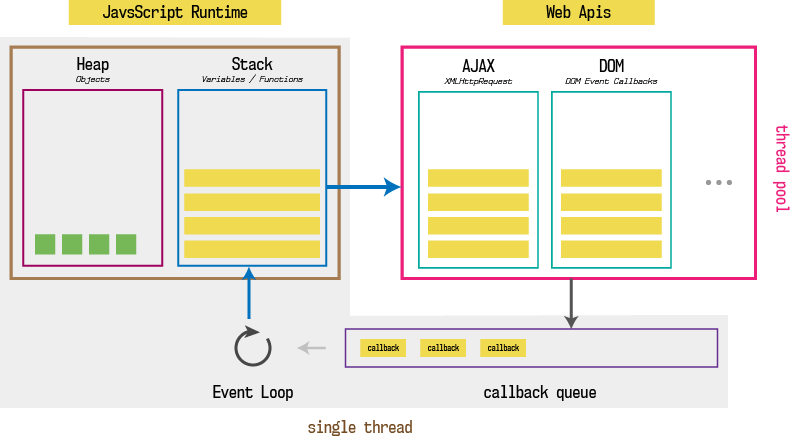JavaScript is one of the top programming languages today. It can also be confusing for developers coming from C, Java or PHP backgrounds. Worse still are the numerous frameworks (such as Angular and React) that make it difficult to decide what to learn and how to use the language.
In this short talk/demo, we'll look at the best practices in JavaScript programming. We'll explain using simple examples. This is for beginners and intermediate JS programmers. You must be familiar with JS syntax. We'll not cover DOM access, jQuery, Node.js or JS frameworks.
The recommendations here assume that you use a transpiler such as Babel so that code can work on older browsers. Therefore we freely use syntax from recent ECMAScript standards.
Use ample whitespaces, curly braces and indentation for readability.
// Bad
if(condition) doSomething();
// Good
if ( condition ) {
doSomething();
}Multiline strings contain unnecessary extra spaces. Use string concatenation instead.
// Bad
var badline = 'hello \
world';
console.log(badline);
// Good
var goodline = 'hello ' +
'world';
console.log(goodline);Mainly for readability some recommend object literals rather than object constructors.
// Not recommended
var cat = new Object();
cat.name = "kitty";
cat.owner = "Harry";
cat.age = 3;
// Recommended
var cat = {
name : "kitty",
owner : "Harry",
age : 3
}Declare one variable per line. Declare all variables in one scope together, to avoid use of undeclared variables.
// Bad
var foo = 123, bar = "abc", baz = [];
// Good
var foo = 123,
bar = "abc",
baz = [];All variable declarations should be at the start of their scope.
// Bad
function foo () {
// do something
var abc = 0;
}
// Good
function foo () {
var abc = 0;
// do something
}Note that == compares only value after type coercion whereas === is a stricter comparison that compares both type and value. Sometimes comparing different types can introduce bugs and therefore === is more suitable. At other times, do explicit conversion of types.
console.log(33 == '33')
console.log(33 === '33')
if (0) {
console.log("foo zero");
}
if ('0') { // non-empty string
console.log("foo zero string");
}
if (+'0') { // convert to number: commonly used to convert DOM element value (string to number)
console.log("foo zero string coerced");
}
if ('0' == 0) { // string coerced to number
console.log("foo zero string == 0");
}
if ('0' === 0) {
console.log("foo zero string === 0");
}
console.log(false == 0)
console.log(false === 0)
console.log("" == false)
console.log("" === false)
console.log(null == undefined)
console.log(null === undefined)
// NaN is not equal to anything, even itself: use isNaN()
console.log(NaN == NaN)
console.log(NaN == NaN)
console.log(isNaN(NaN))Here are some interesting conversions.
var greet = '1';
console.log(typeof greet, greet); // '1'
console.log(typeof greet, typeof +greet, +greet); // 1
console.log(typeof greet, typeof +greet, +greet++); // 1, type change and post-increment
console.log(typeof greet, greet); // 2
var foo = false;
console.log(typeof foo, foo); // false
console.log(typeof foo, typeof +foo, +foo); // 0
console.log(typeof foo, typeof (''+foo), ''+foo); // falseWhile there's parseInt function, shift operator is often used to convert floats to integers. Zero-filled right shift on negative numbers will cause problems.
var num = 21.6;
var neg = -43.7;
console.log(parseInt(num, 10));
console.log(parseInt(neg, 10));
console.log(num >> 0);
console.log(neg >> 0);
console.log(num >>> 0);
console.log(neg >>> 0); // wrongBe aware of limitations when mixing primitives and objects.
var s1 = 'foo';
var s2 = new String('foo');
console.log(typeof s1); // string
console.log(typeof s2); // object
console.log(s1 == s2); // true
console.log(s1 === s2); // false
// eval works differently
var s1 = '2 + 2';
var s2 = new String('2 + 2');
console.log(eval(s1)); // 4
console.log(eval(s2));
console.log(eval(s2.valueOf())); // 4Objects are created only when new keyword is used.
var n1 = new Number(11);
var n2 = Number(22);
console.log(typeof n1, n1);
console.log(typeof n2, n2);
if (new Boolean(false)) { // Boolean object
// will be wrongly entered
console.log("Inside if 1");
}
if (Boolean(false)) { // boolean primitive
console.log("Inside if 2");
}Primitives become objects when they are accessed as objects.
var n1 = new Number(11);
var n2 = n1 + 2;
console.log(typeof n1, n1);
console.log(typeof n2, n2);Iterating through an array can be problematic with some implementations.
var a = [11, 22, 33],
b = new Array(10),
c = document.getElementsByTagName('body');
// Bad
function badder(arr) {
for (var key in arr) { // not recommended
console.log(arr[key]);
}
}
badder(a);
badder(b);
badder(c);
// Good
function gooder(arr) {
for (var i = 0; i < arr.length; i++) {
console.log(arr[i]);
}
}
gooder(a);
gooder(b);
gooder(c);There are many ways to check if an element is present in an array but includes method is the easiest.
a = [11, 22, 33];
// Not recommended (using bit operations: -1 in bits is 111...)
console.log(!!~a.indexOf(11))
console.log(!!~a.indexOf(44))
// Not recommended
console.log(a.find((x) => x == 11) === 11)
console.log(a.find((x) => x == 44) === 44)
console.log(a.findIndex((x) => x == 11) >= 0)
console.log(a.findIndex((x) => x == 44) >= 0)
// Recommended
console.log(a.indexOf(11) >= 0)
console.log(a.indexOf(44) >= 0)
// Best
console.log(a.includes(11))
console.log(a.includes(44))To convert from array to string, use of join method results in shorter and cleaner code. However, performance depends on browser implementations.
var foo = new Array(1000).fill('abcd');
// tested at http://jsben.ch/
// join: faster in Firefox Quantum 61.0.1 (969 ms)
{
let bar = foo.join("");
console.log(bar.length);
}
// tested at http://jsben.ch/
// string concatenation: faster in Chrome 69.0.3497.100 (562 ms)
{
let bar = "";
for (let i = 0, len = foo.length; i < len; i++){
bar += foo[i];
}
console.log(bar.length);
}Note that an object can be declared as constant but it's members can change.
const n1 = 12;
n1 = 22; // error
const m1 = {length: 22, width: 9};
m1.width = 4; // okay
m1 = {}; // errorUse var to avoid corrupting global variables.
// Bad
abc = 123;
function inner () {
abc = 567;
console.log("inner:", abc)
}
inner();
console.log("outer:", abc);
// Good
abc = 123;
function inner () {
var abc = 567;
console.log("inner:", abc)
}
inner();
console.log("outer:", abc);Use let to limit variable scope only to where it's used.
for ( var i = 0; i < 100; i++ ) {
// statements
}
console.log(i);
for ( let j = 0; j < 100; j++ ) {
// statements
}
console.log(j); // j is out of scopeWe can't declare a variable more than once within the same scope using let.
let abc = 123;
{
let abc = 567;
console.log(abc);
}
console.log(abc);
let abc = 789; // errorAvoid eval since it can be a security risk. Assume a feed coming in JSON format and study the following code.
// Bad
var userInfo = eval(feed); // execute any JS code
var email = userInfo['email'];
// Good
var userInfo = JSON.parse(feed); // will throw exception for arbitrary JS code
var email = userInfo['email'];With strict mode, only a restricted JS syntax is permitted. This can result in less bugs. Strict mode applies to entire files or functions. It's not possible to mix strict and non-strict code.
TBD
function multiply(a = 3, b = 1) {
return a * b;
}
console.log(multiply());
console.log(multiply(10));
console.log(multiply(10, 2));
console.log(multiply(b = 10)); // this won't work: order must be maintained
Functions are objects. They can passed into other functions as arguments.
function square(f, a, b) {
return f(a*a, b*b);
}
function add(a, b) {
return a + b;
}
cube(add, 2, 3);A function expression is stored in a variable. Function itself has no name and is invoked using the variable's name. With a function declaration, function is named.
// Function expression
var foo1 = function() {
return true;
}; // semicolon here
// Function declaration
function foo2() {
return true;
} // no semicolon here but having one is not an errorAlways use semicolons with function expressions to avoid problems.
// Error
Array.prototype.emptyone = function() {
return [];
}
(function() {
console.log("Hello");
})();
// Good
Array.prototype.emptyone = function() {
return [];
};
(function() {
console.log("Hello");
})();
// What's happening with the first example
Array.prototype.emptyone = function(f) {
f();
return alert;
}
(function() {
console.log("Hello");
})("xxx");However, function expressions can have an identifier, which is necessary when it's recursive.
var factorial = function factorial( number ) {
if ( number < 2 ) {
return 1;
}
return number * factorial( number - 1 );
};All declarations are parsed first. This is called hoisting. Therefore, function expressions are useful because they can be defined at runtime, passed in/out of other functions and used in closures.
console.log(foo2()); // no error
function foo2() {
return 456;
}
console.log(foo1()); // an error
var foo1 = function() {
return 123;
};Here's an example of using a function expression in a nested manner.
var friend = {
country: function (name, city) {
var name = name;
var print = function () {
var message = function () {
console.log(`I have a friend in ${name}, ${city}.`);
};
message();
};
print();
}
};
friend.country("India", "Delhi");The following example illustrates (function(){})();, a syntax that's confusing for beginners. This is nothing more than a function expression that's immediately invoked. Hence, these are called An Introduction to IIFEs - Immediately Invoked Function Expressions (IIFE). It's primary advantage is data privacy. Data within the function cannot be accessed outside the function.
// Defined but not called
var calllater = function () {
console.log("Hello world");
};
calllater();
// Example without arguments
// Combines function definition with immediate invocation
(function () {
console.log("Hello world");
})();
// Example with a single argument
(function (name) {
console.log(`Hello ${name}`);
})("India");Arrow functions and arrow function expressions have a shorter syntax.
fruits = ["Apple", "Orange", "Pear", "Banana"];
// Traditional for loop
fruits.forEach(function(item, index) {
console.log(item, index);
});
// Arrow syntax
fruits.forEach((item, index) => {
console.log(item, index);
});
// Curly braces and semicolon can be omitted for single statements
fruits.forEach((item, index) => console.log(item, index));Here's a function expression in arrow syntax.
var double = num => num * 2
console.log(double(4));More importantly, arrow functions don't bind to this at invocation: they preserve the original binding.
// Bad
function Counter() {
this.num = 0;
this.timer = setInterval(function add() {
this.num++;
console.log(this.num);
}, 1000);
}
var c = new Counter();
// clearInterval(c.timer); // to stop timer
// Good
function Counter() {
this.num = 0;
this.timer = setInterval(() => {
this.num++;
console.log(this.num);
}, 1000);
this.stopper = setTimeout(() => {
clearInterval(this.timer);
}, 5000);
}
var cc = new Counter();Exactly why does an arrow function preserve the original binding? This can be understood with the following example.
// Bad
var user = {
firstName: "John",
sayHi() {
alert(`Hello, ${this.firstName}!`);
}
};
// this is set to window
setTimeout(user.sayHi, 1000);
// Good
var user = {
firstName: "John",
sayHi() {
alert(`Hello, ${this.firstName}!`);
}
};
// this is set to user
setTimeout(function() {
user.sayHi();
}, 1000);
// Arrow syntax
setTimeout(() => user.sayHi(), 1000);The above example can be extended via binding.
var user = {
firstName: "John",
sayHi() {
alert(`Hello, ${this.firstName}!`);
}
};
let sayHi = user.sayHi.bind(user);
setTimeout(sayHi, 1000);This is often not recommended but here's an example of extending the Array prototype. It has no method named first but we create one. We'll see why this works even when the prototype is updated after the array instance has been created.
a = [11, 22, 33];
Array.prototype.first = function () {
return this[0];
}
console.log(a.first());
delete(Array.prototype.first);
console.log(a.first()); // error!Here are some ways to check if a property exists.
function Counter() {
this.num = 0;
}
console.log( "num" in Counter ) // false
var cc = new Counter();
console.log( cc.num !== undefined ) // true
console.log( cc.hasOwnProperty( "num" ) ) // true
console.log( "num" in cc ) // trueTBD
TBD
A variable is also an object that has properties. Instances can be created using Object.create.
var dog = {
sound: function () {
console.log('woof!');
}
};
var spotty = Object.create(dog);
spotty.sound();
console.log(dog.isPrototypeOf(spotty)); // true
console.log(Object.getOwnPropertyNames(dog)) // sound
console.log(dog.hasOwnProperty('sound')); // true
console.log(spotty.hasOwnProperty('sound')); // falseAll functions are objects that have properties and a prototype. Constructor functions can be invoked using the new keyword to make instances.
function Cat () {
}
Cat.prototype.sound = function () {
console.log('meow!');
};
var garfield = new Cat();
garfield.sound();
console.log(Cat.prototype.isPrototypeOf(garfield)); // true
console.log(Object.getOwnPropertyNames(Cat.prototype)) // contructor, sound
console.log(Cat.prototype.hasOwnProperty('sound')); // true
console.log(Cat.hasOwnProperty('sound')); // false
console.log(garfield.hasOwnProperty('sound')); // falseWe are essentially creating a new object based on a prototype and then calling the constructor with the this bound to the new object. The following code clarifies this.
var garfield = new Cat();
// Equivalent to the above line
var garfield = Object.create(Cat.prototype);
Cat.call(garfield)Here's a complete example of prototypal inheritance.
function Person(first, last, age, gender, interests) {
this.name = {
first,
last
};
this.age = age;
this.gender = gender;
this.interests = interests;
}
Person.prototype.bio = function() {
console.log('Hi! My interests are ' + this.interests + '.');
}
Person.prototype.greeting = function() {
console.log('Hi! I\'m ' + this.name.first + '.');
};
function Teacher(first, last, age, gender, interests, subject) {
Person.call(this, first, last, age, gender, interests);
this.subject = subject;
}
//Teacher.prototype = Object.create(Person.prototype);
//Teacher.prototype.constructor = Teacher;
Teacher.prototype.greeting = function() {
console.log('Hello! I\'m your teacher. You can call me ' + this.name.first + '.');
};
var teacher1 = new Teacher('Dave', 'Griffiths', 31, 'male', ['football', 'cookery'], 'mathematics');
console.log(teacher1.name.first, teacher1.interests[0], teacher1.subject)
teacher1.greeting();
console.log(Object.getOwnPropertyNames(Teacher.prototype));
teacher1.bio(); // won't work unless the prototype is also inheritedImage source: https://jordankasper.com/object-oriented-javascript-part-the-second/
For those from C++ or Java backgrounds, ES6 introduces a more familiar syntax that uses keywords class, extends, constructor, and super. Note the use of template literals rather than string concatenation.
class Person {
constructor(first, last, age, gender, interests) {
this.name = {
first,
last
};
this.age = age;
this.gender = gender;
this.interests = interests;
}
greeting() {
console.log(`Hi! I'm ${this.name.first}.`);
};
bio() {
console.log(`Hi! My interests are ${this.interests}.`);
};
}
class Teacher extends Person {
constructor(first, last, age, gender, interests, subject, grade) {
super(first, last, age, gender, interests);
// subject and grade are specific to Teacher
this.subject = subject;
this.grade = grade;
}
greeting() {
console.log(`Hello! I\'m your teacher. You can call me ${this.name.first}.`);
}
}
var teacher1 = new Teacher('Dave', 'Griffiths', 31, 'male', ['football', 'cookery'], 'mathematics');
console.log(teacher1.name.first, teacher1.interests[0], teacher1.subject)
teacher1.greeting();
console.log(Object.getOwnPropertyNames(Teacher.prototype));
teacher1.bio(); // will workFinally, an example of implementing private methods using Symbol that is an immutable data type.
const privateMethod = Symbol('privateMethod');
class Service {
constructor () {
this.say = "Hello";
}
[privateMethod] () {
console.log(this.say);
}
publicMethod () {
this[privateMethod]()
}
}
new Service().publicMethod()
// Uncaught TypeError: (intermediate value).privateMethod is not a function
new Service().privateMethod()
// Uncaught TypeError: (intermediate value)[Symbol(...)] is not a function
new Service()[Symbol('privateMethod')]();Here are a few things to note:
- All JS code of an app runs in a single browser thread.
- If the thread is blocked, such as in an infinite loop, nothing else can run.
- Each browser tab will have its own thread.
- Web APIs are implemented by browsers and hide low-level complexities such as timeouts, AJAX calls or DOM callbacks. Web APIs are asynchronous. Once they are done, a specified callback function is scheduled for execution.
- Two essentials are the Event Loop and the Task/Message/Callback Queue. A new task enters the loop when the loop is empty.
- Tasks from the queue are processed in a FIFO order. There's no priority.
Image Source: https://itnext.io/how-javascript-works-in-browser-and-node-ab7d0d09ac2f
Can you now explain the log output from the following code? Would it be different if the delay is non-zero?
function main() {
console.log('Hello');
setTimeout(
function display () {
console.log('World');
}
, 0);
console.log('India');
}
main();What about this example? Is the behaviour same in different browsers?
function main() {
console.log('Hello');
setTimeout( () => alert('World') , 1000); // don't dismiss this alert for about 5 seconds
setTimeout( () => alert('Mars') , 5000);
console.log('India');
}
main();The following figures show different ways of loading/parsing JS code. Attributes are used to specify async or defer modes. Example, <script defer src="example.js"></script>
Async mode is useful on slow connections since DOM parsing can continue while download happens in parallel. Defer mode is useful when executing the JS code makes sense only after the DOM has loaded fully. This is also useful when a file is downloaded first but uses definitions from a file downloaded later.
Image Source: https://bitsofco.de/async-vs-defer/
Refer to Promises page on Devopedia for the basics.
TBD
Frameworks define and guide how developers should write their apps. Libraries on the other hand are called directly by application code or frameworks to perform specific tasks. In general, libraries that have zero dependencies on other libraries must be preferred.
Here are some popular JS frameworks and libraries that can help you develop your app quickly:
- Frameworks: Angular, Ember, React, Vue, Meteor, Node, Express, DoneJS
- DOM: jQuery
- Utility: Underscore or Ramda for functional programming, Lodash, RxJS for reactive programming, Backbone for separating business logic from UI, Redux for state management, Moment for handling dates and times, Chance for random generation of data, Mout of modular utilities, RequireJS for optimized JS file/module loading, Voca for string manipulations
- Templating: Mustache, Handlebars
- UI Elements: jQuery UI, Slick for carousels, jQuery Modal for modal dialogs, Polished UI styling using JS
- Animations: Anime, Typed for animating text typing, Three.js for 3D animations, ScrollReveal for scrolling animations
- Forms: Parsley for form validation, Garlic for local caching of form data until submitted, Algolia Places to autocomplete fields, Cleave for formatting fields, Multiple for sharing backgrounds across multiple elements
- Backgrounds: Bideo for video backgrounds, Granmin for colourful and animated gradient backgrounds
- Data Visualization: D3.js, Chart.js
- Scientific: MathJS for computations, MathJAX for rendering equations
- Database: TaffyDB for DB functionality on the browse
- Testing: Mocha with assertions using Chai, Puppeteer or Cypress for end-to-end app testing, QUnit for JS unit testing, Jest for mainly React apps, Jasmine for behaviour-driven testing
- Automation: Gulp, Grunt
- Tools: npm or Yarn for package management, Webpack as a module bundler, JSHint or ESLint for linting, Babel for transpiling ES6+ for older browsers, TypeScript or Flow for static type checking
- Online Editors: JS Bin, JSFiddle, CodePen
- Benchmarking: jsPerf or JSBen.ch to run benchmark performance tests