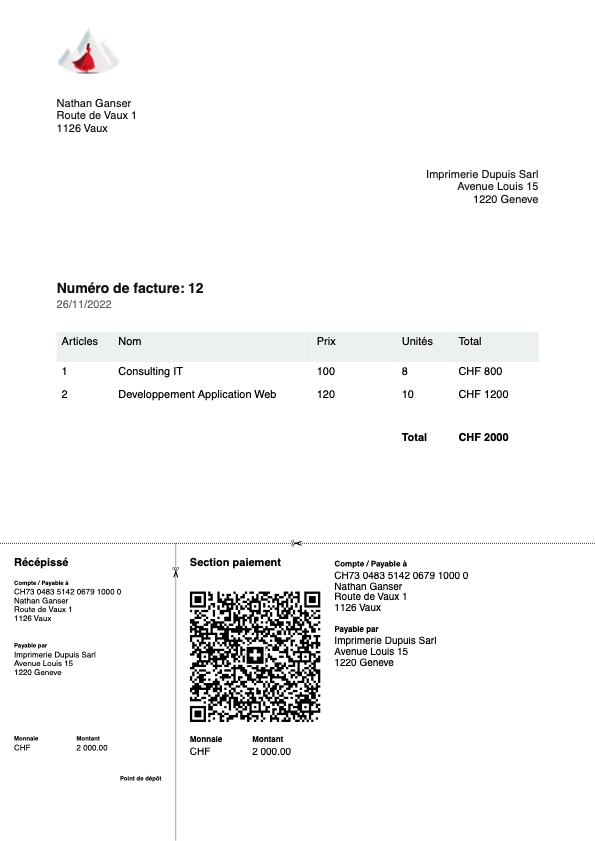At Magic Heidi, we've been developing a cross platform invoicing solution for Switzerland. Our aim is to enable all Swiss IT providers and make it as easy as possible for everyone to generate invoices.
We're opening up our API to allow anyone to generate valid Swiss invoices with QR codes. This document describes our API and provides some examples to help you get started.
For any queries, please feel free to email us at hello@magicheidi.ch.
To use our API, send a POST request to the following URL:
https://europe-west6-magic-heidi.cloudfunctions.net/create_invoice_abstract_v1d
and pass a JSON with the following parameters:
{
"data": {
"uuid": "866e9906-ef01-49e2-b09f-fc6a07c1b884",
"logo_url": "https://www.google.com/images/branding/googleg/1x/googleg_standard_color_128dp.png",
"language": "fr",
"file_name": "test",
"invoice_number": 11,
"invoice_date": "2020-07-19T18:00:00.000Z",
"vat_enabled": true,
"vat_percentage": 2.5,
"vat_number": "CHE-kjkj",
"user_details": {
"name": "Nathan",
"address": "Rue de la gare 1",
"zip": "1000",
"city": "Lausanne",
"iban": "CH0700700112900411647"
},
"customer_details": {
"name": "Nathan",
"address": "Rue de la gare 1",
"zip": "1000",
"city": "Lausanne"
},
"invoice_items": [
{
"description": "Test",
"quantity": 1.5,
"unit_price": 100.50
}
]
}
}You can test the API for free and do not need to use any authentification. Once you're ready, you can request an API key at hello@magicheidi.ch.
You can then pass the api key in the header as follows:
- key:
key - value:
<your_api_key>
Here is how this would look in Postman for example:
The response will be a JSON with a uid value, a url that contains the link to the file and an expires value that gives you the time at which the file will expire (24 hours after creation):
{
"uid": "866e9906-ef01-49e2-b09f-fc6a07c1b884",
"url": "https://storage.googleapis.com/magic-heidi.appspot.com/{uid}/{file_name}.pdf",
"expires": 1688139484461
}In case something is wrong with the data you pass to the api, you'll get a 422 error response that will look like that.
{
"result": {
"error": "Provided IBAN is invalid"
}
}or
{
"result": {
"error": "user_details is missing key: zip"
}
}If something breaks on our end, we'll return a 500 error. Those are monitored internally and we will fix them proactively. But you can of course reach out to us at hello@magicheidi.ch with the timestamp at which the error occured and we'll be able to fix it for you.
If the request you sent is missing a json in the body, or if the json is in an invalid format, we'll return a default error like this.
<!DOCTYPE html>
<html lang="en">
<head>
<meta charset="utf-8">
<title>Error</title>
</head>
<body>
<pre>Bad Request</pre>
</body>
</html>You can choose to ignore all VAT related parameters, logo parameters and some more to generate a basic invoice. Here is an example with only the mandatory parameters:
{
"data": {
"user_details": {
"name": "Nathan",
"address": "Rue de la gare 1",
"zip": "1000",
"city": "Lausanne",
"iban": "CH0700700112900411647"
},
"customer_details": {
"name": "Nathan",
"address": "Rue de la gare 1",
"zip": "1000",
"city": "Lausanne"
},
"invoice_items": [
{
"description": "Test",
"quantity": 1.5,
"unit_price": 100.50
}
]
}
}Everything you need to know about the parameters and options. The parameters below need to be within the data json dict. See examples above.
user_details(string): Contains all the details of the user who is issuing the invoice; name, address, zip, city, iban.customer_details(string): Similar to user_details but without the iban. Contains all the information of the invoice recipient, the one who's paying the invoice: name, address, zip, city.invoice_items(array): A list of the invoice items, each invoice item is composed of a description (string), quantity (float), and unit_price (float).
invoice_number(integer): The number of the invoice. Will default to 1.invoice_date(string): A date for the invoice in ISO format:2020-07-19T18:00:00.000Zfor example. Will default to the current time in Switzerland.language(string): The language of the invoice. Can be fr, de, it, or en. Will default to en.uuid(string): An optional id of the file. Will be generated randomly if not specified.file_name(string): The name of the file. Defaults to invoice.pdf.logo_url(string): A URL to the logo of the business who issued the invoice. Defaults to the Magic Heidi logo if not specified.description(string): An additional text field (to add additional information such a payment deadlines, payment conditions and more. The text will appear below the invoice items table.qr_reference(string): To add a payment reference to the payment QR slip. Generally used to allow for an easy payment identification by accounting software.currency(string): To select the currency of the invoice.EURorCHF. Defaults toCHFif left empty.
vat_enabled(boolean): True or false. If true, then the following two parameters are required.vat_percentage(float): Usually 0.077 (for most invoices) or 0.025 (for food products).vat_number(string): The VAT number of the user, "CHE-kjkj..." for example.
import requests
import json
url = "https://europe-west6-magic-heidi.cloudfunctions.net/createAbstractInvoice"
payload = json.dumps({
"data": {
"uuid": "45345",
"language": "fr",
"file_name": "invoice.pdf",
"invoice_date": "30/06/2022",
"user_details": {
"name": "Nathan",
"address": "Rue de la gare 1",
"zip": "1000",
"city": "Lausanne",
"iban": "CH0700700112900411647"
},
"customer_details": {
"name": "Nathan",
"address": "Rue de la gare 1",
"zip": "1000",
"city": "Lausanne"
},
"invoice_items": [
{
"description": "Test",
"quantity": 1.5,
"unit_price": 100.5
}
]
}
})
headers = {
'Content-Type': 'application/json'
}
response = requests.request("POST", url, headers=headers, data=payload)
print(response.text)curl --location --request POST 'https://europe-west6-magic-heidi.cloudfunctions.net/createAbstractInvoice' \
--header 'Content-Type: application/json' \
--data-raw '{
"data": {
"language": "fr",
"file_name": "test.pdf",
"invoice_number": 11,
"invoice_date": "30/06/2022",
"vat_enabled": true,
"vat_percentage": 2.5,
"vat_number": "CHE-kjkj",
"user_details": {
"name": "Nathan",
"address": "Rue de la gare 1",
"zip": "1000",
"city": "Lausanne",
"iban": "CH0700700112900411647"
},
"customer_details": {
"name": "Nathan",
"address": "Rue de la gare 1",
"zip": "1000",
"city": "Lausanne"
},
"invoice_items": [
{
"description": "Test",
"quantity": 1.5,
"unit_price": 100.50
}
]
}
} 'var axios = require('axios');
var data = JSON.stringify({
"data": {
"language":
"fr",
"file_name": "test.pdf",
"invoice_number": 11,
"invoice_date": "30/06/2022",
"vat_enabled": true,
"vat_percentage": 2.5,
"vat_number": "CHE-kjkj",
"user_details": {
"name": "Nathan",
"address": "Rue de la gare 1",
"zip": "1000",
"city": "Lausanne",
"iban": "CH0700700112900411647"
},
"customer_details": {
"name": "Nathan",
"address": "Rue de la gare 1",
"zip": "1000",
"city": "Lausanne"
},
"invoice_items": [
{
"description": "Test",
"quantity": 1.5,
"unit_price": 100.5
}
]
}
});
var config = {
method: 'post',
url: 'https://europe-west6-magic-heidi.cloudfunctions.net/createAbstractInvoice',
headers: {
'Content-Type': 'application/json'
},
data : data
};
axios(config)
.then(function (response) {
console.log(JSON.stringify(response.data));
})
.catch(function (error) {
console.log(error);
});OkHttpClient client = new OkHttpClient().newBuilder()
.build();
MediaType mediaType = MediaType.parse("application/json");
RequestBody body = RequestBody.create(mediaType, "{\n \"data\": {\n \"language\": \"fr\",\n \"file_name\": \"test.pdf\",\n \"invoice_number\": 11,\n \"invoice_date\": \"30/06/2022\",\n \"vat_enabled\": true,\n \"vat_percentage\": 2.5,\n \"vat_number\": \"CHE-kjkj\",\n \"user_details\": {\n \"name\": \"Nathan\",\n \"address\": \"Rue de la gare 1\",\n \"zip\": \"1000\",\n \"city\": \"Lausanne\",\n \"iban\": \"CH0700700112900411647\"\n },\n \"customer_details\": {\n \"name\": \"Nathan\",\n \"address\": \"Rue de la gare 1\",\n \"zip\": \"1000\",\n \"city\": \"Lausanne\"\n },\n \"invoice_items\": [\n {\n \"description\": \"Test\",\n \"quantity\": 1.5,\n \"unit_price\": 100.50\n }\n ]\n }\n} ");
Request request = new Request.Builder()
.url("https://europe-west6-magic-heidi.cloudfunctions.net/createAbstractInvoice")
.method("POST", body)
.addHeader("Content-Type", "application/json")
.build();
Response response = client.newCall(request).execute();
Thank you and if you have any questions! Let us know!