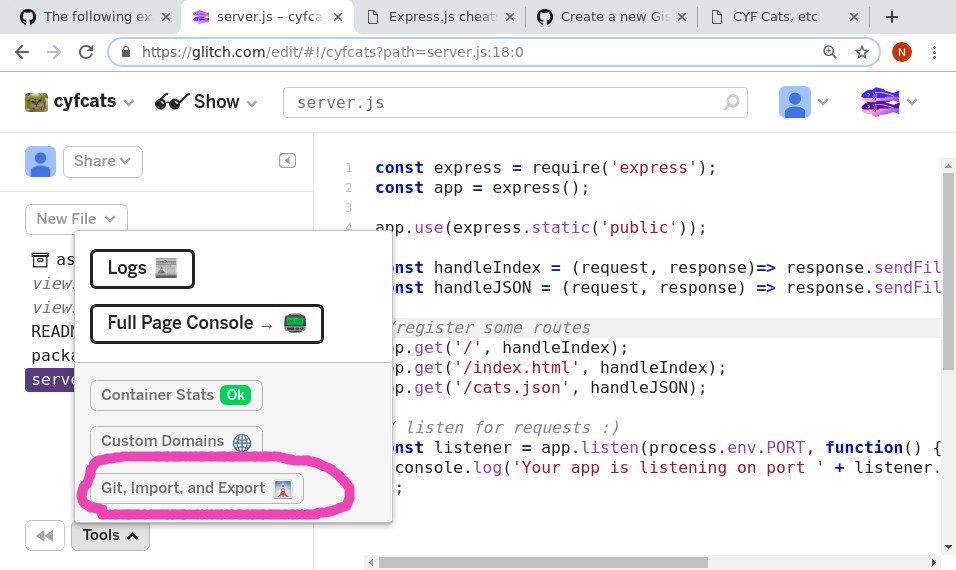These instructions are only needed if, like me, you don't want to have to trust glitch completely with permissions to read AND write your data on github directly.
Then copy the git repo url, and go to a terminal and clone it to your machine.You'll have to substitute real values for THE-REPO-URL and LOCAL-PATH...
git clone THE-REPO-URL LOCAL-PATH
It will not store any glitch "assets" in your git repo. E.g. if you have uploaded an image to glitch, that won't be in the repo.