|
///////////////////////////////////////////////////////// |
|
/////////////// The Radar Chart Function //////////////// |
|
/////////////// Written by Nadieh Bremer //////////////// |
|
////////////////// VisualCinnamon.com /////////////////// |
|
/////////// Inspired by the code of alangrafu /////////// |
|
///////////////////////////////////////////////////////// |
|
|
|
function RadarChart(id, data, options) { |
|
var cfg = { |
|
w: 600, //Width of the circle |
|
h: 600, //Height of the circle |
|
margin: {top: 20, right: 20, bottom: 20, left: 20}, //The margins of the SVG |
|
levels: 3, //How many levels or inner circles should there be drawn |
|
maxValue: 0, //What is the value that the biggest circle will represent |
|
labelFactor: 1.25, //How much farther than the radius of the outer circle should the labels be placed |
|
wrapWidth: 60, //The number of pixels after which a label needs to be given a new line |
|
opacityArea: 0.35, //The opacity of the area of the blob |
|
dotRadius: 4, //The size of the colored circles of each blog |
|
opacityCircles: 0.1, //The opacity of the circles of each blob |
|
strokeWidth: 2, //The width of the stroke around each blob |
|
roundStrokes: false, //If true the area and stroke will follow a round path (cardinal-closed) |
|
color: d3.scale.category10() //Color function |
|
}; |
|
|
|
//Put all of the options into a variable called cfg |
|
if('undefined' !== typeof options){ |
|
for(var i in options){ |
|
if('undefined' !== typeof options[i]){ cfg[i] = options[i]; } |
|
}//for i |
|
}//if |
|
|
|
//If the supplied maxValue is smaller than the actual one, replace by the max in the data |
|
var maxValue = Math.max(cfg.maxValue, d3.max(data, function(i){return d3.max(i.map(function(o){return o.value;}))})); |
|
|
|
var allAxis = (data[0].map(function(i, j){return i.axis})), //Names of each axis |
|
total = allAxis.length, //The number of different axes |
|
radius = Math.min(cfg.w/2, cfg.h/2), //Radius of the outermost circle |
|
Format = d3.format('%'), //Percentage formatting |
|
angleSlice = Math.PI * 2 / total; //The width in radians of each "slice" |
|
|
|
//Scale for the radius |
|
var rScale = d3.scale.linear() |
|
.range([0, radius]) |
|
.domain([0, maxValue]); |
|
|
|
///////////////////////////////////////////////////////// |
|
//////////// Create the container SVG and g ///////////// |
|
///////////////////////////////////////////////////////// |
|
|
|
//Remove whatever chart with the same id/class was present before |
|
d3.select(id).select("svg").remove(); |
|
|
|
//Initiate the radar chart SVG |
|
var svg = d3.select(id).append("svg") |
|
.attr("width", cfg.w + cfg.margin.left + cfg.margin.right) |
|
.attr("height", cfg.h + cfg.margin.top + cfg.margin.bottom) |
|
.attr("class", "radar"+id); |
|
//Append a g element |
|
var g = svg.append("g") |
|
.attr("transform", "translate(" + (cfg.w/2 + cfg.margin.left) + "," + (cfg.h/2 + cfg.margin.top) + ")"); |
|
|
|
///////////////////////////////////////////////////////// |
|
////////// Glow filter for some extra pizzazz /////////// |
|
///////////////////////////////////////////////////////// |
|
|
|
//Filter for the outside glow |
|
var filter = g.append('defs').append('filter').attr('id','glow'), |
|
feGaussianBlur = filter.append('feGaussianBlur').attr('stdDeviation','2.5').attr('result','coloredBlur'), |
|
feMerge = filter.append('feMerge'), |
|
feMergeNode_1 = feMerge.append('feMergeNode').attr('in','coloredBlur'), |
|
feMergeNode_2 = feMerge.append('feMergeNode').attr('in','SourceGraphic'); |
|
|
|
///////////////////////////////////////////////////////// |
|
/////////////// Draw the Circular grid ////////////////// |
|
///////////////////////////////////////////////////////// |
|
|
|
//Wrapper for the grid & axes |
|
var axisGrid = g.append("g").attr("class", "axisWrapper"); |
|
|
|
//Draw the background circles |
|
axisGrid.selectAll(".levels") |
|
.data(d3.range(1,(cfg.levels+1)).reverse()) |
|
.enter() |
|
.append("circle") |
|
.attr("class", "gridCircle") |
|
.attr("r", function(d, i){return radius/cfg.levels*d;}) |
|
.style("fill", "#CDCDCD") |
|
.style("stroke", "#CDCDCD") |
|
.style("fill-opacity", cfg.opacityCircles) |
|
.style("filter" , "url(#glow)"); |
|
|
|
//Text indicating at what % each level is |
|
axisGrid.selectAll(".axisLabel") |
|
.data(d3.range(1,(cfg.levels+1)).reverse()) |
|
.enter().append("text") |
|
.attr("class", "axisLabel") |
|
.attr("x", 4) |
|
.attr("y", function(d){return -d*radius/cfg.levels;}) |
|
.attr("dy", "0.4em") |
|
.style("font-size", "10px") |
|
.attr("fill", "#737373") |
|
.text(function(d,i) { return Format(maxValue * d/cfg.levels); }); |
|
|
|
///////////////////////////////////////////////////////// |
|
//////////////////// Draw the axes ////////////////////// |
|
///////////////////////////////////////////////////////// |
|
|
|
//Create the straight lines radiating outward from the center |
|
var axis = axisGrid.selectAll(".axis") |
|
.data(allAxis) |
|
.enter() |
|
.append("g") |
|
.attr("class", "axis"); |
|
//Append the lines |
|
axis.append("line") |
|
.attr("x1", 0) |
|
.attr("y1", 0) |
|
.attr("x2", function(d, i){ return rScale(maxValue*1.1) * Math.cos(angleSlice*i - Math.PI/2); }) |
|
.attr("y2", function(d, i){ return rScale(maxValue*1.1) * Math.sin(angleSlice*i - Math.PI/2); }) |
|
.attr("class", "line") |
|
.style("stroke", "white") |
|
.style("stroke-width", "2px"); |
|
|
|
//Append the labels at each axis |
|
axis.append("text") |
|
.attr("class", "legend") |
|
.style("font-size", "11px") |
|
.attr("text-anchor", "middle") |
|
.attr("dy", "0.35em") |
|
.attr("x", function(d, i){ return rScale(maxValue * cfg.labelFactor) * Math.cos(angleSlice*i - Math.PI/2); }) |
|
.attr("y", function(d, i){ return rScale(maxValue * cfg.labelFactor) * Math.sin(angleSlice*i - Math.PI/2); }) |
|
.text(function(d){return d}) |
|
.call(wrap, cfg.wrapWidth); |
|
|
|
///////////////////////////////////////////////////////// |
|
///////////// Draw the radar chart blobs //////////////// |
|
///////////////////////////////////////////////////////// |
|
|
|
//The radial line function |
|
var radarLine = d3.svg.line.radial() |
|
.interpolate("linear-closed") |
|
.radius(function(d) { return rScale(d.value); }) |
|
.angle(function(d,i) { return i*angleSlice; }); |
|
|
|
if(cfg.roundStrokes) { |
|
radarLine.interpolate("cardinal-closed"); |
|
} |
|
|
|
//Create a wrapper for the blobs |
|
var blobWrapper = g.selectAll(".radarWrapper") |
|
.data(data) |
|
.enter().append("g") |
|
.attr("class", "radarWrapper"); |
|
|
|
//Append the backgrounds |
|
blobWrapper |
|
.append("path") |
|
.attr("class", "radarArea") |
|
.attr("d", function(d,i) { return radarLine(d); }) |
|
.style("fill", function(d,i) { return cfg.color(i); }) |
|
.style("fill-opacity", cfg.opacityArea) |
|
.on('mouseover', function (d,i){ |
|
//Dim all blobs |
|
d3.selectAll(".radarArea") |
|
.transition().duration(200) |
|
.style("fill-opacity", 0.1); |
|
//Bring back the hovered over blob |
|
d3.select(this) |
|
.transition().duration(200) |
|
.style("fill-opacity", 0.7); |
|
}) |
|
.on('mouseout', function(){ |
|
//Bring back all blobs |
|
d3.selectAll(".radarArea") |
|
.transition().duration(200) |
|
.style("fill-opacity", cfg.opacityArea); |
|
}); |
|
|
|
//Create the outlines |
|
blobWrapper.append("path") |
|
.attr("class", "radarStroke") |
|
.attr("d", function(d,i) { return radarLine(d); }) |
|
.style("stroke-width", cfg.strokeWidth + "px") |
|
.style("stroke", function(d,i) { return cfg.color(i); }) |
|
.style("fill", "none") |
|
.style("filter" , "url(#glow)"); |
|
|
|
//Append the circles |
|
blobWrapper.selectAll(".radarCircle") |
|
.data(function(d,i) { return d; }) |
|
.enter().append("circle") |
|
.attr("class", "radarCircle") |
|
.attr("r", cfg.dotRadius) |
|
.attr("cx", function(d,i){ return rScale(d.value) * Math.cos(angleSlice*i - Math.PI/2); }) |
|
.attr("cy", function(d,i){ return rScale(d.value) * Math.sin(angleSlice*i - Math.PI/2); }) |
|
.style("fill", function(d,i,j) { return cfg.color(j); }) |
|
.style("fill-opacity", 0.8); |
|
|
|
///////////////////////////////////////////////////////// |
|
//////// Append invisible circles for tooltip /////////// |
|
///////////////////////////////////////////////////////// |
|
|
|
//Wrapper for the invisible circles on top |
|
var blobCircleWrapper = g.selectAll(".radarCircleWrapper") |
|
.data(data) |
|
.enter().append("g") |
|
.attr("class", "radarCircleWrapper"); |
|
|
|
//Append a set of invisible circles on top for the mouseover pop-up |
|
blobCircleWrapper.selectAll(".radarInvisibleCircle") |
|
.data(function(d,i) { return d; }) |
|
.enter().append("circle") |
|
.attr("class", "radarInvisibleCircle") |
|
.attr("r", cfg.dotRadius*1.5) |
|
.attr("cx", function(d,i){ return rScale(d.value) * Math.cos(angleSlice*i - Math.PI/2); }) |
|
.attr("cy", function(d,i){ return rScale(d.value) * Math.sin(angleSlice*i - Math.PI/2); }) |
|
.style("fill", "none") |
|
.style("pointer-events", "all") |
|
.on("mouseover", function(d,i) { |
|
newX = parseFloat(d3.select(this).attr('cx')) - 10; |
|
newY = parseFloat(d3.select(this).attr('cy')) - 10; |
|
|
|
tooltip |
|
.attr('x', newX) |
|
.attr('y', newY) |
|
.text(Format(d.value)) |
|
.transition().duration(200) |
|
.style('opacity', 1); |
|
}) |
|
.on("mouseout", function(){ |
|
tooltip.transition().duration(200) |
|
.style("opacity", 0); |
|
}); |
|
|
|
//Set up the small tooltip for when you hover over a circle |
|
var tooltip = g.append("text") |
|
.attr("class", "tooltip") |
|
.style("opacity", 0); |
|
|
|
///////////////////////////////////////////////////////// |
|
/////////////////// Helper Function ///////////////////// |
|
///////////////////////////////////////////////////////// |
|
|
|
//Taken from http://bl.ocks.org/mbostock/7555321 |
|
//Wraps SVG text |
|
function wrap(text, width) { |
|
text.each(function() { |
|
var text = d3.select(this), |
|
words = text.text().split(/\s+/).reverse(), |
|
word, |
|
line = [], |
|
lineNumber = 0, |
|
lineHeight = 1.4, // ems |
|
y = text.attr("y"), |
|
x = text.attr("x"), |
|
dy = parseFloat(text.attr("dy")), |
|
tspan = text.text(null).append("tspan").attr("x", x).attr("y", y).attr("dy", dy + "em"); |
|
|
|
while (word = words.pop()) { |
|
line.push(word); |
|
tspan.text(line.join(" ")); |
|
if (tspan.node().getComputedTextLength() > width) { |
|
line.pop(); |
|
tspan.text(line.join(" ")); |
|
line = [word]; |
|
tspan = text.append("tspan").attr("x", x).attr("y", y).attr("dy", ++lineNumber * lineHeight + dy + "em").text(word); |
|
} |
|
} |
|
}); |
|
}//wrap |
|
|
|
}//RadarChart |

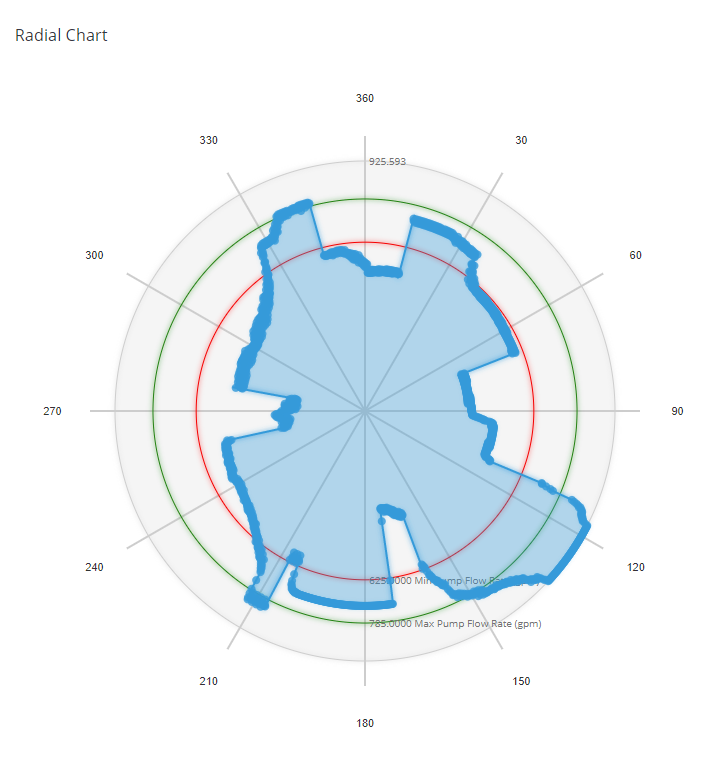
This is awesome! I started poking this today to practice styling d3, just wanted to share a little fix for something I ran into.
I wanted to remove the stroke as config'd in
strokeWidthentirely, but that broke the great hover opacity effect. Instead of hackily removing the stroke fromblobWrapperwhich was the first solution I found, I figured an if statement would be better. Had some trouble with vanilla JS logic at first trying to put the style inside of the if statement, but after some trial and error got this if inside of the style:complete
blobWrappersuper simple and affords a bit more control! Just wanted to share in case this helps anyone else in the future. Thanks for a great block!