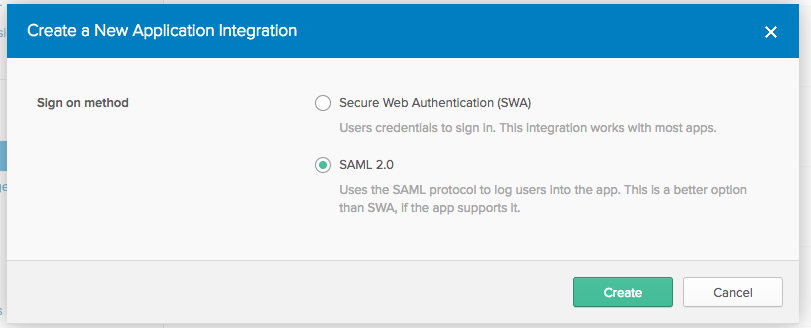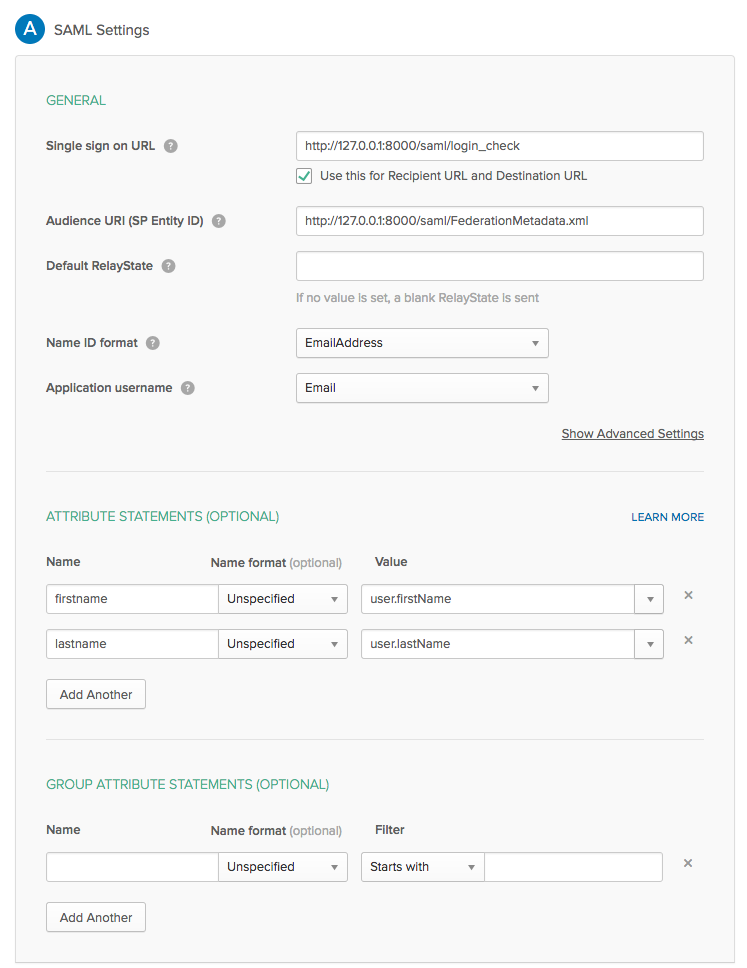The "attribute statements" section is optional. If you want to create user on the first login with more data than email, you need to set these attributes.
- Done
Once the application is created, you can retrieve the path to the metadata from the "Sign On" tab.
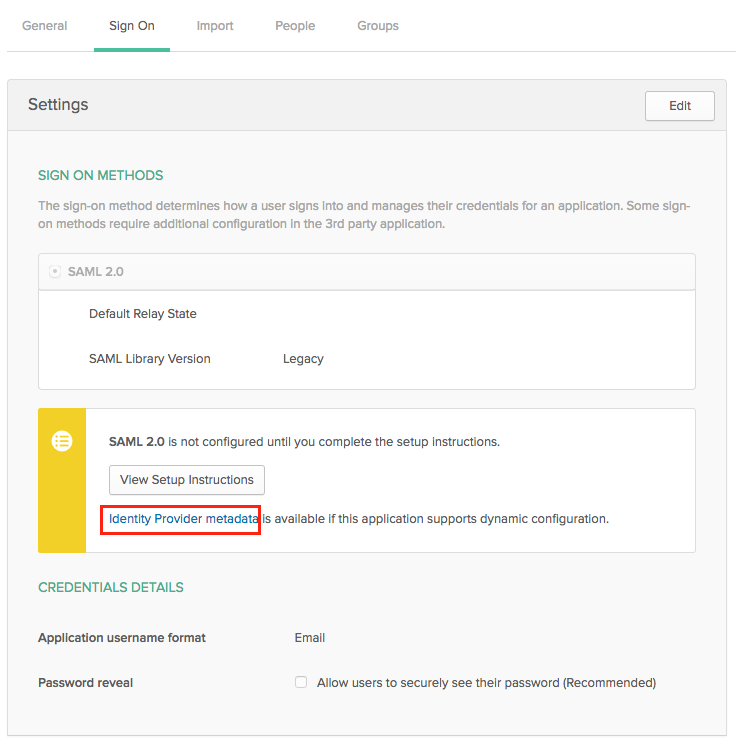
It looks like to https://XXXXX.okta.com/app/a1b2cderfg34DFI/sso/saml/metadata