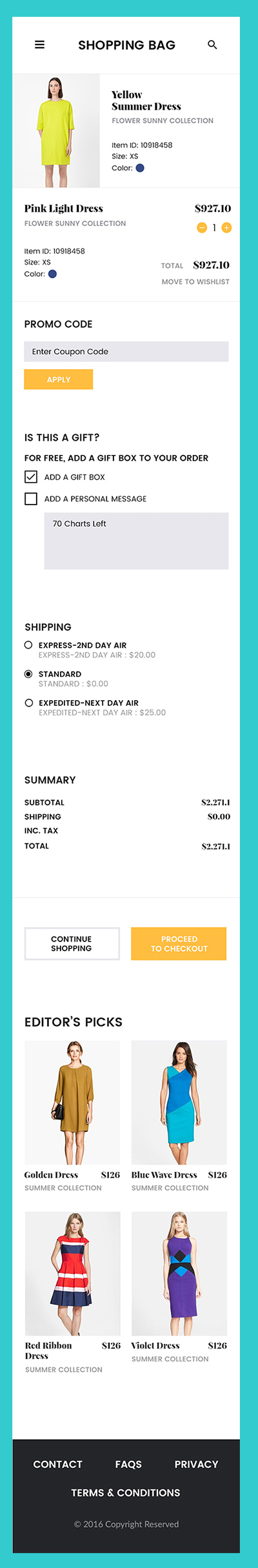Do you have any solutions for long long screen like this? I'm sure have. This kind of screen is very popular in item detail (e-commercial app), room view (booking app)... I have to implement this screen in my class detail from an education app. This is how I did that.
- The screen is too long, and too many controls are in every section.
- Some sections can be missing, for instance, promotion code section is only available for specially class.
- Some sections contain very complex controls, for instance, UICollectionView the editor's picks in the above photo.
First I thought about the UIStackView. It can hide or show view easily. But hard to control the section's size and have to manage scrolling.
I find my best solution, UITableViewController, static UITableView.
- A section is a cell in the TableView.
- I make some custom views for complex section, like an embedded UICollectionView.
- Other simple sections, like Summary, Promotion, Shipping can be define controls inside the controller.
- Develop some functions to dynamically generate cells. Don't define variables for cells.
func makeAvailibilityCell() -> knTableCell {
let cell = knTableCell()
let containerView = UIView()
containerView.translatesAutoresizingMaskIntoConstraints = false
cell.addSubview(containerView)
containerView.fill(toView: cell)
let titleLabel = makeHeaderLabel(text: "availability".classLocalized) // (1)
let seeButton = ogeSupporter.createGradientBorderButton() // (2)
seeButton.setTitle("seeAvailability".classLocalized, for: .normal)
containerView.addSubview(titleLabel)
containerView.addSubview(availabilityLabel) // (3)
containerView.addSubview(seeButton)
// (4)
seeButton.width(160)
seeButton.right(toView: containerView, space: -30)
seeButton.centerY(toView: titleLabel)
titleLabel.left(toView: containerView, space: 30)
titleLabel.width(screenWidth - 60)
availabilityLabel.horizontal(toView: titleLabel)
containerView.addConstraints(withFormat: "V:|-15-[v0]-10-[v1]|",
views: titleLabel, availabilityLabel)
return cell
}
(1) (2) - Just define a label/button. Nothing is important here. These controls are not changed text/UI, should be defined inside the functions to reduce the number of reference controls in the controllers
(3) - This is the content of this section. Data changes up to different items. I need to keep this reference to update data when request completed.
(4) - Set up the UI with auto layout.
**Important: ** The space between 2 sections should be define on 1 cell. Look at the Promotion code and Is that a gift? in the photo. The padding between them should belong to Is that a gift? cell.
It means, the bottomAnchor of Apply button in Promotion code to the cell is 0. And the topAnchor of Is that a gift? label is about 54. It's very useful in missing section. The space among sections still are good enough.
cells.append(makeAboutSellerCell())
cells.append(makeAddressCell())
if promotion.isAvailable == true {
cells.append(makePromotionCell())
}
tableView.reloadTable()
It's easy, right? It saves much time for me. If designer wants to change anything, go to exactly make cell function, change the UI.
I'm sure you have many better solutions, why don't leave a line about your idea to help other developers?
Enjoy coding.
Written on Apr 13, 2017