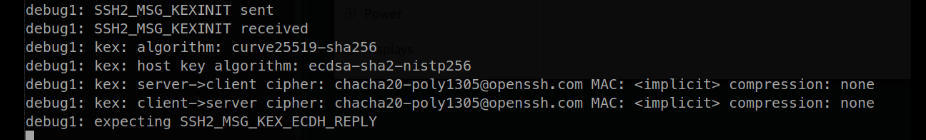lsblk
sudo mount /dev/nvme0n1p3 /mnt
sudo cryptsetup luksOpen /dev/nvme0n1p3 cryptdata
sudo lvscan
sudo vgchange -ay
This file contains bidirectional Unicode text that may be interpreted or compiled differently than what appears below. To review, open the file in an editor that reveals hidden Unicode characters.
Learn more about bidirectional Unicode characters
| [Desktop Entry] | |
| Name=Postman | |
| Comment=MyPostman | |
| Exec=/home/admin/Apps/Postman/Postman | |
| Icon=/home/admin/Apps/Postman/postman.png | |
| Terminal=false | |
| Type=Application | |
| StartupNotify=true |
- Ctrl + v column mode edit command
- Select the columns, rows (h,j,k,l)
- Shift + i to go into insert mode in column mode
- Type in desired text. At the time of typing only ONE row is changed, showed
- Press the Esc key to apply the changes to the selected column
Reference: http://www.uni-koeln.de/~pbogusze/posts/ViM_column_mode_edit.html
This file contains bidirectional Unicode text that may be interpreted or compiled differently than what appears below. To review, open the file in an editor that reveals hidden Unicode characters.
Learn more about bidirectional Unicode characters
| # deb cdrom:[Debian GNU/Linux 11.3.0 _Bullseye_ - Official amd64 DVD Binary-1 20220326-11:23]/ bullseye contrib main | |
| deb http://security.debian.org/debian-security bullseye-security main contrib | |
| deb-src http://security.debian.org/debian-security bullseye-security main contrib | |
| # bullseye-updates, to get updates before a point release is made; | |
| # see https://www.debian.org/doc/manuals/debian-reference/ch02.en.html#_updates_and_backports | |
| # A network mirror was not selected during install. The following entries | |
| # are provided as examples, but you should amend them as appropriate | |
| # for your mirror of choice. |
- RSA:
ssh-keygen -o -t rsa -b 8192 -C marco.franssen@macbook-pro - Ed25519:
ssh-keygen -t ed25519 -a 64 -C marco.franssen@macbook-pro
Ed25519: It’s the most recommended public-key algorithm available today! It has a 256-bit length and gives equal if not better protections as a 4096-bit RSA key. Reference: https://marcofranssen.nl/upgrade-your-ssh-security
- Add passphrase:
ssh-keygen -p -f ~/.ssh/id_rsa - Verify it:
ssh-keygen -y -f ~/.ssh/id_rsa
To install the latest version of Python on Debian-based Linux distributions, you can create a new terminal (Ctrl + Alt + T) and run the following commands:
sudo apt-get update
sudo apt-get install python3 python3-venv python3-pip
For Fedora-based Linux distributions, you can run the following:
sudo dnf install python3
sudo apt install keepass2
Goto https://keepass.info/download.html and download KeePass Portable (zip file) or use the following command:
curl -Lo KeePass.zip https://sourceforge.net/projects/keepass/files/KeePass%202.x/2.51/KeePass-2.51.zip/download
Docker will not run well with the default zfs file system
lxc storage create docker btrfs
lxc launch images:ubuntu/20.04 demo
lxc storage volume create docker demo
lxc config device add demo docker disk pool=docker source=demo path=/var/lib/docker
lxc config set demo security.nesting=true security.syscalls.intercept.mknod=true security.syscalls.intercept.setxattr=true
NewerOlder