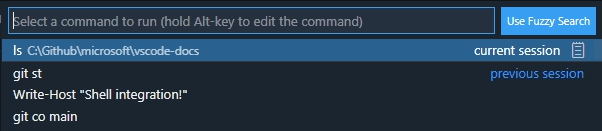- misc
PSScriptAnalyzer\Invoke-Formattersupports piped input and new rulesintegratedConsole.startInBackgroundcompletely hides terminal
- underline term text different colors than the FG and BG colors
- markdown language server split into two: LanguageServer, and the extensions
Support for common alternative current working directory sequences:
OSC 6 ; scheme://<cwd> ST, OSC 1337 ; CurrentDir=<cwd> ST, OSC 9 ; 9 ; <cwd> ST
- dozens of new notebook/ipynb changes
- easier-title-bar-customization
- added New
shellIntegrationoptions - terminal integrated shell term
- new debug sessions / DAP
- docs/terminal/shell-integration_manual-installation
new inTerminalRunCommandPicker context key
allows setting up a keybinding like
Ctrl+Rto go to the next match. For example, the following keybindings are now a fairly complete replacement for your shell's reverse search, withCtrl+Alt+Ras a fallback to the old behavior
{ "key": "ctrl+r", "command": "workbench.action.terminal.runRecentCommand", "when": "terminalFocus" },
{ "key": "ctrl+alt+r", "command": "workbench.action.terminal.sendSequence", "args": { "text": "\u0012"/*^R*/ }, "when": "terminalFocus" },
{ "key": "ctrl+r", "command": "workbench.action.quickOpenNavigateNextInViewPicker", "when": "inQuickOpen && inTerminalRunCommandPicker" },
{ "key": "ctrl+c", "command": "workbench.action.closeQuickOpen", "when": "inQuickOpen && inTerminalRunCommandPicker" },[[ "$TERM_PROGRAM" == "vscode" ]] && . "$(code --locate-shell-integration-path bash)"if ($env:TERM_PROGRAM -eq 'vscode' -and $manualVSCodeIntegrationScript) {
. "$(code.cmd --locate-shell-integration-path pwsh)" # Note: is this only required if injection fails?
}- changelog the First Shell integration release v1.69
user settings.json
"terminal.integrated.shellIntegration.enabled": trueuser keybindings.json
/* ref: <he below replaces Ctrl+R with runRecentCommand, with Ctrl+Alt+R available to fallback to the shell's regular behavior:> */
{
"key": "ctrl+r",
"command": "workbench.action.terminal.runRecentCommand",
"when": "terminalFocus"
},
// Allow ctrl+r again to go to the next command in the quick pick
{
"key": "ctrl+r",
"command": "workbench.action.quickOpenNavigateNextInViewPicker",
"when": "inQuickOpen && inTerminalRunCommandPicker"
},
// Fallback to the shell's native ctrl+r
{
"key": "ctrl+alt+r",
"command": "workbench.action.terminal.sendSequence",
"args": {
"text": "\u0012" /*^R*/
},
"when": "terminalFocus"
},