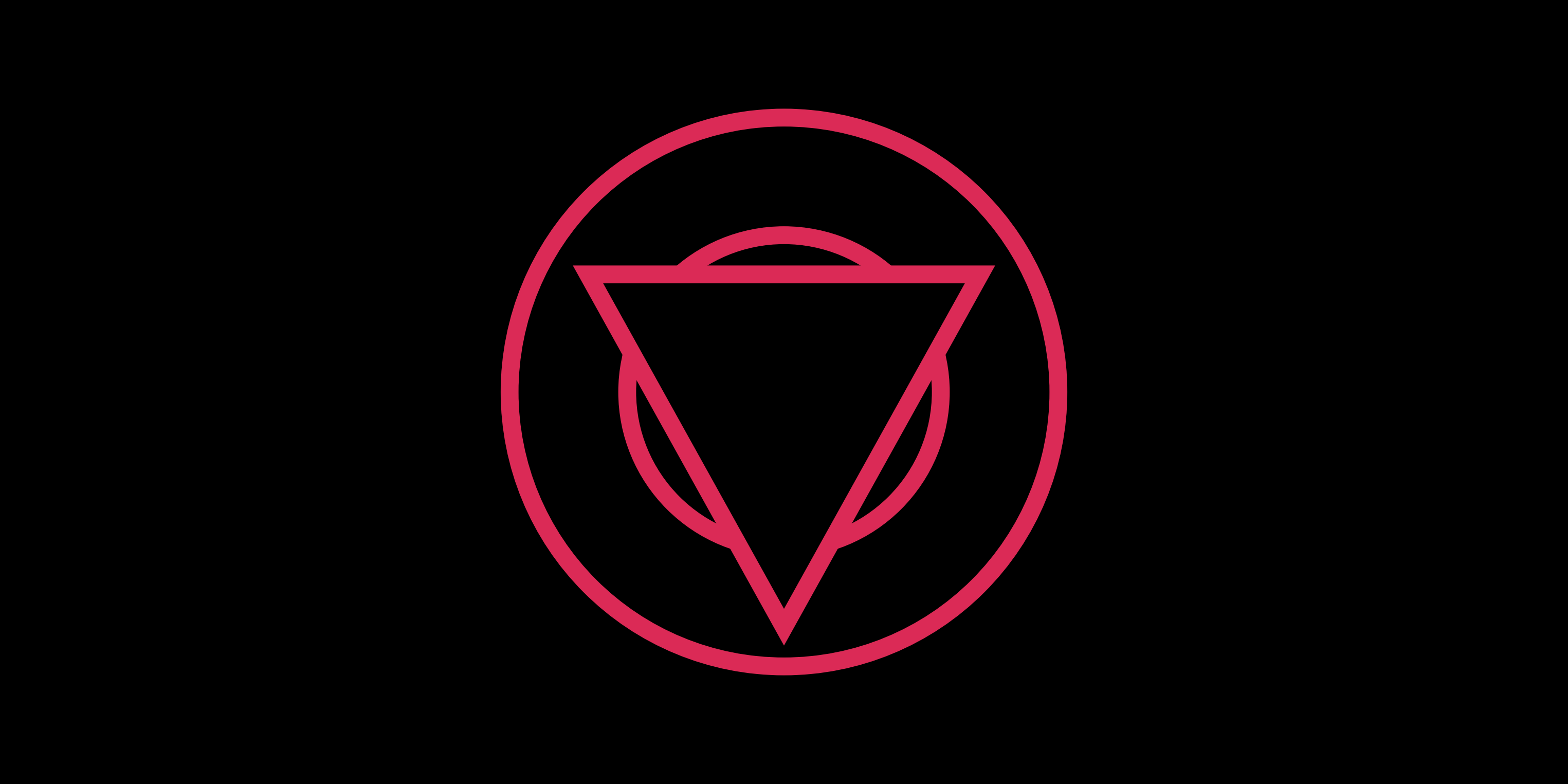Last active
March 27, 2024 04:26
-
-
Save nonchris/203f9dd79326ffe1e64b64c1101daef8 to your computer and use it in GitHub Desktop.
a customizable script to create the logo of 'enter: shikari' as wallpaper using matplotlib (and python)
This file contains bidirectional Unicode text that may be interpreted or compiled differently than what appears below. To review, open the file in an editor that reveals hidden Unicode characters.
Learn more about bidirectional Unicode characters
| import matplotlib.pyplot as plt | |
| import matplotlib.patches as patches | |
| import numpy as np | |
| file_name = "wallpaper" # base name of the file | |
| dpi = 650 # resolution | |
| edge_color = "#FF0050" # color of the logo | |
| scale_factor = 1.55 # how large shall it be? | |
| landscape = True # landscape or portrait mode? | |
| # https://www.omnicalculator.com/other/pixel-aspect-ratio | |
| # .6 for 16/9 | |
| # .5 for 16/10 | |
| # for ios: | |
| # deliberately too long to it can be shifted while centered | |
| # short: (-0.46, .46) | |
| # long: (-1.2, 1.2) | |
| proportions_short_side = (-0.6, .6) | |
| # can stay untouched most of the time | |
| proportions_long_side = (-1, 1) | |
| # set background to black | |
| plt.style.use('dark_background') | |
| # create a figure and axes | |
| ax: plt.Axes | |
| fig, ax = plt.subplots() | |
| # set canvas so that (0, 0) is the center | |
| # current aspect ratio: 16/9 | |
| # y = 0.5 for 16/10 | |
| if landscape: | |
| ax.set_xlim(*proportions_long_side) | |
| ax.set_ylim(*proportions_short_side) | |
| img_name = f"{file_name}-'horizontal'.png" | |
| else: | |
| ax.set_xlim(*proportions_short_side) | |
| ax.set_ylim(*proportions_long_side) | |
| img_name = f"{file_name}-vertical.png" | |
| # set aspect ratio to be equal | |
| ax.set_aspect('equal') | |
| # set limits and remove ticks | |
| ax.axis('off') | |
| # used for patches that need a center as reference | |
| center = (0, 0) | |
| # kwargs that are passed to every patch | |
| style_kwargs = { | |
| "facecolor": "black", | |
| "edgecolor": edge_color, | |
| "linewidth": 5.0 | |
| } | |
| # create circles | |
| circle_inner = patches.Circle(center, 0.2 * scale_factor, **style_kwargs) | |
| circle_outer = patches.Circle(center, 0.35 * scale_factor, **style_kwargs) | |
| # create a triangle | |
| # coords: left, mid, right | |
| # we create them separately, so we can easily apply shift to both axis | |
| x_points = np.array([-0.25, 0.0, 0.25]) * scale_factor | |
| y_points = np.array([0.15, -0.3, 0.15]) * scale_factor | |
| # combine to x-y-tuples | |
| vertices = list(zip(x_points, y_points)) | |
| triangle = patches.Polygon(vertices, **style_kwargs) | |
| # add patches in right order | |
| ax.add_patch(circle_outer) | |
| ax.add_patch(circle_inner) | |
| ax.add_patch(triangle) | |
| # finish off plot | |
| fig.tight_layout() | |
| # show the plot | |
| plt.savefig(img_name, bbox_inches="tight", pad_inches=0, dpi=dpi) | |
| print(f"Figure saved unter '{img_name}'") | |
| fig.show() |
Sign up for free
to join this conversation on GitHub.
Already have an account?
Sign in to comment
Example as 16:10 e.g. for a macbook.