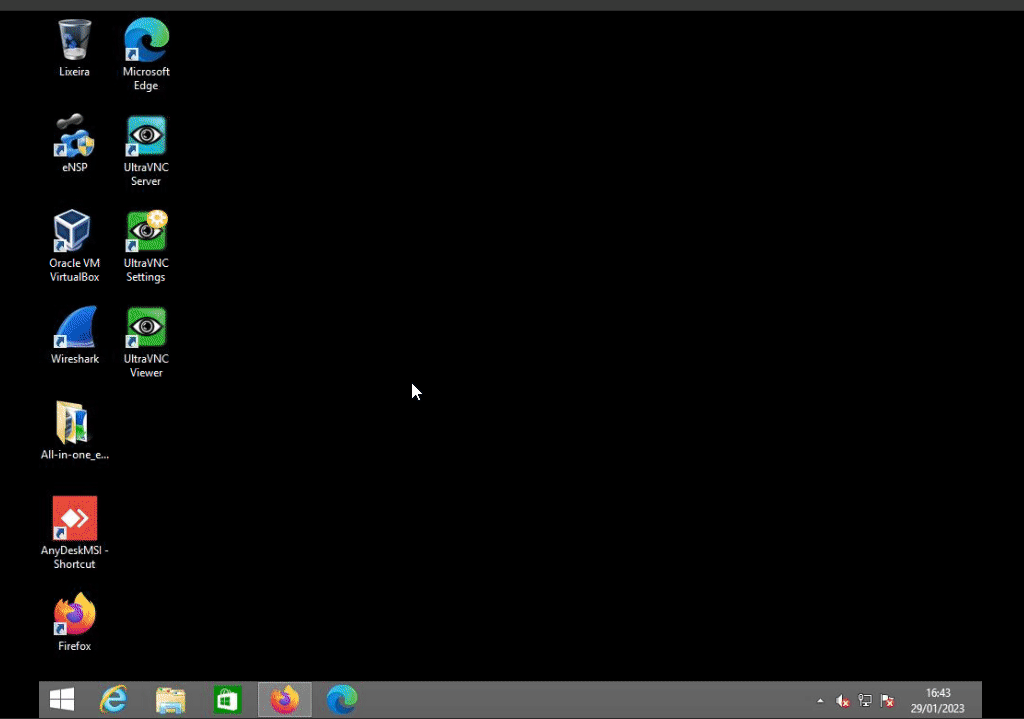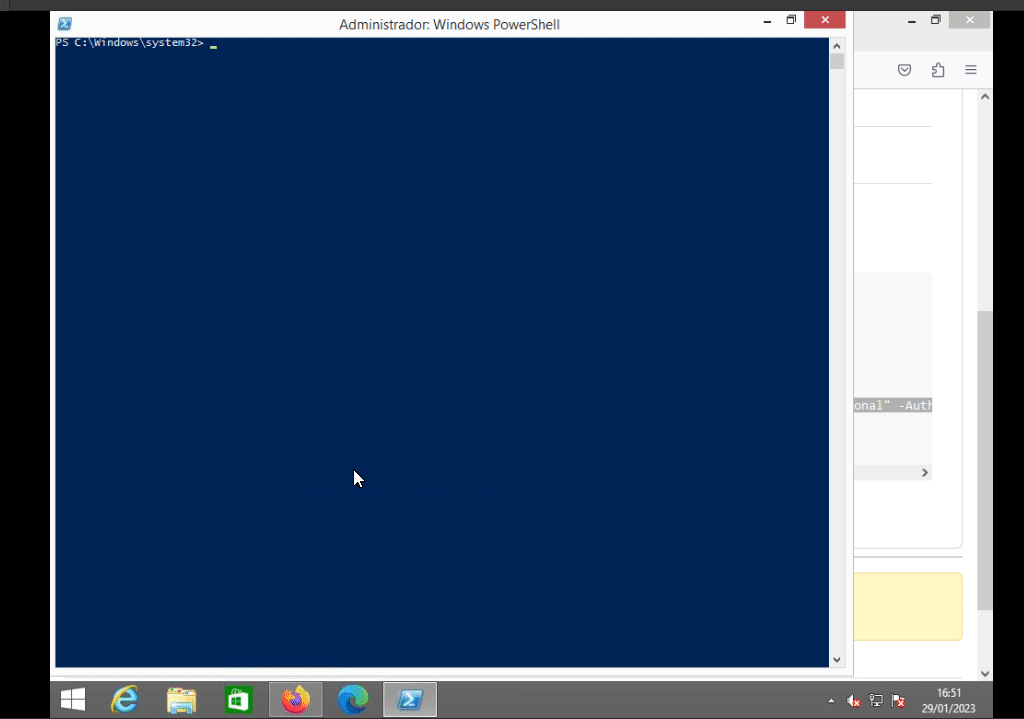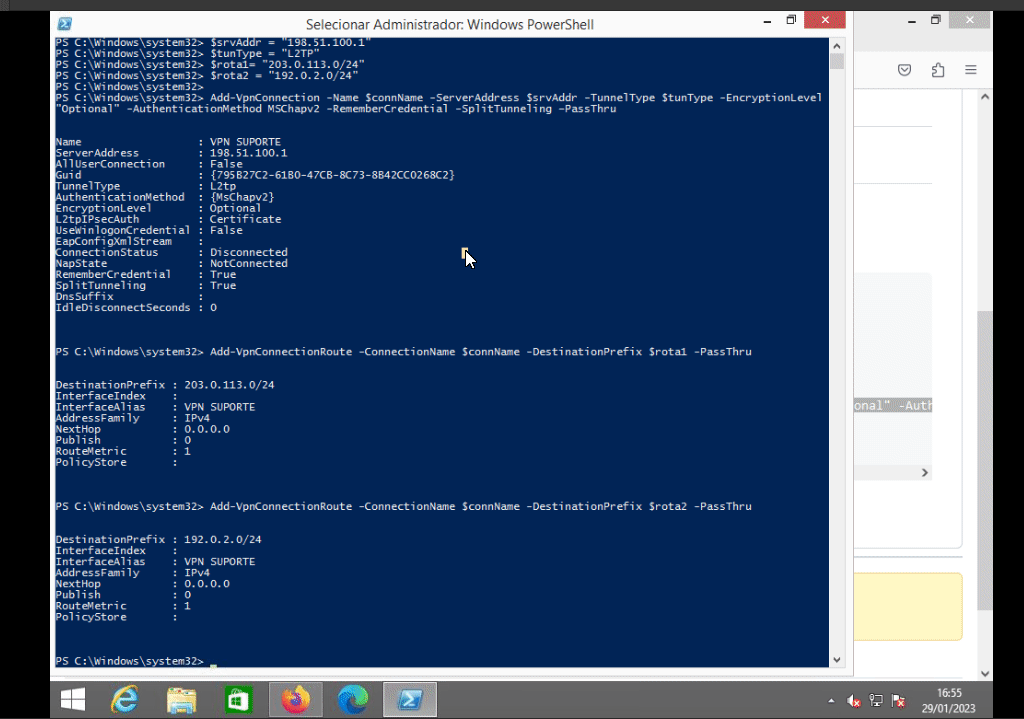-
cole os comandos abaixos na tela do Powershell e tecle ENTER
$connName = "VPN SUPORTE"
$srvAddr = "198.51.100.1"
$tunType = "L2TP"
$rota1= "203.0.113.0/24"
$rota2 = "192.0.2.0/24"
Add-VpnConnection -Name $connName -ServerAddress $srvAddr -TunnelType $tunType -EncryptionLevel "Optional" -AuthenticationMethod MSChapv2 -RememberCredential -SplitTunneling –PassThru
Add-VpnConnectionRoute -ConnectionName $connName -DestinationPrefix $rota1 -PassThru
Add-VpnConnectionRoute -ConnectionName $connName -DestinationPrefix $rota2 -PassThru