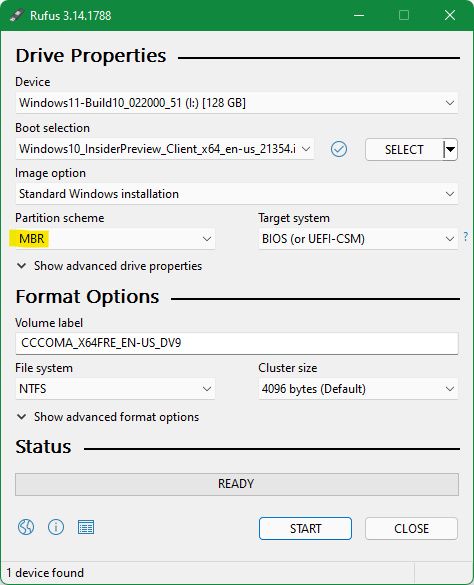-
Install Termux, an Android terminal emulator that provides a Linux execution environment and various tools.
-
Update system packages in Termux:
$ pkg update -y
-
Windows 11 Image Installer Script - Get it here or the premade image (.iso). (Run the script & after sometime you can find the image) (This has Windows 11 Pro+Teams+Home)
-
Burn Windows 10 to a flash drive using Rufus If your boot mode is Legacy, use an MBR partition scheme.
or use GPT as your partition scheme if your boot mode is UEFI.
- Open this & download the taskview.ico file.
- In the shortcut target box, type or copy-paste the following:
explorer shell:::{3080F90E-D7AD-11D9-BD98-0000947B0257}
- Type "Task View" (without the quotes) as the name of the shortcut. Click Finish when done.