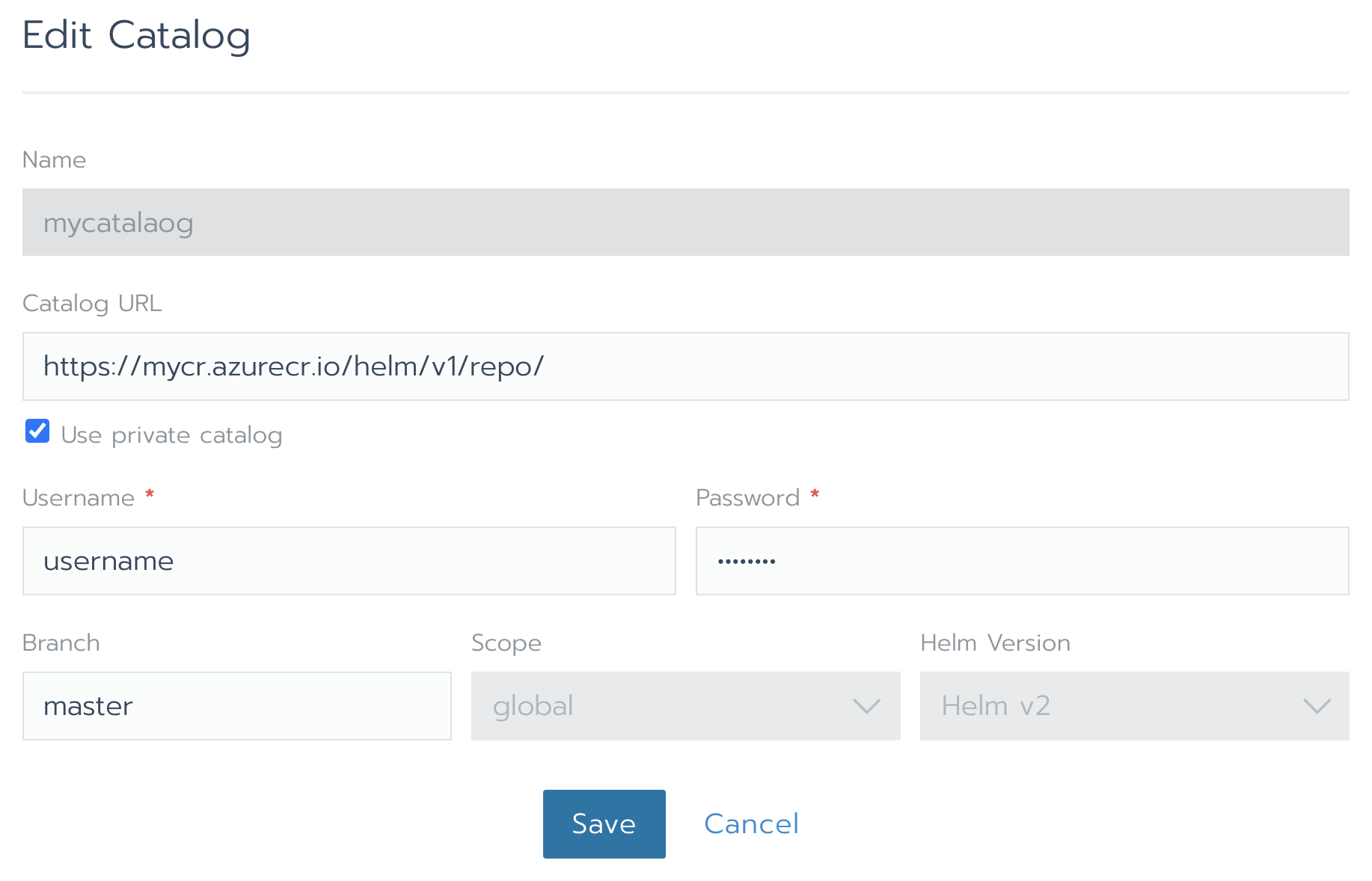# install Helm
brew install helm
# Package your chart (the directory containing Chart.yaml) into a .tgz file
$ helm package mychart/
Successfully packaged chart and saved it to: /Users/admin/projects/helm/chart-0.1.0.tgz
# upload to Azure Container Registry. Needed: Container Registry name
az acr helm push -n <ACR NAME> <PATH OF DOWNLOADED CHART.TGZ> --force
helm repo add mycr --username mycr --password MyPassword https://mycr.azurecr.io/helm/v1/repo/
Name: (whatever you want, e.g. org name or team name)
Catalog URL: https://.azurecr.io/helm/v1/repo/
Use private catalog: yes
Username: service principal name (alternatively, ACR username)
Password: service principal password (alternatively, ACR password)
Helm version: Helm v2