-
-
Save oseiskar/dbd51a3727fc96dcf5ed189fca491fb3 to your computer and use it in GitHub Desktop.
| #!/usr/bin/python | |
| # | |
| # Copyright 2017 Otto Seiskari | |
| # Licensed under the Apache License, Version 2.0. | |
| # See http://www.apache.org/licenses/LICENSE-2.0 for the full text. | |
| # | |
| # This file is based on | |
| # https://github.com/swagger-api/swagger-ui/blob/4f1772f6544699bc748299bd65f7ae2112777abc/dist/index.html | |
| # (Copyright 2017 SmartBear Software, Licensed under Apache 2.0) | |
| # | |
| """ | |
| Usage: | |
| python swagger-yaml-to-html.py < /path/to/api.yaml > doc.html | |
| """ | |
| import yaml, json, sys | |
| TEMPLATE = """ | |
| <!DOCTYPE html> | |
| <html lang="en"> | |
| <head> | |
| <meta charset="UTF-8"> | |
| <title>Swagger UI</title> | |
| <link href="https://fonts.googleapis.com/css?family=Open+Sans:400,700|Source+Code+Pro:300,600|Titillium+Web:400,600,700" rel="stylesheet"> | |
| <link rel="stylesheet" type="text/css" href="https://cdnjs.cloudflare.com/ajax/libs/swagger-ui/3.24.2/swagger-ui.css" > | |
| <style> | |
| html | |
| { | |
| box-sizing: border-box; | |
| overflow: -moz-scrollbars-vertical; | |
| overflow-y: scroll; | |
| } | |
| *, | |
| *:before, | |
| *:after | |
| { | |
| box-sizing: inherit; | |
| } | |
| body { | |
| margin:0; | |
| background: #fafafa; | |
| } | |
| </style> | |
| </head> | |
| <body> | |
| <div id="swagger-ui"></div> | |
| <script src="https://cdnjs.cloudflare.com/ajax/libs/swagger-ui/3.24.2/swagger-ui-bundle.js"> </script> | |
| <script src="https://cdnjs.cloudflare.com/ajax/libs/swagger-ui/3.24.2/swagger-ui-standalone-preset.js"> </script> | |
| <script> | |
| window.onload = function() { | |
| var spec = %s; | |
| // Build a system | |
| const ui = SwaggerUIBundle({ | |
| spec: spec, | |
| dom_id: '#swagger-ui', | |
| deepLinking: true, | |
| presets: [ | |
| SwaggerUIBundle.presets.apis, | |
| SwaggerUIStandalonePreset | |
| ], | |
| plugins: [ | |
| SwaggerUIBundle.plugins.DownloadUrl | |
| ], | |
| layout: "StandaloneLayout" | |
| }) | |
| window.ui = ui | |
| } | |
| </script> | |
| </body> | |
| </html> | |
| """ | |
| spec = yaml.load(sys.stdin, Loader=yaml.FullLoader) | |
| sys.stdout.write(TEMPLATE % json.dumps(spec)) |
Amazing
First of all thank you so much for the script. However, when I am trying to use it, it is working perfectly except it is not able to include (Authorise) in the html. Can you please let me know how this thing could be done?
Thanks a million for this script. Is anyone else getting "Cannot read property '0' of undefined" in Chrome and knows how to remove this error?
you need python3 to successfully run this script.
@vnation: That is not true. I can run this just fine with Python 2.7. However, you do need a rather recent version (5.1+) of PyYAML, for example version 3.2 does not work. Can be fixed with pip install -U PyYAML
Have been using this script with no problems, it's awesome. @CZDiego an easier way to remove the top bar is replacing 'StandaloneLayout' by 'BaseLayout'.
Does anyone know of a similar file but that works with Open API 3?
its 2020 now, and this awesome work is still works
thank you!!
Hi, really great !!!
But how do I use it with jwt auth (Bearer etc) ?
it is defined in the yaml and with swagger editor works...
Hi there, so I was looking out why the auth isn't working. You just have to update the CDN.
Right after <div id="swagger-ui"></div> you should change the two script lines by
<script src="https://cdnjs.cloudflare.com/ajax/libs/swagger-ui/3.24.2/swagger-ui-bundle.js"> </script>
<script src="https://cdnjs.cloudflare.com/ajax/libs/swagger-ui/3.24.2/swagger-ui-standalone-preset.js"> </script>And that's all, your page will be render with the auth box.
Tagging people who ask for it:
@vinamraagrawal
@nigredo13
@ezeholtz Thanks. I now applied those changes and also updated the CSS.
@oseiskar You can also use the io library to force the encoding in UTF-8, it's just a few more lines to be sure that anyone can use it.
import yaml, json, sys, io
input_stream = io.TextIOWrapper(sys.stdin.buffer, encoding='utf-8')
spec = yaml.load(input_stream, Loader=yaml.FullLoader)
sys.stdout.write(TEMPLATE % json.dumps(spec))Thanks!! :) No idea why swagger editor doesn't have an option to export as html by default...
Great! Many thanks.
I deleted the search bar by addingwindow.ui = ui var elements = document.getElementsByClassName("topbar"); while(elements.length > 0){ elements[0].parentNode.removeChild(elements[0]); }right after the part of
window.ui = ui
It could also be done by removing SwaggerUIStandalonePreset and layout: "StandaloneLayout" as mentioned in this comment in SwaggerUI repo.
D:\convertyaml>python swagger-yaml-to-html.py < D:\convertyaml\swagger.yaml > do
c.html
Traceback (most recent call last):
File "swagger-yaml-to-html.py", line 8, in
import yaml, json, sys
ImportError: No module named yamlGetting this error
installing pyyaml works fine.
Hey @oseiskar,
This is fine and clean solution, and I really love and use it.
But discovered it lacks one feature, I am really eager to see: I have my OpenAPI YAML file split to a bunch of small yaml reference files, like this structure:
.
├── ami.yaml
├── resources
│ ├── examples
│ │ ├── examle1.yaml
│ │ └── examle2.yaml
│ ├── headers
│ │ └── headers1.yaml
│ ├── parameters
│ │ |── parameter1.yaml
│ │ |── parameter2.yaml
│ │ └── parameter3.yaml
│ └── schemas
│ ├── schema1.yaml
│ └── schema2.yaml
└── swagger-yaml-to-html.py
The main API is defined in the api.yaml, and uses a lot of $ref references for the other yaml files.
What do you think, can this script easily enchanted to handle this?
Thanks in advance!
Hi @kukovecz
What do you think, can this script easily enchanted to handle this?
It's might be possible to extend the script to somehow merge the files, but I'm not aware of a very simple, as in only a few lines of code, quick fix for this. I have mostly been using this scripts with APIs defined in single YAML files, but agree that supporting multiple files would be a great addition. I have no plans to implement it myself though.
Hi @kukovecz
What do you think, can this script easily enchanted to handle this?
It's might be possible to extend the script to somehow merge the files, but I'm not aware of a very simple, as in only a few lines of code, quick fix for this. I have mostly been using this scripts with APIs defined in single YAML files, but agree that supporting multiple files would be a great addition. I have no plans to implement it myself though.
Thanks for the response. Finally I solved my problem, using swagger-ui-watcher as workaround, as it has a --bundle option to create a whole big JSON file from the linked reference files. I was also planning on using it because of this OpenAPI issue.
@juandavidg890121: You could try updating the Swagger version on these lines:
- https://gist.github.com/oseiskar/dbd51a3727fc96dcf5ed189fca491fb3#file-swagger-yaml-to-html-py-L25-L26
- https://gist.github.com/oseiskar/dbd51a3727fc96dcf5ed189fca491fb3#file-swagger-yaml-to-html-py-L51-L52
...and run the original Python script. I'm not sure when @yousan has las updated their Docker version. The older version of Swagger currently used here probably does not support showing the schema
@juandavidg890121: You could try updating the Swagger version on these lines:
- https://gist.github.com/oseiskar/dbd51a3727fc96dcf5ed189fca491fb3#file-swagger-yaml-to-html-py-L25-L26
- https://gist.github.com/oseiskar/dbd51a3727fc96dcf5ed189fca491fb3#file-swagger-yaml-to-html-py-L51-L52
...and run the original Python script. I'm not sure when @yousan has las updated their Docker version. The older version of Swagger currently used here probably does not support showing the schema
@oseiskar Thanks, it works perfectly
@juandavidg890121 @oseiskar
Hello.
I fixed from oseiskar's code. (Thank you @oseiskar)
https://github.com/yousan/swagger-yaml-to-html/blob/master/swagger-yaml-to-html.py
Docker Hub have built the new one.
https://hub.docker.com/r/yousan/swagger-yaml-to-html/builds
Please try the latest image if you can ;)
Thank you.
Many Thanks!
Thank you.
nice one and thanks @yousan
The elegant solution 💯
We just can simply use redoc-cli !!!
https://redoc.ly/docs/redoc/quickstart/cli/
I am unable to get the header examples in the HTML-generated file. However, i can see the example in the Swagger editor. Anyone facing this issue?
We just can simply use
redoc-cli!!! https://redoc.ly/docs/redoc/quickstart/cli/
Thank you.
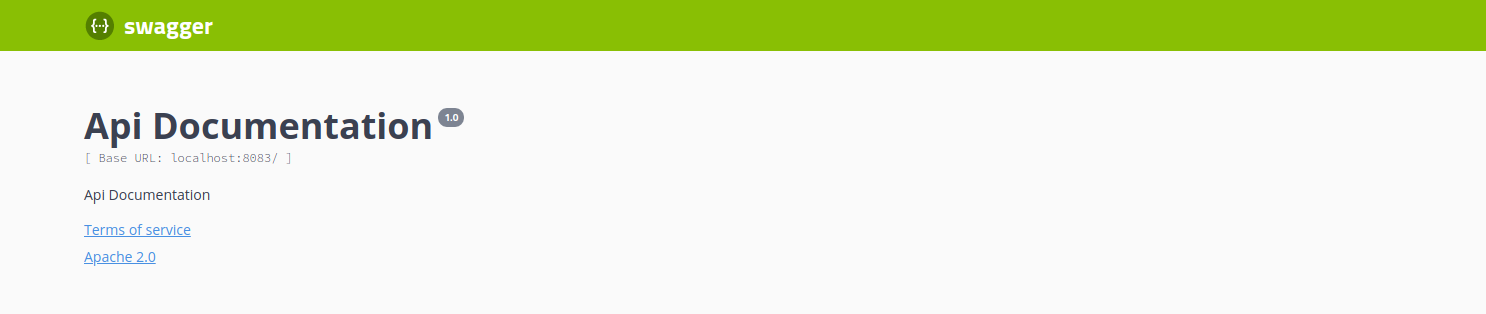



I deleted the search bar by adding
right after the part of
window.ui = ui