| #!/bin/sh | |
| wget http://dev.mysql.com/get/Downloads/MySQL-5.7/mysql-5.7.18-macos10.12-x86_64.tar.gz | |
| tar xfvz mysql-5.7.18-macos10.12-x86_64.tar.gz | |
| echo "Stopping MAMP" | |
| sudo /Applications/MAMP/bin/stop.sh | |
| sudo killall httpd mysqld | |
| echo "Copy Bin" | |
| sudo rsync -arv --progress mysql-5.7.*/bin/* /Applications/MAMP/Library/bin/ --exclude=mysqld_multi --exclude=mysqld_safe | |
| echo "Copy Share" | |
| sudo rsync -arv --progress mysql-5.7.*/share/* /Applications/MAMP/Library/share/ | |
| echo "Building Mysql 5.7 Folder" | |
| sudo cp -r /Applications/MAMP/db/mysql56 /Applications/MAMP/db/mysql57 | |
| sudo rm -fr /Applications/MAMP/db/mysql57/mysql/innodb_* | |
| sudo rm -fr /Applications/MAMP/db/mysql57/mysql/slave_* | |
| sudo chmod -R o+rw /Applications/MAMP/db/mysql57/ | |
| sed -i.bak 's/mysql56/mysql57/g' /Applications/MAMP/Library/bin/mysqld_safe | |
| echo "Fixing Access (workaround)" | |
| sudo chmod -R o+rw /Applications/MAMP/tmp/mysql/ | |
| echo "Starting MySQL" | |
| sudo /Applications/MAMP/Library/bin/mysqld_safe --port=3306 --socket=/Applications/MAMP/tmp/mysql/mysql.sock --pid-file=/Applications/MAMP/tmp/mysql/mysql.pid --log-error=/Applications/MAMP/logs/mysql_error_log | |
| echo "Migrate, finaly, to new version" | |
| sudo /Applications/MAMP/Library/bin/mysql_upgrade --user=root --password=root --port=3306 --socket=/Applications/MAMP/tmp/mysql/mysql.sock --force | |
Hi,
i'm trying to upgrade mysql 5.6 to 5.7 using MAMP 4.1.1 and i'm still getting error message
Building Mysql 5.7 Folder
Fixing Access (workaround)
Starting MySQL
170412 16:26:28 mysqld_safe error: log-error set to '/Applications/MAMP/logs/mysql_error_log.err', however file don't exists. Create writable for user 'mysql'.
Migrate, finaly, to new version
mysql_upgrade: [Warning] Using a password on the command line interface can be insecure.
mysql_upgrade: Got error: 2002: Can't connect to local MySQL server through socket '/Applications/MAMP/tmp/mysql/mysql.sock' (2) while connecting to the MySQL server
Upgrade process encountered error and will not continue.
So there still is some problem with MySQL socket...
any help is greatly appreciated
I've got the same issue as Avokaado. After running the script, I can't even start mysql server with MAMP.
I "solved" this by installing MySQL 5.7 on Ubuntu server on Virtualbox and using MAMPs Apache & PHP only.
Hi @Avokaado and @vinachang
I have same problem. But, it works for me now..
The problem is in /Applications/MAMP/db/mysql57/ permission
Set permission of /Applications/MAMP/db/mysql57/ as is to mysql56 permission
or
remove sudo chmod -R o+rw /Applications/MAMP/db/mysql57/ from migrate.sh file above
I had the same problem with the permissions of the /Applications/MAMP/db/mysql57/folder being incorrect, stopping the MySQL server from starting up.
My solution was to simply duplicate the mysql56 folder in the Finder, rename the copy to mysql57 and start MAMP. It then offers to upgrade the databases for you.
There is a problem with this script and MAMP PRO. MAMP and MAMP PRO share almost all their paths, but MAMP PRO recently moved the data directory from /Applications/MAMP/db/ to /Library/Application\ Support/appsolute/MAMP\ PRO/db/. So the "Building Mysql 5.7 Folder" section will not be operating on the right folders.
Furthermore the /Applications/MAMP/Library/bin/mysqld_safe file in MAMP will reference DATADIR=/Applications/MAMP/db/mysql57, which means MAMP PRO on next launch will look for the databases in the old MAMP location.
So if you follow these instructions with MAMP PRO you will probably break your MAMP. MySQL will fail to launch because the data folder is empty. To fix this problem use the following commands:
sudo cp -r /Library/Application\ Support/appsolute/MAMP\ PRO/db/mysql56 /Applications/MAMP/db/mysql57
sudo rm -fr /Applications/MAMP/db/mysql57/mysql/innodb_*
sudo rm -fr /Applications/MAMP/db/mysql57/mysql/slave_*
sudo chmod -R o+rw /Applications/MAMP/db/mysql57/
sudo chmod -R o+rw /Applications/MAMP/tmp/mysql/
Now you can use the Starting MySQL command. It's running for me, though the update script is throwing a ton of errors, that's a problem to fix for later.
WARNING: Because this script only backs up the MAMP folder and not the MAMP PRO folder, it will not make backups of your databases.
I've just found that out the hard way.
I was able to get it working by copying the folder as @julian-tr suggested and then running the last line in the gist.
The only other issue I had was that I couldn't use mysql from the command line because it was trying to access the mysql socket in a different directory (ERROR 2002 (HY000): Can't connect to local MySQL server through socket '/tmp/mysql.sock')
So I also had to run this to update the conf file:
/Applications/MAMP/Library/bin/mysql_config_editor --verbose set --socket=/Applications/MAMP/tmp/mysql/mysql.sock
@david-meza solution worked for me 👍
@david-meza solution also worked for me. Can't believe 5.7 still isn't provided in the MAMP core though. Also it should be noted that after you run the upgrade you need to restart the mysql server or else you'll get information_schema errors when you run queries. You can repro this by opening phpmyadmin, selecting any table and clicking the Browse button. Restarting fixes that.
Couldn't get it to upgrade and when a new MAMP (PRO) release came it crapped all over my efforts. Instead following their instructions and installing a separate copy of MySQL : https://documentation.mamp.info/en/MAMP-PRO-Mac/How-Tos/MySQL/InstallMySQL57/
Well, starting mysql fails almost silently with the following:
171005 10:41:42 mysqld_safe Logging to '/Applications/MAMP/logs/mysql_error_log.err'.
171005 10:41:42 mysqld_safe Starting mysqld daemon with databases from /Applications/MAMP/db/mysql57
171005 10:41:42 mysqld_safe mysqld from pid file /Applications/MAMP/tmp/mysql/mysql.pid ended
The mysql_error_log.err file is empty.
There is no other mysqld process running.
Is there a way to see why it is failing ?
Solved the problem with a nasty:
sudo chmod -R 777 /Applications/MAMP/db/mysql57
I do not understand which user the mysqld process is running from...
I needed to install wget on my osx
ruby -e "$(curl -fsSL https://raw.githubusercontent.com/Homebrew/install/master/install)"
brew install wget --with-libressl
Other than that, worked fine. Using Mamp Pro 4.1.1
@david-meza, best solution!
@david-meza, excelente!!!
Just tried Mamp pro 4.4 with the latest version : https://cdn.mysql.com//Downloads/MySQL-5.7/mysql-5.7.21-macos10.13-x86_64.tar.gz
And works fine :D
Failed for me.
zsh: no matches found: /Applications/MAMP/db/mysql57/mysql/innodb_*
zsh: no matches found: /Applications/MAMP/db/mysql57/mysql/slave_*
And when I run migrate
mysql_upgrade: [Warning] Using a password on the command line interface can be insecure.
mysql_upgrade: Got error: 2002: Can't connect to local MySQL server through socket '/Applications/MAMP/tmp/mysql/mysql.sock' (2) while connecting to the MySQL server
Upgrade process encountered error and will not continue.
Anyone try upgrading MAMP after this process and fixing things?
I'd love to see a GIST for that process before I potentially break MAMP upgrades.
work fine!thanks
It works fine mamp 4.5
@julian-tr 's solution above worked for me
My solution was to simply duplicate the mysql56 folder in the Finder, rename the copy to mysql57 and start MAMP. It then offers to upgrade the databases for you.
If it helps I used the following:
#!/bin/sh
echo "Getting MYsql 5.7"
wget https://dev.mysql.com/get/Downloads/MySQL-5.7/mysql-5.7.23-macos10.13-x86_64.tar.gz
tar xfvz mysql-5.7.23-macos10.13-x86_64.tar.gz
echo "Stopping MAMP"
sudo /Applications/MAMP/bin/stop.sh
sudo killall httpd mysqld
echo "Copy Bin"
sudo rsync -arv --progress mysql-5.7.*/bin/* /Applications/MAMP/Library/bin/ --exclude=mysqld_multi --exclude=mysqld_safe
echo "Copy Share"
sudo rsync -arv --progress mysql-5.7.*/share/* /Applications/MAMP/Library/share/
echo "Building Mysql 5.7 Folder"
sudo cp -r /Applications/MAMP/db/mysql56 /Applications/MAMP/db/mysql57
sudo rm -fr /Applications/MAMP/db/mysql57/mysql/innodb_*
sudo rm -fr /Applications/MAMP/db/mysql57/mysql/slave_*
sudo chmod -R 0777 /Applications/MAMP/db/mysql57/
sed -i.bak 's/mysql56/mysql57/g' /Applications/MAMP/Library/bin/mysqld_safe
echo "Fixing Access (workaround)"
sudo chmod -R o+rw /Applications/MAMP/tmp/mysql/
echo "Updating MAMP socket"
sudo /Applications/MAMP/Library/bin/mysql_config_editor --verbose set --socket=/Applications/MAMP/tmp/mysql/mysql.sock
echo "Starting MySQL"
sudo /Applications/MAMP/Library/bin/mysqld_safe --port=3306 --socket=/Applications/MAMP/tmp/mysql/mysql.sock --pid-file=/Applications/MAMP/tmp/mysql/mysql.pid --log-error=/Applications/MAMP/logs/mysql_error_log
echo "Migrate, finaly, to new version"
sudo /Applications/MAMP/Library/bin/mysql_upgrade --user=root --password=local --port=3306 --socket=/Applications/MAMP/tmp/mysql/mysql.sock --force
@ronappleton 's code works fine for me. Thanks man!
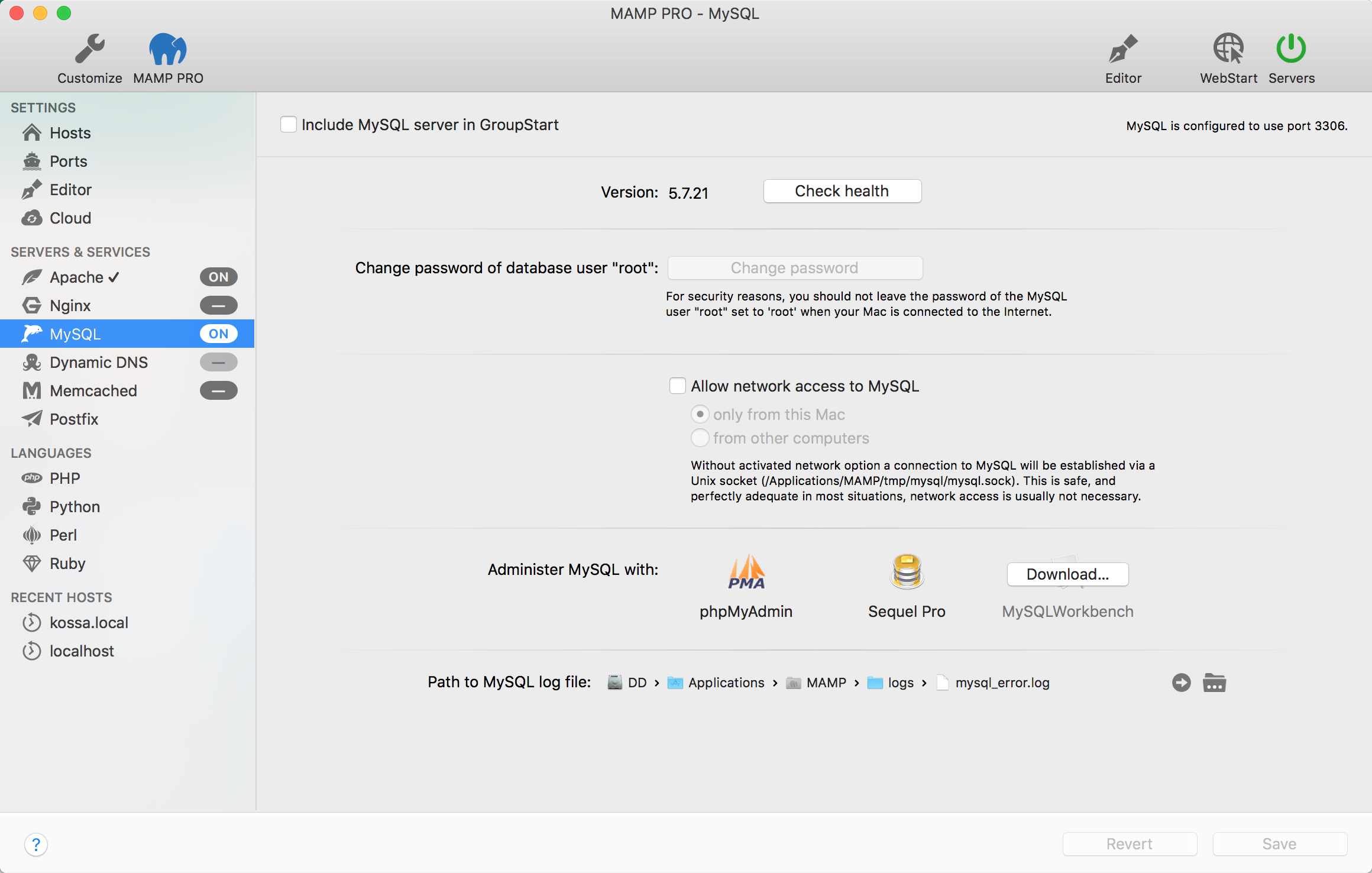
This guide is written having in mind MAMP 4.1.1 and MySQL 5.6. It considers known bugs from 5.6 and also a bunch of suggestions from other Gists.