This explains and demos how to use diagrams.net (draw.io) diagrams in your GitHub repo.
- See repo for more details
- Diagrams are stored in your repository with your code and docs
- Diagram access is controlled by GitHub repository access
- Diagrams are version-controlled using git
- Create PRs with diagram updates to get approvals and feedback
- One-click diagram editing from your GitHub repository
- diagrams.net is open-source: https://github.com/jgraph/drawio
Note: Images in markdown are cached and can take five minutes to update
This method does not require any OAuth or GitHub app approvals and defaults to offline mode. 🎉
Using the [Draw.io Visual Studio Code extension], you can do this in github.dev, Codespaces or locally on VS Code.
- Open the repository you want to create the diagram in
- Press
.to open github.dev (or use Codespaces, or clone and use VS Code locally) - Install the [Draw.io Visual Studio Code extension]
- Open or save a file ending with
.drawio.svgor.drawio.png(svg is recommended). This will open the draw.io editor in VS Code. - Reference the file using a relative link in markdown like you would reference any file
 - It will now live-update, you can use PRs to review changes, and you didn't need to authorize anything! 🚀
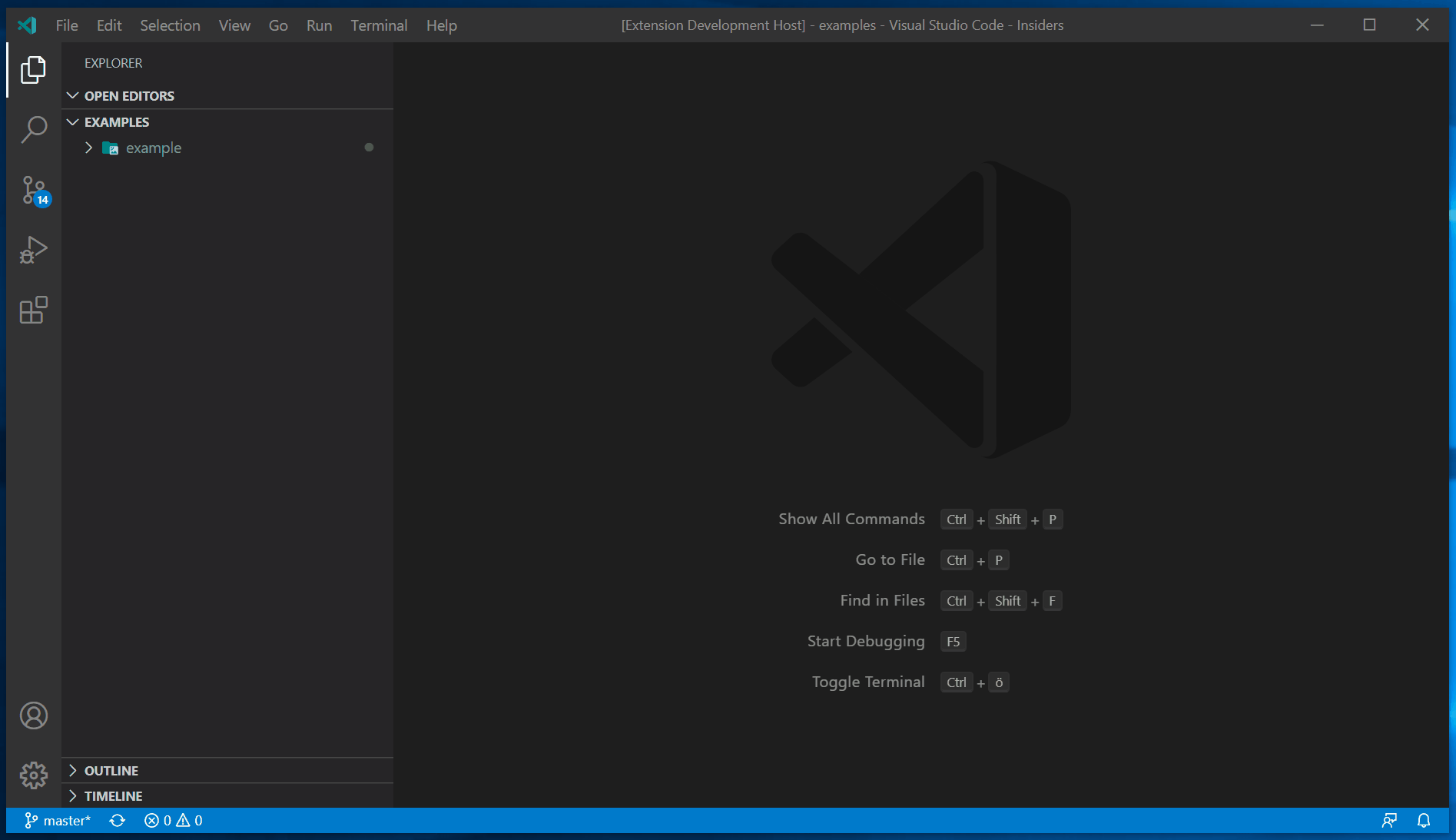
Thanks