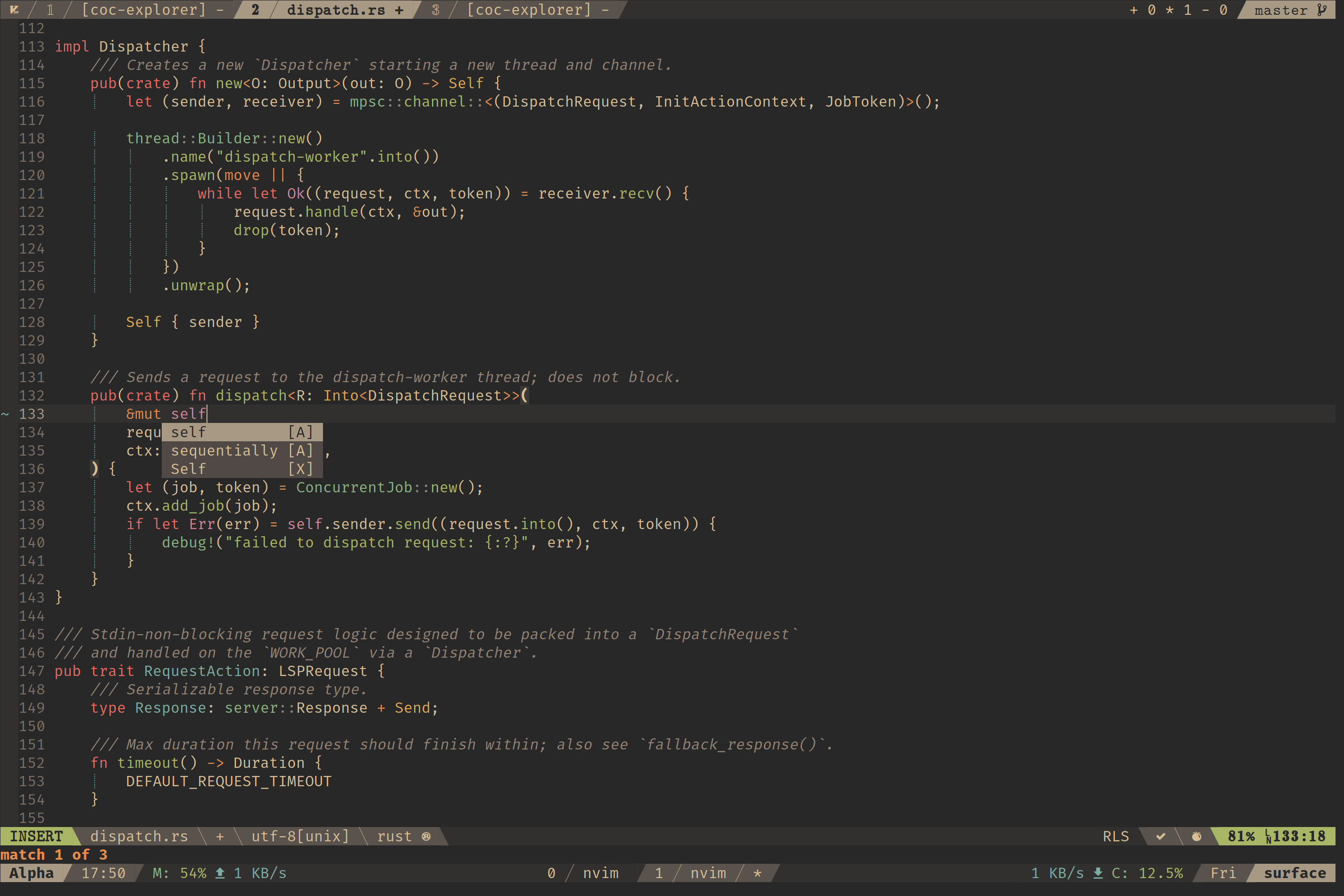This gist shows a possible way how to integrate the status of the buffer related repository into the neovim plugin lualine.
The git status is indicated in the lower left corner of the screenshot, indicating (1 commit ahead, 1 staged, 1 modified and 1 untracked file):

I just started using lua, so the way how the code below works can certainly be improved.