Click me
- Foo
- Bar
- Baz
- Qux
function logSomething(something) {
console.log('Something', something);
}<details>
<summary>Click me</summary>
### Heading
1. Foo
2. Bar
* Baz
* Qux
### Some Javascript
```js
function logSomething(something) {
console.log('Something', something);
}
```
</details>To have a collapsible section expanded by default, simply include the 'open' attribute within the <details> tag:
Hello
World!<details open>
<summary>Hello</summary>
World!
</details>
You can modify the appearance of the clickable text by adding styling inside the <summary> tags:
Wow, so fancy
WOW, SO BOLD<details>
<summary><i>Wow, so fancy</i></summary>
<b>WOW, SO BOLD</b>
</details>
NB: When including headings within collapsible sections, remember to add a new line after the <summary> tag.
Section A
Section A.B
Section A.B.C
Section A.B.C.D
Done!<details>
<summary>Section A</summary>
<details>
<summary>Section A.B</summary>
<details>
<summary>Section A.B.C</summary>
<details>
<summary>Section A.B.C.D</summary>
Done!
</details>
</details>
</details>
</details>
- If certain markdown or styling, such as
# My Title, fails to render in the collapsible section, try adding a line break after the</summary>tag. - If your section fails to render, it might be malformed. Consider copying the functional examples provided here and building from there!

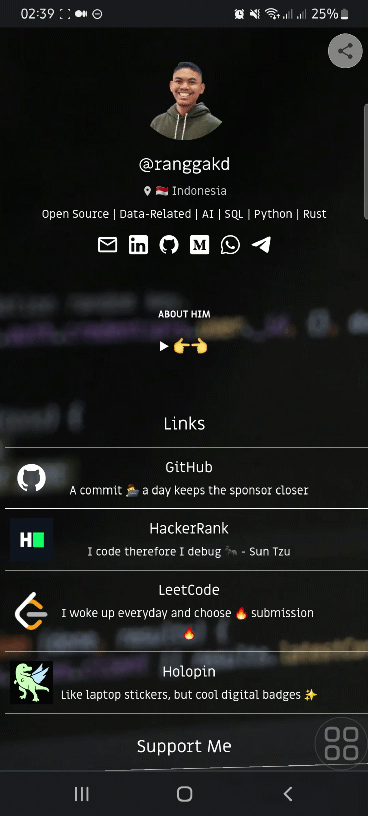

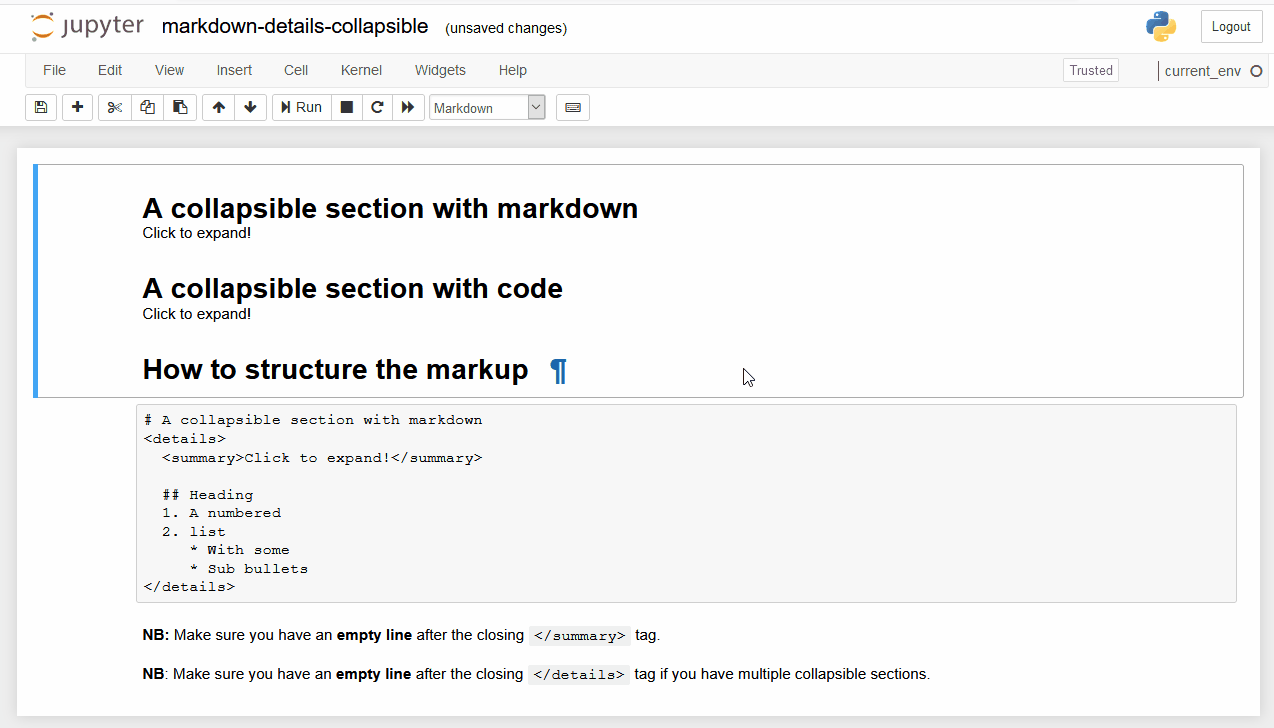
Great Gist! Thanks so much! I made an even shorter summary from this Gist that integrates the rules as HTML comments (and another minor rule I found). You can delete the HTML comments if you trust yourself to remember the 2 empty lines.
@vjpr You can do this with a bookmarklet.
javascript: (() => { const ele = document.activeElement; ele.setRangeText('<details>\n <summary> Always visible. Can **ONLY** be plaintext </summary>\n<!-- empty line -->\n Collapsible content (Markdown-stylable)\n</details>\n<!-- empty line -->', ele.selectionStart, ele.selectionEnd, 'select'); })();@stephnelsonCO thanks for sharing Text Blaze! Looks like a cool tool! More efficient than the bookmarklet but maybe not as satisfying as the DIY approach 🤓
And a more minimalist version: