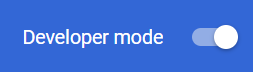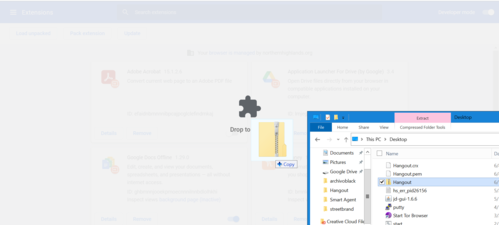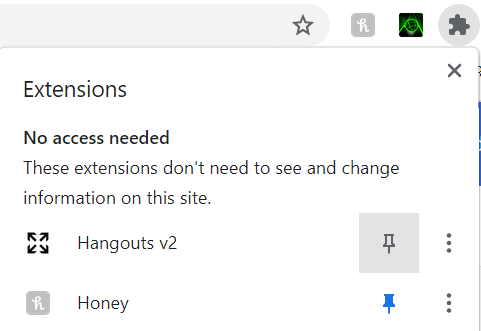- Download the extension .zip file
- Navigate to chrome://extensions/
- Check to make sure developer is enabled, if not enable it as shown:
- Open the file manager app, and drag-and-drop the hangouts.zip file into the chrome extensions page
- Click on the puzzle icon in the top-right corner of your browser, and click the pin button next to "Hangouts v2"
- The extension is now installed! You may click on it to open in a popup, or have it display inside of gmail. Try entering a name, room code and inviting your friends!