This was tested on MacOS 10.13
schemacrawler is a free and open-source database schema discovery and comprehension tool. It can be invoked from the command-line to produce, using GraphViz, images/pdfs from a SQLite (or other database type) file. It can be used from the command-line to generate schema diagrams like these:
To see more examples of commands and diagrams, visit scheacrawler's docs: http://www.schemacrawler.com/diagramming.html
For schema drawing, schemacrawler uses graphviz, which can be installed via the Homebrew package manager:
brew install graphvizThis section gives an example of how to install schemacrawler so that you can invoke it with your shell. There isn't a Homebrew recipe, so the shell commands basically:
- Download a release zip from schemacrawler/releases
- Copies the relevant subdir from the release into
/usr/local/opt/schemacrawler - Creates a simple shell script that saves you from having to run
schemacrawlervia thejavaexecutable - symlinks this shell script into
/usr/local/bin
The rest of these instructions assume you have these directories created (which you probably do if you are using Homebrew, and that you have write access to them:
/usr/local/opt
/usr/local/bin
Additionally, I assume that /usr/loca/bin is part of $PATH, which, again, it probably is if you are using Homebrew
The latest releases can be found on the Github page:
https://github.com/schemacrawler/SchemaCrawler/releases/
# set up some variables to reduce redundancy
_SCH_VERSION='14.21.02'
_SCH_BNAME="schemacrawler-${_SCH_VERSION}-distribution"
_SCH_TNAME="/tmp/${SCH_BNAME}.zip"
_SCH_URL="https://github.com/schemacrawler/SchemaCrawler/releases/download/v${_SCH_VERSION}/${_SCH_BNAME}.zip"
_SCH_DIR='/usr/local/opt/schemacrawler'
_SCH_SH="${_SCH_DIR}/schemacrawler-macos-opt.sh"
# Download and unzip into /tmp
curl -Lo ${_SCH_TNAME} ${_SCH_URL}
unzip ${_SCH_TNAME}
# Move subdir from release package into /usr/local/opt
mkdir -p ${_SCH_DIR}
cp -r /tmp/${_SCH_BNAME}/_schemacrawler/ ${_SCH_DIR}
# create the shell script manually
echo '#!/usr/bin/env bash' > ${_SCH_SH}
echo "SC_DIR=${_SCH_DIR}" >> ${_SCH_SH}
echo "java -cp \$(echo \$SC_DIR/lib/*.jar | tr ' ' ':'):\$SC_DIR/config schemacrawler.Main \"\$@\"" \
>> ${_SCH_SH}
# make it executable and symlink it
chmod +x ${_SCH_SH}
ln -sf ${_SCH_SH} /usr/local/bin/schemacrawler schemacrawler -server sqlite \
-database DBNAME.sqlite \
-user -password \
-infolevel standard \
-command schema \
-outputformat png \
-outputfile OUTPUT_IMAGE_FILE.pngJust in case you don't have a database to playround with
echo '''
DROP TABLE IF EXISTS business;
DROP TABLE IF EXISTS inspection;
DROP TABLE IF EXISTS violation;
CREATE TABLE business (
business_id TEXT,
name TEXT,
address TEXT,
city TEXT,
postal_code TEXT,
latitude DECIMAL,
longitude DECIMAL,
phone_number TEXT,
application_date TEXT,
owner_name TEXT
);
CREATE TABLE inspection (
business_id TEXT,
"Score" NUMERIC,
date TEXT NOT NULL,
type TEXT NOT NULL,
FOREIGN KEY(business_id) REFERENCES business(business_id)
);
CREATE TABLE violation (
business_id TEXT,
date TEXT,
"ViolationTypeID" TEXT,
risk_category TEXT,
description TEXT,
FOREIGN KEY(business_id, date) REFERENCES inspection(business_id, date)
);''' \
| sqlite3 /tmp/tmpdb.sqliteschemacrawler -server sqlite \
-database /tmp/tmpdb.sqlite \
-user -password \
-infolevel standard \
-command schema \
-outputformat png \
-outputfile /tmp/mytmpdb.png
You can edit config/schemacrawler.config.properties:
88667/how-to-influence-layout-of-graph-items
schemacrawler.format.no_schemacrawler_info=true
schemacrawler.format.show_database_info=true
schemacrawler.format.show_row_counts=true
schemacrawler.format.identifier_quoting_strategy=quote_if_special_characters
schemacrawler.graph.graphviz.nodes.ranksep=circo
schemacrawler.graph.graphviz.graph.layout=circo
schemacrawler.graph.graphviz.graph.splines=ortho
schemacrawler.graph.graphviz.node.shape=folder
schemacrawler.graph.graphviz.node.style=rounded,filled
schemacrawler.graph.graphviz.node.fillcolor=#fcfdfc
#schemacrawler.graph.graphviz.node.color=red
schemacrawler.graph.graphviz.graph.fontname=Helvetica Neue
schemacrawler.graph.graphviz.node.fontname=Consolas
schemacrawler.graph.graphviz.edge.fontname=Consolas
schemacrawler.graph.graphviz.edge.arrowsize=1.5
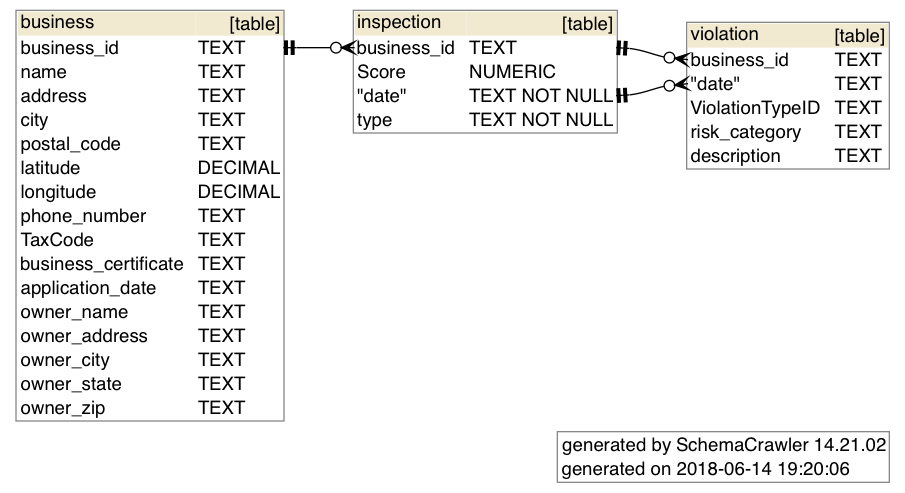
is there a way to do this on windows 10 ?