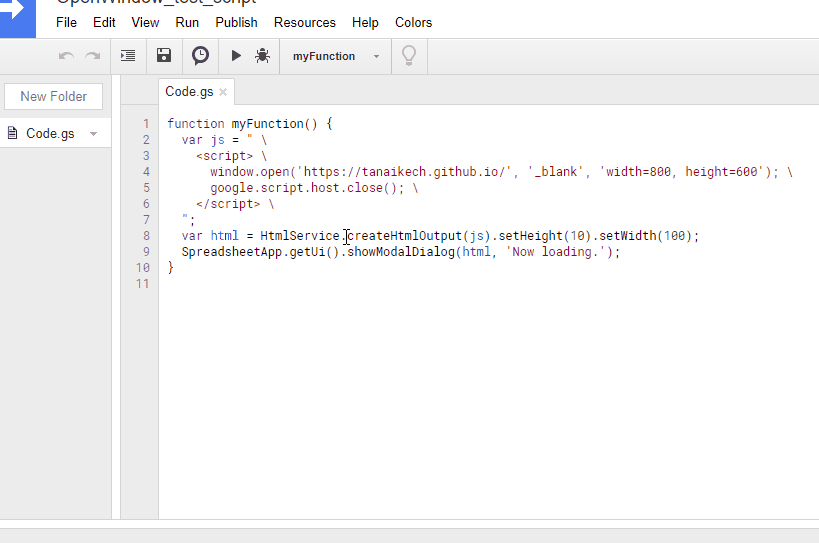IMPORTANT: Read this before implementing one of the configuration files below (for either Varnish 3.x or 4.x+).
USE: Replace the contents of the main Varnish configuration file located in /etc/varnish/default.vcl (root server access required - obviously) with the contents of the configuration you'll use (depending on your Varnish version) from the 2 examples provided below.
IMPORTANT: The following setup assumes a 180 sec (3 minute) cache time for cacheable content that does not have the correct cache-control HTTP headers. You can safely increase this to 300 sec (or more) for less busier sites or drop it to 60 sec or even 30 sec for high traffic sites. It obviously depends on your use case.