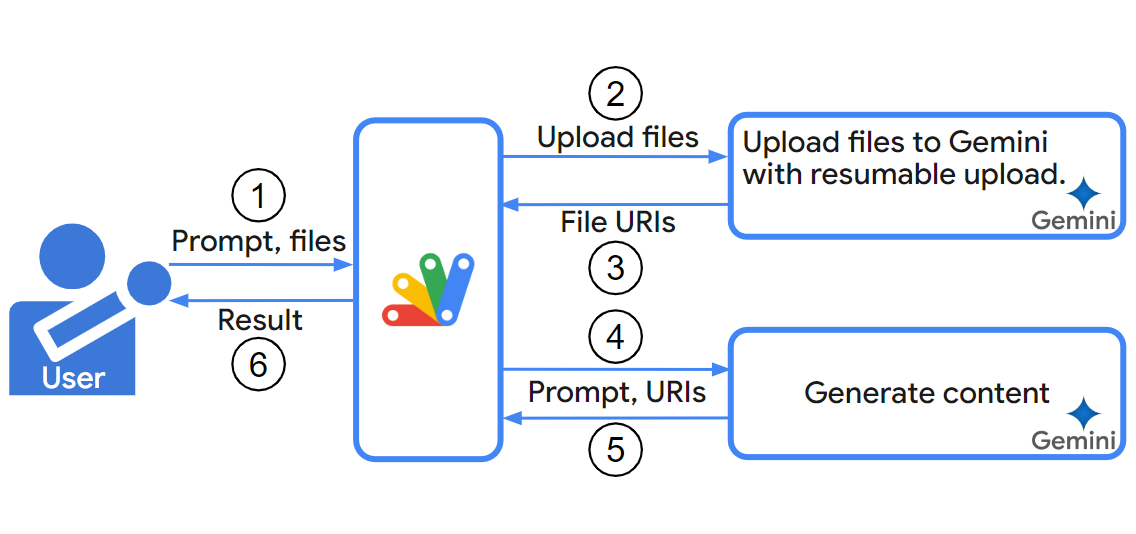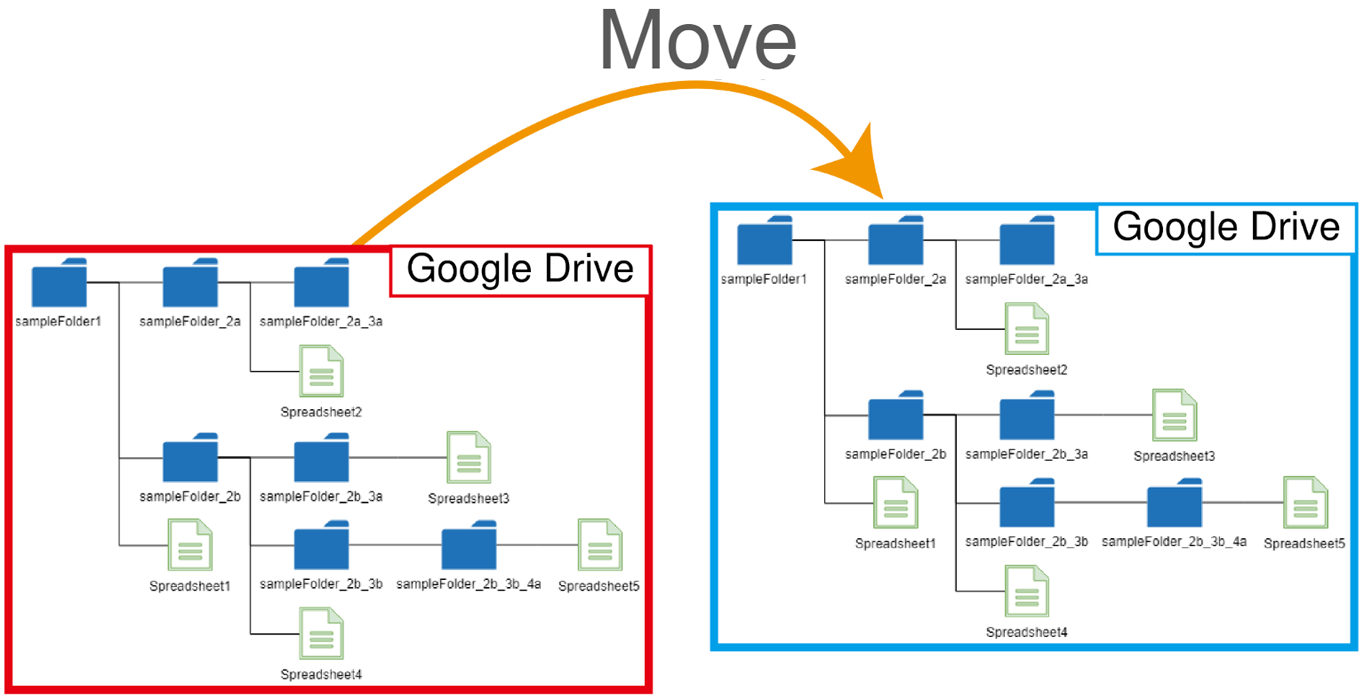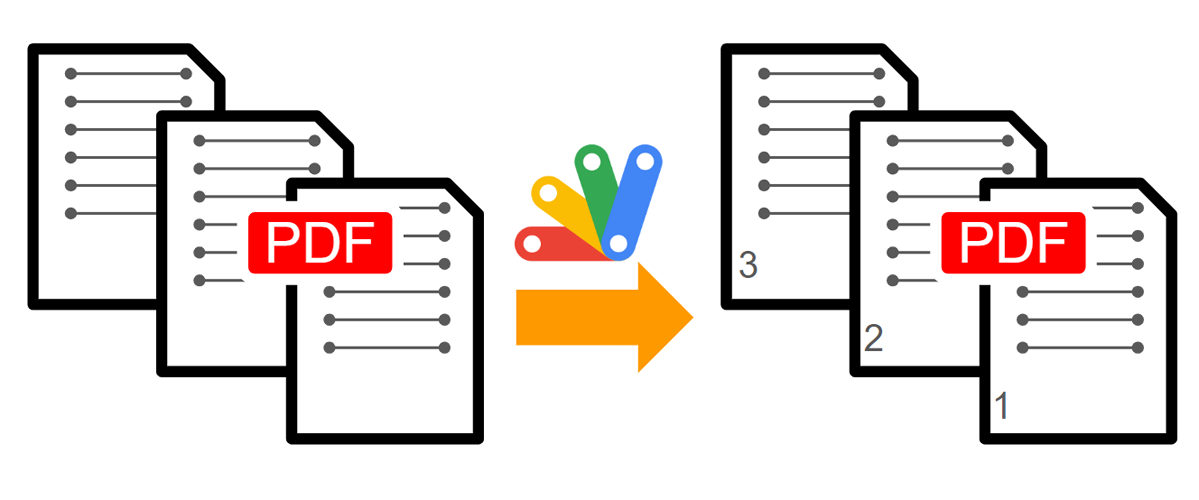Uploads in Google Apps Script are limited to 50 MB, hindering work with large datasets. This report introduces a script with uploadType=resumable to overcome this limit, enabling uploads over 50 MB to Gemini and other services.
This report provides a Google Apps Script to retrieve all files, including those within subfolders, for a designated folder. It addresses the challenges of retrieving files within deeply nested folder structures and obtaining complete file paths.
Google Apps Script empowers developers to interact with Google Drive data programmatically, unlocking a wide range of functionalities. A core component of this interaction is the Drive service (DriveApp) and Drive API. These services provide programmatic control over files and folders within your Drive.
You can see the presentation of this application at https://www.youtube.com/watch?v=Dc2WPQkovZE.
This report describes an invoice processing application built with Google Apps Script. It leverages Gemini, a large language model, to automatically parse invoices received as email attachments and automates the process using time-driven triggers.
This script automates moving a folder including files and folders between Google Drives (personal or shared) by recreating the folder structure and transferring files, overcoming limitations for shared drives.
This report builds on prior work using Gemini 1.0 Pro to expand Google Apps Script error messages. It highlights how the script's execution time limit created a bottleneck, but the introduction of Gemini 1.5 Flash eliminates this issue.
Current Google Docs API documentation offers methods for working with existing lists but lacks instructions for creating nested lists in new documents. This report fills this gap, empowering developers and streamlining nested list creation using Google Apps Script (concepts applicable to other languages).
The official Google Docs API documentation provides instructions for working with existing lists, including converting paragraphs to lists and removing bullets. However, it lacks guidance on creating nested lists within an empty document body. Ref
Enhancing HTML and Javascript Development in Script Editor of Google Apps Script: Overcoming Formatting Challenges
Despite the improved Google Apps Script IDE launched in April 2022, challenges arise for HTML and Javascript development. The Script Editor's built-in formatting for these languages proves insufficient, particularly for large Javascript codebases, potentially causing errors. This report proposes a solution to address this formatting issue and streamline development within the Script Editor.
The Gemini API traditionally required specific prompts for desired output formats. This report explores two new GenerationConfig properties: "response_mime_type" and "response_schema". These allow developers to directly specify formats like JSON, enhancing control and predictability. We analyze and compare the effectiveness of both properties for controlling Gemini API output formats.
This is a simple sample script for adding the page numbers to PDF data using Google Apps Script.
When you use this script, please copy and paste the following script to the script editor of Google Apps Script. And, please set the file ID of the PDF file.