Created
February 12, 2023 02:40
-
-
Save primaryobjects/d1ee3bc616f2d75872e3bdf85fd0c6e7 to your computer and use it in GitHub Desktop.
Example of a simple game with smooth keyboard movement of a ball around the screen. Uses pygame and Python.
This file contains bidirectional Unicode text that may be interpreted or compiled differently than what appears below. To review, open the file in an editor that reveals hidden Unicode characters.
Learn more about bidirectional Unicode characters
| import pygame | |
| # Initialize pygame | |
| pygame.init() | |
| # Define colors | |
| black = (0, 0, 0) | |
| # Set the height and width of the screen | |
| size=[800, 600] | |
| screen=pygame.display.set_mode(size) | |
| # Set title of screen | |
| pygame.display.set_caption("My Game") | |
| # Used to manage how fast the screen updates | |
| clock=pygame.time.Clock() | |
| #Load Image | |
| ball = pygame.image.load("ball.png") | |
| # Set speed, direction and position of ball | |
| x_speed = 5 | |
| y_speed = 5 | |
| def handle_keypress(keys_pressed, velocity_x, velocity_y): | |
| if keys_pressed[pygame.K_LEFT]: | |
| velocity_x -= x_speed | |
| elif keys_pressed[pygame.K_RIGHT]: | |
| velocity_x += x_speed | |
| else: | |
| if velocity_x < 0: | |
| velocity_x += x_speed | |
| if velocity_x > 0: | |
| velocity_x = 0 | |
| if velocity_x > 0: | |
| velocity_x -= x_speed | |
| if velocity_x < 0: | |
| velocity_x = 0 | |
| if keys_pressed[pygame.K_UP]: | |
| velocity_y -= y_speed | |
| elif keys_pressed[pygame.K_DOWN]: | |
| velocity_y += y_speed | |
| else: | |
| if velocity_y < 0: | |
| velocity_y += y_speed | |
| if velocity_y > 0: | |
| velocity_y = 0 | |
| if velocity_y > 0: | |
| velocity_y -= y_speed | |
| if velocity_y < 0: | |
| velocity_y = 0 | |
| print(velocity_x, velocity_y) | |
| return (velocity_x, velocity_y) | |
| def move(x_coord, y_coord, velocity_x, velocity_y): | |
| x_coord += velocity_x | |
| if x_coord < 0: | |
| x_coord = 0 | |
| velocity_x = 0 | |
| elif x_coord > size[0] - ball.get_width(): | |
| x_coord = size[0] - ball.get_width() | |
| velocity_x = 0 | |
| y_coord += velocity_y | |
| if y_coord < 0: | |
| y_coord = 0 | |
| velocity_y = 0 | |
| elif y_coord > size[1] - ball.get_height(): | |
| y_coord = size[1] - ball.get_height() | |
| velocity_y = 0 | |
| return (x_coord, y_coord, velocity_x, velocity_y) | |
| # -------- Main Program Loop ----------- | |
| def game_loop(): | |
| velocity_x = 0 | |
| velocity_y = 0 | |
| x_coord = 10 | |
| y_coord = 10 | |
| done = False | |
| while not done: | |
| for event in pygame.event.get(): # User did something | |
| if event.type == pygame.QUIT: # If user clicked close | |
| done=True # Flag that we are done so we exit this loop | |
| elif event.type == pygame.KEYDOWN and event.key == pygame.K_ESCAPE: | |
| done = True | |
| keys_pressed = pygame.key.get_pressed() | |
| velocity_x, velocity_y = handle_keypress(keys_pressed, velocity_x, velocity_y) | |
| x_coord, y_coord, velocity_x, velocity_y = move(x_coord, y_coord, velocity_x, velocity_y) | |
| #Clears the screen | |
| screen.fill(black) | |
| #Draw image onto screen | |
| screen.blit(ball, [x_coord, y_coord]) | |
| # Limit to 20 frames per second | |
| clock.tick(20) | |
| # Go ahead and update the screen with what we've drawn. | |
| pygame.display.flip() | |
| game_loop() | |
| pygame.quit() |
Author
primaryobjects
commented
Feb 12, 2023
•
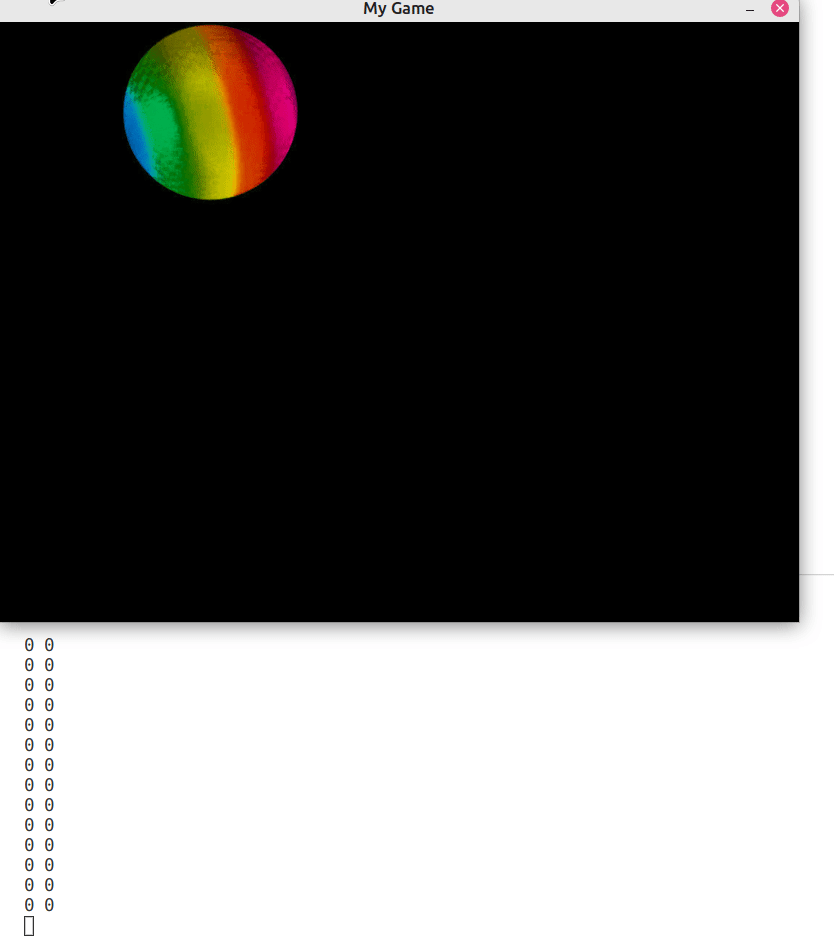
Sign up for free
to join this conversation on GitHub.
Already have an account?
Sign in to comment