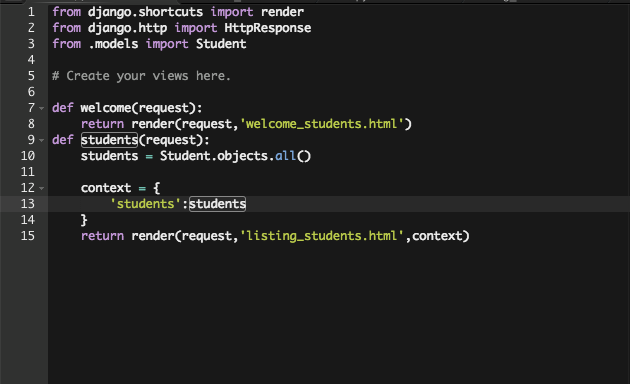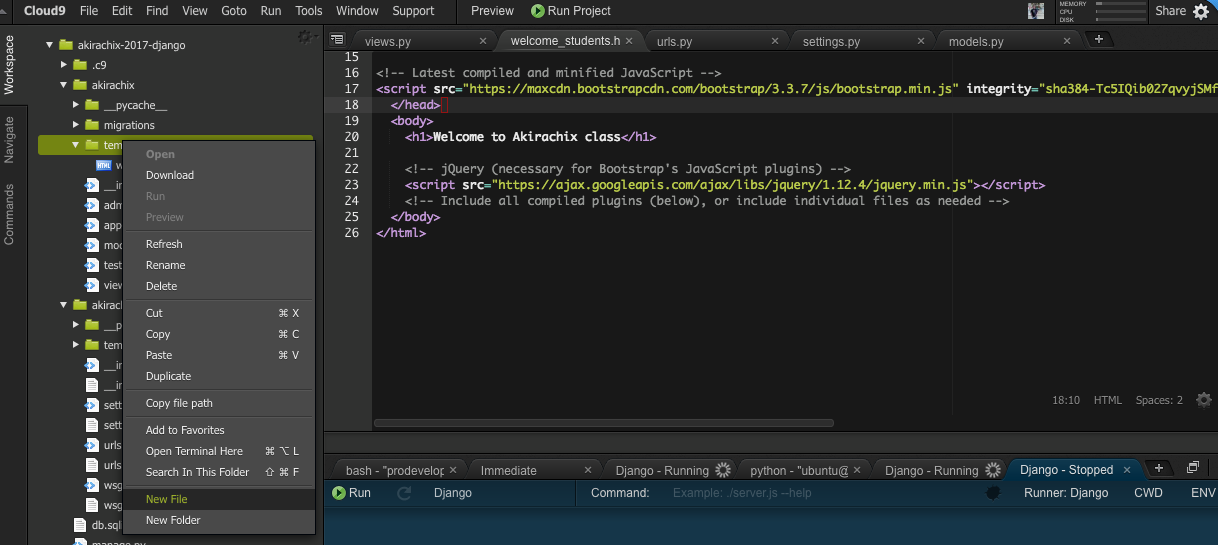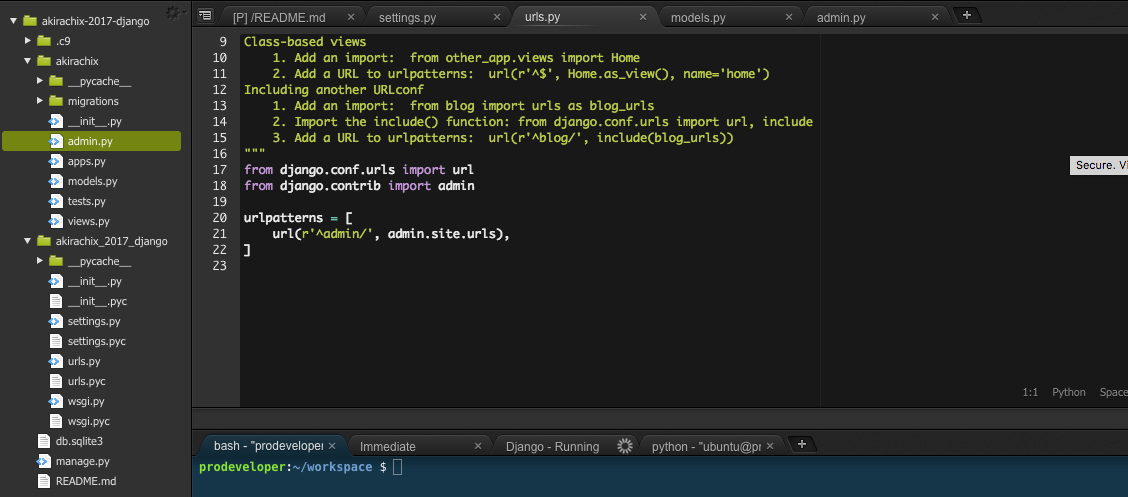Today, we are going to start thinking about how we will manage our projects using a tool called Trello.
Trello helps us manage our projects in the way that makes the most sense to us.
In this class we shall be setting up a new kanban type board.
This board will help us manage a simple software project, say the assignment to manage our family members.